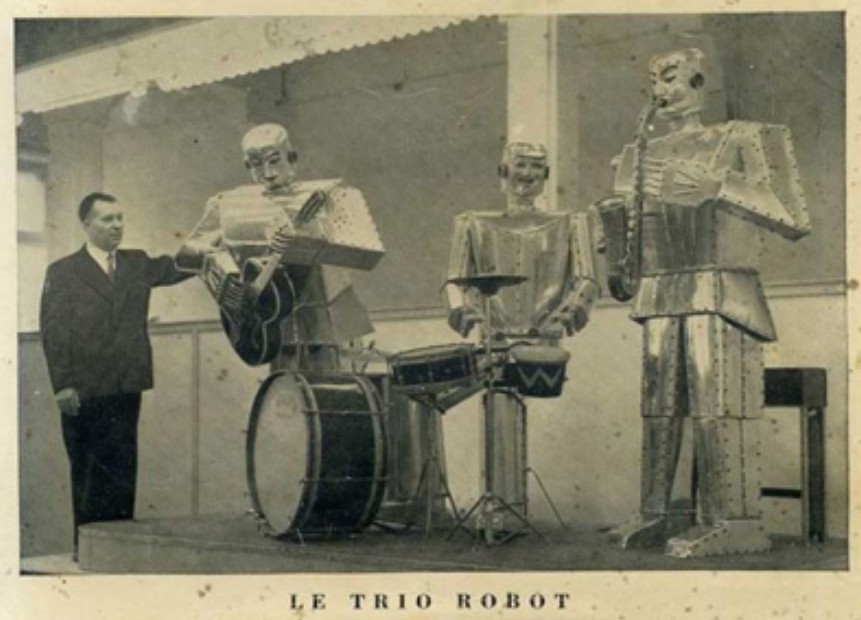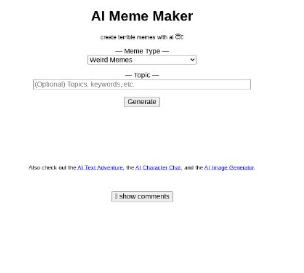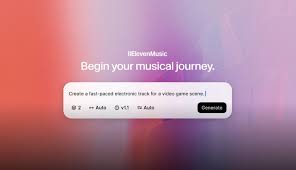Want to stand out on Instagram Reels without worrying about copyright issues? Whether you're a creator, brand, or agency, adding AI-generated music to your content is one of the smartest ways to stay original and legal. The good news is—tools like Mubert, AIVA, and Soundraw make it easy to create and license music tailored to your content.
In this guide, you'll learn step-by-step how to add AI music to Instagram Reels, plus key licensing tips to keep your account safe and your ads monetized.

Why Use AI Music in Instagram Reels?
Instagram’s built-in music library is limited. Most tracks are licensed for personal use only—not for business accounts or paid promotions. If you're using Reels for marketing or monetization, you need royalty-free music with a commercial license.
That’s where AI music platforms come in:
? Original compositions tailored to your video
? Royalty-free licensing for commercial use
? Quick turnaround (no composers, no contracts)
? Zero copyright strikes or muted audio
Let’s dive into the exact process.
Step 1: Choose Your AI Music Generator
There are several great platforms that create royalty-free AI music for Instagram Reels. The top 3 are:
| Platform | Best For | Licensing |
|---|---|---|
| Mubert Render | Loops, social-friendly sounds | Commercial license (Creator plan) |
| Soundraw | Structure-based video syncing | Royalty-free, paid plan only |
| AIVA | Cinematic or branded storytelling | Creator plan includes social use |
??Pro Tip: Mubert is ideal for influencers or brand Reels. Soundraw is best if your video has tight transitions or voiceovers.
Step 2: Generate Your Music Track
After choosing your platform, follow these basic steps:
Using Mubert:
Go to Mubert Render
Choose your use case (e.g. YouTube, App, Instagram)
Select a mood or genre (lo-fi, electronic, ambient, etc.)
Set the duration (15–60 seconds for Reels)
Click Generate Track
Download the track along with its license certificate
Using Soundraw:
Sign in at Soundraw.io
Choose your video type (ads, vlog, short form)
Set the length and structure (e.g. intro → hook → outro)
Pick a genre and mood
Customize individual sections if needed
Download your track with licensing included
You now have a high-quality, legal music file ready to pair with your Instagram Reel.
Step 3: Create Your Reel with Music
Once your music file is ready, it’s time to create your Reel. Here are two ways to do it.
Option 1: Edit Outside Instagram (Recommended)
This gives you more control and avoids platform limitations.
Open a video editor like CapCut, InShot, Adobe Rush, or Final Cut Pro
Import your video clips
Import your AI music file (WAV or MP3)
Sync music with transitions, beat drops, or voiceover
Export as a vertical 9:16 video in MP4 format
Upload to Instagram Reels
??Bonus Tip: Add captions or CTA text overlays to improve engagement.
Option 2: Upload Directly in Instagram
This works for quick videos:
Open the Instagram app
Tap the "+" and select Reel
Choose or record your video
Tap the music icon, then “Import”
Choose your AI-generated music file from your gallery
Edit timing and post
Note: Instagram might compress the audio slightly. Always preview before publishing.
Step 4: Add Licensing Info (Optional but Smart)
While Instagram doesn’t require you to show a license in the description, keeping it on hand is smart in case you’re flagged.
What you should do:
Save your license certificate (Mubert, Soundraw, or AIVA all provide one)
Add a note in your project files:
“Music generated using Mubert, licensed under Creator Plan. File ID: ####”If you're running branded or paid ads, keep a record in your Meta Ads Library
Step 5: Monitor and Avoid Copyright Issues
Even though AI music is original and royalty-free, Instagram’s automated systems might flag your audio by mistake.
If it happens:
Tap “Dispute” in the Instagram app
Upload the license file or contact support
Most disputes are resolved in 24–72 hours
To avoid this:
Don’t use free versions of AI platforms for commercial content
Avoid re-uploading full-length tracks without changes
Add voiceovers or edits to make the music more unique
Real-World Example
A fitness influencer created 30-second Reels promoting a new wellness product. Using Soundraw, she generated 5 unique music tracks, synced them to voiceover narration in CapCut, and published them across Reels, TikTok, and YouTube Shorts.
Result?
No copyright issues
Higher engagement (upbeat music matched the brand vibe)
Saved over $800 compared to stock music licensing
FAQs: AI Music for Instagram Reels
Can I monetize Reels that use AI music?
Yes, as long as you’re using a paid plan with commercial rights.
Is using AI music better than Instagram’s built-in tracks?
For businesses and creators who monetize or promote products—yes. Instagram music is usually personal use only.
Will my audio get flagged by Meta?
Unlikely if you have a license, but keep it ready just in case.
Can I use the same AI track in multiple Reels?
Yes, your license typically covers multiple uses (but check your plan's terms).
Can I upload AI music directly in Instagram’s editor?
Yes, use the “Import” feature or pre-edit the video with external apps.
Conclusion: Use AI Music the Right Way in Reels
Adding AI music to Instagram Reels gives you more than just a cool soundtrack—it helps you avoid copyright strikes, enhance brand storytelling, and save money in the long run.
Whether you’re a solo creator or part of a brand marketing team, platforms like Mubert, Soundraw, and AIVA can level up your Reels while keeping everything above board.
So stop stressing about copyright bots. Start creating with confidence—backed by licensed, original AI music that makes your content pop.
Learn more about AI MUSIC