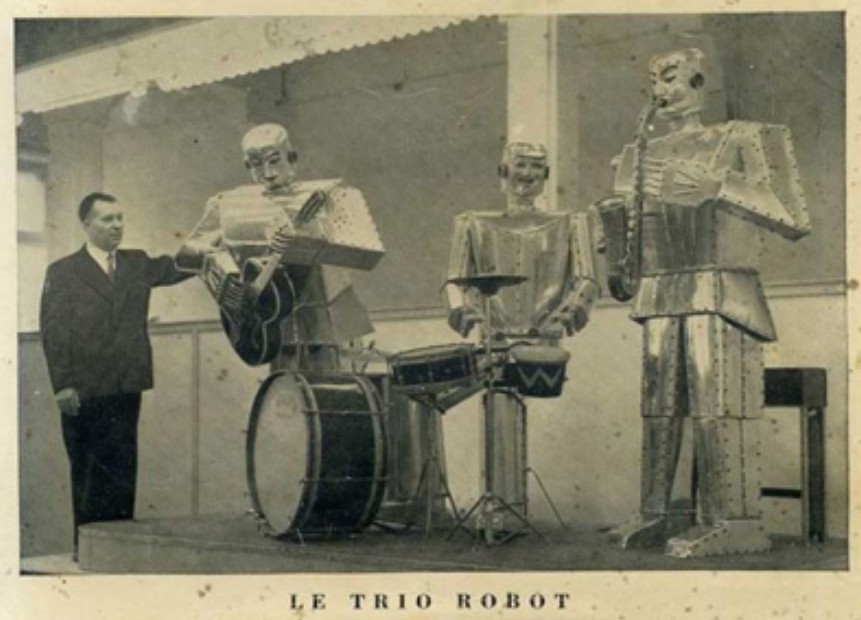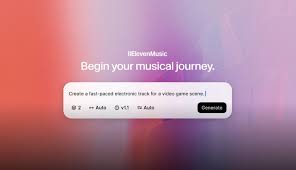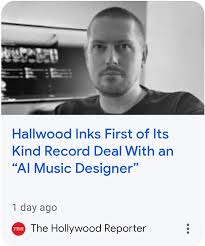Creating remixes and cover versions of songs has always been a playground for creativity. But now, with the rise of AI music generation tools like Riffusion, musicians and content creators no longer need a full studio or advanced production skills to reimagine existing music.
In this article, we’ll walk you through how to use Riffusion AI to create covers and remixes, even if you’re not a seasoned music producer. Whether you're building background tracks for content, experimenting with melodies, or trying to transform a popular hit into your own version, this guide is designed for you.
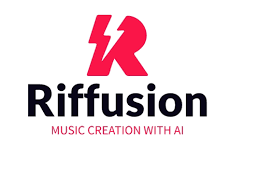
What Is Riffusion AI?
Riffusion is a real-time music generation tool that uses stable diffusion models to generate audio from spectrograms — visual representations of sound. Instead of composing music note by note, Riffusion transforms textual prompts or visual cues into loopable, audio-based music with a unique AI twist.
Unlike traditional AI music tools like AIVA or Mubert, Riffusion’s strength lies in its ability to visualize and manipulate sound in a creative and abstract way — which makes it a fantastic choice for generating remixes and covers with stylistic flair.
You can try it out at riffusion.com, or check their open-source version on GitHub for developer access.
Why Use Riffusion AI for Covers and Remixes?
Here's why more creators are turning to Riffusion AI:
No traditional music production required: Just use prompts, visuals, or text inputs.
Highly customizable: Generate versions in different styles (jazz, lo-fi, synthwave, metal, etc.).
Loopable tracks: Ideal for background music, intros, or extended remixes.
Fast iteration: Try multiple styles, tempos, or genres instantly.
In short, Riffusion lets you focus on the creative side of remixing and covering, while the AI takes care of sound synthesis.
Step-by-Step: How To Create Covers and Remixes Using Riffusion AI
Let’s break down how to get started with remixing or covering a track using Riffusion AI.
Step 1: Choose a Song or Melody You Want to Rework
Start with a public domain melody, a royalty-free sample, or your own original song. Since Riffusion doesn’t support full song import and remix yet (like audio stems), you'll often work from melodic ideas or textual inputs.
If you want to remix a famous song, make sure to check the licensing and copyright status — especially if you plan to distribute it commercially.
Step 2: Input Style Prompts Into Riffusion
Head to riffusion.com and use the prompt box to enter your creative idea. For instance:
“Piano cover of 80s rock in lo-fi style”
“Synthwave remix of a blues guitar loop”
“Trap beat with jazzy piano overlay”
Riffusion will generate a spectrogram, convert it into an audio waveform, and let you play it in real time.
?? Pro tip: Use emotion or tempo-based words like “uplifting,” “dark,” “melancholic,” or “fast-paced” to guide the mood.
Step 3: Modify, Loop, and Layer
You can download the generated loops and stitch them together using:
DAWs (Digital Audio Workstations): Like Audacity, FL Studio, Ableton, or GarageBand.
Free audio editors: Such as BandLab or Soundtrap if you're on a budget.
Here, you can layer Riffusion loops with vocals, beats, or melodies from other tools (like Soundraw or Beatoven.ai), creating a unique remix or reinterpretation.
Step 4: Add Your Vocals or Instruments
If it’s a cover, consider recording your own vocals over the generated backing track.
If it’s a remix, chop up the AI-generated audio and rearrange it to suit your vision. You can even import stems from services like LALAL.AI to isolate vocals or instruments from original tracks, then reprocess them alongside Riffusion loops.
Step 5: Master and Export Your Track
Use mastering tools like:
Landr or eMastered for automated mastering
iZotope Ozone if you're advanced
Or stick with free options like Audacity's normalization tool
Once done, export your remix or cover in a high-quality format (WAV or 320kbps MP3) for publishing on platforms like YouTube, SoundCloud, or TikTok.
Legal Note: Can You Use Riffusion Covers or Remixes Commercially?
Riffusion itself generates royalty-free audio, but the legality of your remix depends on:
Whether you use copyrighted material (melody, lyrics, samples)
The licensing status of any original song you're basing your cover/remix on
How you distribute the remix (non-commercial, monetized content, etc.)
Best practice: If you’re covering a copyrighted song, get a mechanical license via services like Loudr, Easy Song Licensing, or Songfile. If remixing, make sure your remix is transformative and ideally cleared with the original rights holder.
Frequently Asked Questions
Q: Can I remix a full song using Riffusion?
Not directly. Riffusion generates audio loops or motifs. To remix a full track, you’ll need to combine Riffusion outputs with external vocals or stems in a DAW.
Q: Is Riffusion free?
Yes, Riffusion offers a free demo tool, and its core engine is open-source. Advanced tools may require local setup.
Q: What genres work best with Riffusion?
Genres like lo-fi, ambient, jazz, synthwave, and trap often produce the best results due to the loopable nature of Riffusion’s output.
Q: Is the music truly royalty-free?
Yes, music generated by Riffusion is royalty-free, but if you mix in copyrighted material, the resulting track may not be.
Conclusion
Riffusion AI offers an exciting, creative approach to remixing and covering songs. With just a few prompts and loops, you can build custom background tracks, lo-fi beats, or even full remixed compositions. While it doesn't fully replace traditional music production, it significantly reduces the barriers to entry.
Whether you're a bedroom producer, indie content creator, or marketer in need of custom audio, Riffusion AI is a powerful tool in your creative arsenal.
Learn more about AI MUSIC