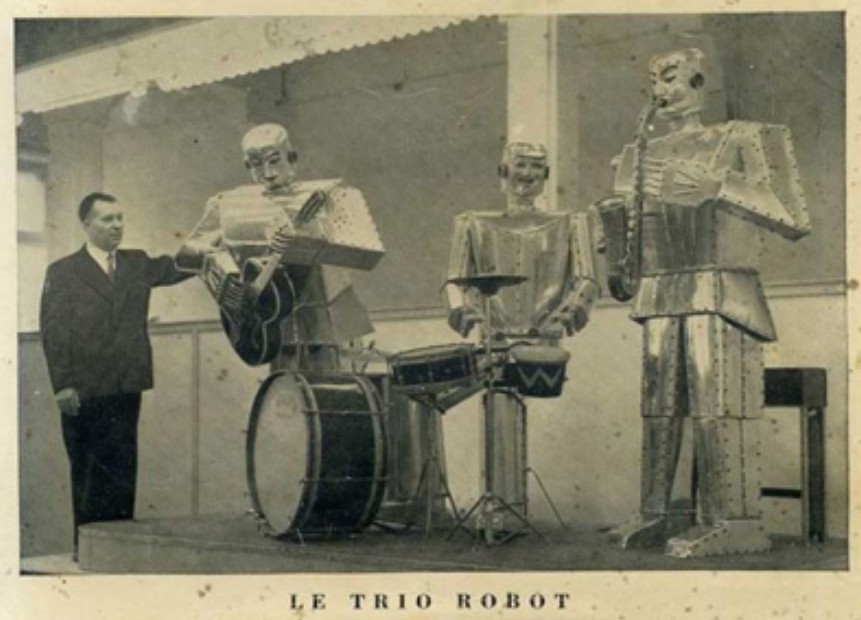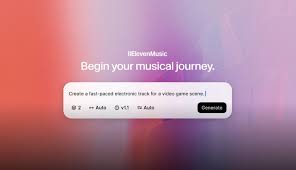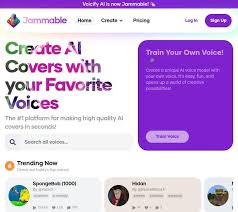Telling a powerful brand story in 2025 requires more than stunning visuals — it needs sound that resonates.
While platforms like OpenAI Sora and Pika Labs have revolutionized visual content creation, Udio and ElevenLabs are doing the same for sound and voice. When used together, these two tools offer an affordable, scalable way to build custom voice-powered brand content — from explainer videos and ads to product demos and social reels.
In this guide, we’ll break down how to use Udio (for AI music) and ElevenLabs (for AI voice) together to create emotionally rich, audio-driven stories that connect with your audience — no studio required.

Why Combine Udio and ElevenLabs?
?? Udio generates original songs and instrumental soundtracks using just text prompts.
?? ElevenLabs creates human-like AI voiceovers in multiple tones, accents, and languages.
By pairing them, you can:
Add voice narration over Udio’s music
Build audio-only campaigns (like podcast ads or social voice spots)
Create emotion-driven stories for Reels, TikToks, or onboarding videos
This combo eliminates the need for composers, voice actors, or expensive production sessions — making voice-powered storytelling accessible to any brand.
Step 1: Clarify Your Brand Story Message
Before touching any tools, define your content goal.
Ask:
What is the core message of this piece?
Should it feel inspirational, fun, urgent, or soothing?
Is the music supporting the voice (narration), or is the voice part of the music (lyrics)?
Examples:
“A 30-second narrated product launch teaser for a wellness app”
“A short motivational brand story with soft piano and warm female voice”
“A Gen Z-friendly ad with rap-style lyrics and a bold narrator voice”
The clearer your intent, the better your prompts will perform.
Step 2: Use Udio to Generate Custom Music
Head to udio.com and sign in (or request access if still in beta).
Udio Prompt Tips:
Include mood, genre, and campaign goal:
“Cinematic orchestral music for an inspiring female-led startup pitch”
“Lo-fi beat for a calm wellness brand intro”Choose whether to generate lyrics with vocals or instrumental tracks (instrumental is best for voice overlay)
Download your audio file as MP3 or WAV
?? Pro Tip: Keep the music simple if a voiceover will be layered on top. You don’t want it to clash with speech clarity.
Step 3: Create Voiceovers with ElevenLabs
Head over to elevenlabs.io — it offers one of the most realistic AI voice synthesis engines on the market today.
How to Use ElevenLabs for Brand Narration:
Input your script — ideally short, clear, and emotionally resonant (max 2–3 sentences per segment).
Choose a voice — you can select from prebuilt voices or clone your own with permission.
Adjust tone and pacing — slower for emotional stories, faster for social ads.
Preview and download as MP3 or WAV.
?? Voice Styles That Work:
Friendly female tone = great for DTC brands
Deep male voice = classic for corporate B2B
Youthful neutral tone = ideal for TikTok content
You can even generate multilingual versions if you're targeting international markets.
Step 4: Combine in a Video or Audio Editor
Bring your Udio music and ElevenLabs voiceover into a tool like:
Adobe Premiere / Final Cut Pro (for video)
Descript / Audacity (for audio-only content)
CapCut or Canva Video (for social-first workflows)
Editing Tips:
Lower background music volume to around -15 dB under voice
Align beat drops with major script transitions
Add sound effects if needed (e.g., whooshes, chimes)
Your final product can be exported in:
MP4 (for Reels, YouTube, TikTok)
Audio-only MP3 (for Spotify Ads, Podcasts, Audiograms)
Real-World Use Case: AI-Powered Product Reveal
Scenario: A plant-based beverage startup wants a 45-second video ad that introduces their new product on Instagram.
Udio Prompt:
“Smooth neo-soul background music with gentle beats, relaxing mood”
ElevenLabs Script:
“Introducing a new kind of energy — powered by plants, made for balance. Meet Bloom Energy: calm, clean, and completely you.”
Voice: Soft female narrator, Gen Z tone
Result: A polished, scroll-stopping social video ad — produced in under two hours with zero studio work.
Advanced Strategy: Use Udio Lyrics + ElevenLabs Voice
You can go a step further and let Udio generate the lyrics, then have ElevenLabs narrate those lyrics separately, giving you full control over rhythm and tone.
For example:
Udio creates a hip-hop beat + lyrics about empowerment.
You split the lyrics line by line and generate voiceovers in ElevenLabs.
You sequence the vocals to match the beat — now you’ve made your own AI rap ad!
This gives creators full voice-music flexibility, perfect for brands that want rhythm but also clarity in messaging.
FAQs
Q: Can I use Udio and ElevenLabs content commercially?
Udio and ElevenLabs both offer commercial licenses — be sure to check their latest terms and select appropriate pricing tiers if you’re monetizing content.
Q: Do I need editing skills?
Basic audio/video editing helps, but tools like CapCut and Descript make the process beginner-friendly.
Q: Can I clone a real voice in ElevenLabs?
Yes, but only with explicit permission. Using celebrity or third-party voices without consent violates the platform’s policy.
Q: Is there latency or mismatch between music and voice?
If syncing is off, use basic timeline adjustments in your editor — or adjust voice speed in ElevenLabs before download.
Final Thoughts: Your Brand Voice, Reinvented by AI
By combining Udio’s AI-generated music and ElevenLabs’ AI voiceover, brands can create compelling, high-quality content that feels personal, professional, and entirely on-message.
No need to book studio time. No need to buy stock tracks. No need to compromise on creativity.
Whether you're building a 10-second Instagram ad or a full 2-minute product story, this AI duo puts full sonic storytelling power directly into your hands.
The best part? You can do it today — with just a few lines of text.
Learn more about AI MUSIC