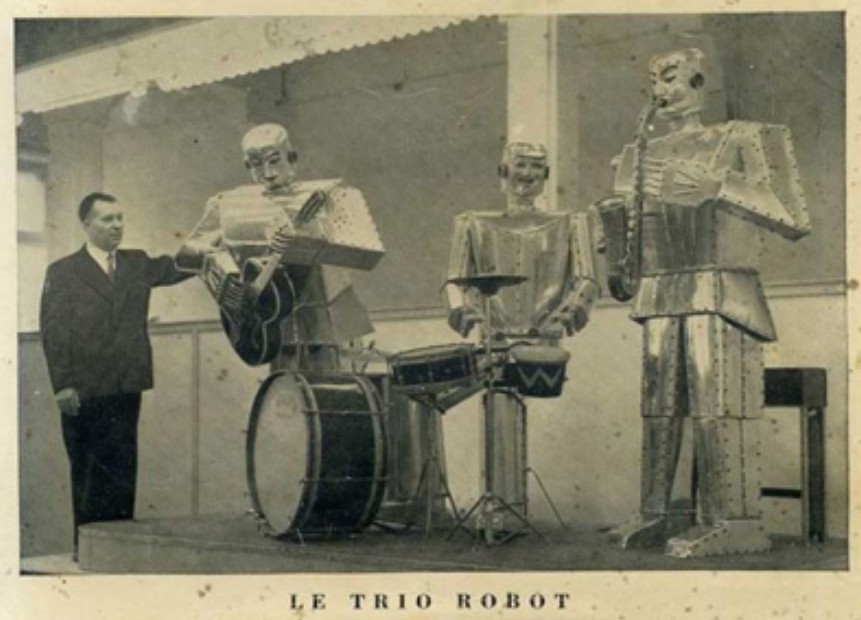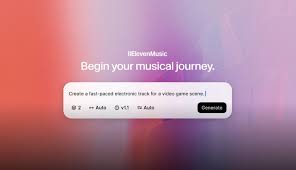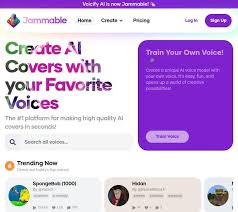As brands push out more content than ever before across TikTok, YouTube, podcasts, and streaming ads, creative agencies are under pressure to deliver high-volume, high-quality, on-brand audio experiences—fast.
The solution? AI tools like Udio (for music generation) and ElevenLabs (for voice generation).
But it’s not just about using these tools—it’s about using them at scale.
In this guide, we’ll explore how agencies integrate Udio and ElevenLabs into scalable workflows, automate key steps, manage voice/music libraries, and maintain brand consistency across dozens—or hundreds—of assets per month.

Why Scale Audio Content with AI?
Traditional audio production is slow and expensive:
Hiring composers for original music takes weeks.
Booking voice talent adds cost, time, and logistical complexity.
Revisions require studio edits.
With Udio + ElevenLabs, agencies can:
Generate custom music in minutes using text prompts.
Clone or select branded voices for multiple clients.
Automate workflows with tools like Zapier, Notion, or Frame.io.
Localize at scale with multilingual AI voiceovers.
The result? Faster delivery, reduced costs, and creative control without bottlenecks.
Typical Use Cases for Agencies
Here’s how agencies across verticals are using Udio and ElevenLabs at scale:
1. Ad Variants for Paid Media Campaigns
Example: A CPG brand wants 20 short ads (15s, 30s, 60s) for different regions.
Agencies use:
Udio to create theme music variations (tempo/mood) for each audience
ElevenLabs to generate voiceovers in English, Spanish, and French
Final edits are assembled via automation pipelines (e.g., Descript + After Effects)
2. Content Series for Social Channels
Example: An edtech client runs a 60-episode animated YouTube series.
Agencies preload ElevenLabs with multiple teacher-style voices and use Udio for thematic music chapters (e.g., intro jingle, transition SFX).
All content is batch-processed weekly.
3. Podcast Production for Multiple Clients
Instead of renting studios, agencies:
Use ElevenLabs to voice scripts in multiple tones
Add branded Udio-generated intro/outro music
Mix with human-recorded guest interviews
Output: High-volume, polished audio with lower overhead.
Workflow: Scaling Udio + ElevenLabs in Your Agency
Let’s break down a practical workflow:
?? Step 1: Define Audio Branding Guidelines Per Client
Voice tone (e.g., casual, professional, humorous)
Preferred genres for music (lo-fi, classical, upbeat pop)
Languages or accents
Keep a voice + music pairing matrix in Notion or Airtable
?? Step 2: Create Reusable Prompt Libraries
For each client, maintain a prompt list:
Udio example:
“Energetic indie-pop track with claps and guitar, great for youth fashion reels”
ElevenLabs example:
“Young adult female voice, friendly tone, 110wpm, North American accent”
Prompts can be duplicated, tweaked, and scaled easily.
?? Step 3: Automate Voice + Music Pairing
Use tools like:
Zapier: to trigger asset generation from a script or spreadsheet
Descript: for batch mixing and editing
Runway / Canva Video: for video assembly with voice + music
Batch process:
10+ Udio songs
50+ ElevenLabs voiceovers
Combine in editing software with prebuilt templates
?? Step 4: QA for Consistency
While AI is fast, creative review is essential.
Check timing, pronunciation, pacing
Ensure tone aligns with script intention
Spot-check music for copyright flags (Udio offers royalty-free terms, but verify use case)
Agencies typically designate a QA lead to review batches before release.
Case Study: Scaling Multilingual Ads for a Global D2C Brand
Client Goal: Launch a skincare product across 5 countries in 3 weeks.
Agency Setup:
Udio prompts matched each region’s sonic preferences (e.g., soft ambient in Japan, upbeat acoustic in Germany)
ElevenLabs generated 5 regional voiceovers, localized scripts per country
Editors used templates to auto-insert subtitles, timing cues, and brand assets
Results:
25 unique ads delivered in 9 days
Reduced cost by 65% compared to traditional localization
Brand reported +40% lift in audio recall metrics
Tips for Managing Voice + Music at Scale
Voice Cloning with Consent
For consistent spokespeople, clone approved brand reps in ElevenLabs. Always follow ethical and legal guidelines.Batch Udio Variations
Try prompts with minor variations:
“Uplifting corporate track with piano”
“Uplifting corporate track with strings and no percussion”
This yields options for different formats (voiceover vs. no voiceover).
Use Metadata Tags
Tag every asset (e.g., tone, duration, client name) in your asset manager. Makes reuse and A/B testing easier.Build a Sonic Library
Create a folder per client with:
Branded intro/outro music
5–10 “safe” background loops
Voice samples with emotional tone annotations
Think of it like a visual brand kit—but for sound.
FAQs
Q: Can Udio and ElevenLabs be used commercially at agency scale?
Yes. Both platforms offer commercial licensing plans. ElevenLabs' Enterprise tier supports voice cloning, team permissions, and API use. Udio offers royalty-free usage for generated music under its current terms.
Q: Is automation necessary?
Not mandatory, but essential if your agency handles 50+ assets per month. Tools like Zapier, Make (Integromat), and Descript can automate the most repetitive steps.
Q: What are limitations to watch for?
Mispronunciations in ElevenLabs (use phonetic spellings)
Musical repetition in Udio (edit or combine outputs manually)
Brand safety: Always align voice/music tone with content type
Final Thoughts
For modern creative agencies, combining Udio and ElevenLabs isn’t just about cutting costs—it’s about unlocking scalable creativity.
With the right workflows, prompt libraries, and QA systems, agencies can deliver personalized, multilingual, emotionally engaging audio content—on time and on budget.
The future of audio storytelling is scalable. And it’s already here.
Learn more about AI MUSIC