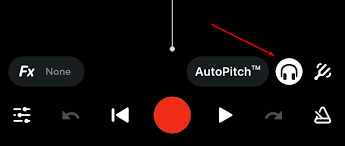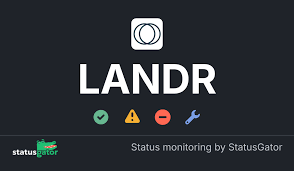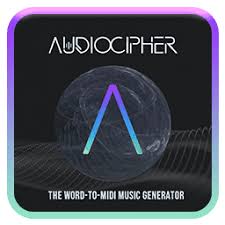Does BandLab Support Cute Emily Guitar?
If you're wondering “can you use Cute?Emily?Guitar on BandLab?”, here’s the scoop:
Cute Emily Guitar is a free VST/AU plugin created by Bigcat Instruments (using Karoryfer’s Emily samples)?. It emulates an Epiphone SG electric guitar, sampled dry so you’ll want to pair it with an amp simulator.
However, BandLab Studio runs entirely in your browser and does not support VST or AU plugins. So you can’t directly load Cute Emily Guitar within BandLab Studio.

How to Incorporate Cute Emily in Your BandLab Project
That doesn’t mean you can’t use its sound. Here’s how to bring Cute Emily Guitar into a BandLab workflow:
Load Cute Emily in a DAW that supports VST (e.g., Ableton Live, FL?Studio, Logic Pro).
Sequence or play your guitar parts, then apply an amp simulator (like free plugins such as AmpliTube Custom Shop or Guitar Rig Player).
Export the audio as a WAV file.
Import the WAV stem into BandLab Studio for mixing, mastering, collaboration, or adding drums and vocals.
This workaround blends high-quality guitar tones with BandLab’s collaboration and AI mastering features.
Why Use Cute Emily Guitar at All?
High-quality, free samples: Emily is an inexpensive SG sampled clean and dynamic?.
Clean recording design: It works best when routed through amp sims and FX chains.
Cross-platform compatibility: This plugin runs on Windows and macOS as VST or AU formats?.
For guitar parts—especially layered or textured guitar layers—Cute Emily is an excellent free option.
Alternative Guitar Options Within BandLab Studio
If plugins aren't your thing, BandLab offers built?in tools:
MIDI guitar via virtual instruments: BandLab includes a basic keyboard-style guitar kit—just trigger with MIDI notes.
Import free guitar loops: BandLab Sounds has royalty-free guitar loop packs—riffs, chords, and licks ready to drag in.
These tools let you stay completely inside BandLab without external software.
FAQs
Q: Can I install VSTs like Cute Emily directly into BandLab?
A: No, BandLab Studio doesn’t support VST/AU plugins. You must use an external DAW to host the plugin.
Q: Is Cute Emily free and legal to use?
A: Yes—it’s freely available from Karoryfer and Bigcat Instruments, recorded at 24-bit/44.1?kHz.
Q: Will it sound good from my DAW into BandLab?
A: Absolutely—as long as you record it cleanly and export at high quality, you’ll get great guitar tones in your BandLab mix.
Q: Are there other guitar sounds built into BandLab?
A: Yes, BandLab offers basic MIDI guitars and royalty-free guitar loops via BandLab Sounds.
Conclusion
So, can you use Cute Emily Guitar on BandLab? Not directly—but with a simple workaround, you can absolutely incorporate its sound into your BandLab projects:
Host Cute Emily in a DAW, record your guitar parts with FX,
Export the audio,
Import into BandLab for final polish, collaboration, and mastering.
This gives you the best of both worlds: high-quality free guitar tones with the ease and community features of BandLab. Try it out—your next track could sound cleaner, richer, and totally unique.
If you're interested, I can walk you through:
Setting up Cute Emily in a free DAW (e.g., Cakewalk by BandLab),
Using amp sims for lush tones,
Exporting stems for BandLab.
Want that step-by-step guide?
Learn more about AI MUSIC