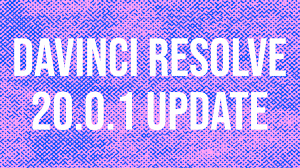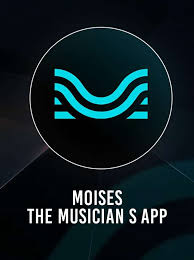If you're serious about getting the most out of Moises—whether you're using it in a studio environment or on mobile for casual practice or performance—your setup matters. Below is a breakdown of the best setup for using Moises in the studio vs on mobile, including hardware, software, file formats, and tips for getting the cleanest results from the app.

??? Best Moises Setup for Studio Use (Desktop)
If you're a producer, audio engineer, music educator, or serious hobbyist working from a home or pro studio:
?? Recommended Devices:
Mac or Windows PC with minimum 8 GB RAM
Optional: Moises Desktop App (Beta) or web browser via moises.ai
Stable high-speed internet for large audio uploads
?? Audio Hardware:
Studio monitors or high-quality headphones (e.g., Sennheiser HD650, Beyerdynamic DT 770 Pro)
Optional: USB audio interface (e.g., Focusrite Scarlett 2i2)
?? File Format Recommendations:
WAV or FLAC for best stem separation accuracy
Use 320kbps MP3 only if source audio is compressed
?? Workflow Tips:
Upload multitrack audio for better control
Use 5-stem separation (Vocals, Drums, Bass, Piano, Other) for full flexibility
Export individual stems as WAV files for mixing in DAWs (e.g., Logic Pro, Ableton Live)
?? Integration:
Export stems from Moises and import into:
Ableton Live for beat-making or live remixing
Pro Tools or Cubase for post-production
Final Cut Pro or Adobe Premiere Pro for syncing with video
?? Best Moises Setup for Mobile Use (On-the-Go)
Perfect for singers, students, karaoke fans, or quick stem separation:
?? Recommended Devices:
iOS 15+ or Android 10+ device with 4GB+ RAM
Install latest Moises app version from App Store or Google Play
?? Audio Gear:
Wired earphones or Bluetooth headphones with low latency (avoid AirPods for stem sync)
External mic (like Shure MV88) for vocal recording (optional)
?? Use Cases:
Karaoke practice using vocal remover
Music teaching (isolating piano, bass, drums for students)
Quick audio prep for social content or live rehearsals
?? Smart Workflow:
Use the “2-stem” option for fast instrumental or acapella versions
Adjust pitch and tempo in real-time for vocal practice
Use the Smart Metronome for timing drills
?? Offline Access Tip:
Download stems after processing to use in offline mode, helpful during gigs or rehearsals
? Studio vs Mobile Summary
| Feature | Studio Setup | Mobile Setup |
|---|---|---|
| Device Type | Desktop/Laptop | Smartphone or Tablet |
| File Type | WAV, FLAC | MP3, M4A |
| Export Format | WAV or MP3 | MP3 (Free) / WAV (Premium) |
| Use Case | Mixing, mastering, content creation | Practice, karaoke, live rehearsal |
| Internet Speed Needed | High (for big WAV files) | Medium (for casual MP3s) |
| App Used | Web or Desktop App | iOS/Android Mobile App |
| Session Time | Longer, professional editing sessions | Shorter, quick listens or practice |
?? Pro Tips for Best Results
Always normalize volume when exporting stems for DAW use.
Use dark mode in the app for better eye comfort during long sessions.
Enable cloud sync or use Google Drive/Dropbox for cross-device projects.
Use AirDrop or cable transfer for fast stem delivery between desktop and mobile.
FAQs
Q: Can I switch between mobile and desktop without losing my work?
Yes. Moises stores your uploads in the cloud. Just log into the same account on another device.
Q: Is there any difference in AI quality between desktop and mobile?
No. The AI engine is server-side, so results are the same across platforms.
Q: Which plan is best for studio use?
The Pro Plan is ideal, offering higher-quality exports, longer track limits (up to 180 minutes), and faster processing.
Q: Can I record vocals on top of stems within Moises?
Not yet natively, but you can export to a DAW like GarageBand, Logic, or BandLab and layer vocals there.
Final Takeaway
Whether you're a mobile creator or a studio-based professional, Moises adapts to your needs. Use your mobile setup for flexibility and fast stem edits on the go, and rely on a studio setup for deeper control, better audio fidelity, and integration with professional workflows.
Two devices are enough to maximize Moises’ potential—just be strategic in pairing one mobile and one desktop to enjoy seamless editing anywhere.
Learn more about AI MUSIC