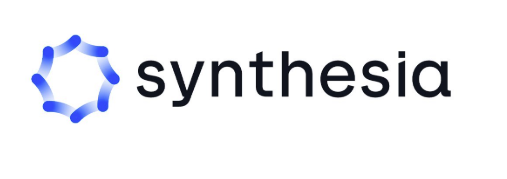Introduction: Free or Paid—Which DaVinci Resolve Is Right for You?
If you're editing videos and wondering whether the free version of DaVinci Resolve is enough—or if you should upgrade to DaVinci Resolve Studio, you're not alone. This debate pops up everywhere from YouTube comment sections to Reddit threads and pro film forums.
The key question is: What are you missing out on if you stick with the free version?
Spoiler alert: For casual users, the free version is incredibly powerful. But for advanced editors, colorists, and VFX artists, DaVinci Resolve Studio unlocks a level of precision, performance, and creative control that's hard to beat.
Let’s break it down—features, pricing, performance, and real use cases—to help you decide which version is best for your workflow.

DaVinci Resolve vs DaVinci Resolve Studio: Key Differences
1. Price Point and Licensing
DaVinci Resolve (Free): $0. Yes, truly free. No watermarks. No trial limits.
DaVinci Resolve Studio: $295 USD (one-time payment). No subscriptions. Lifetime updates included (so far).
Pro Tip: If you purchase certain Blackmagic hardware (like the Speed Editor or certain cameras), it often comes bundled with a Studio license—making it an even better deal.
2. Feature Comparison at a Glance
| Feature | DaVinci Resolve (Free) | DaVinci Resolve Studio |
|---|---|---|
| GPU acceleration | Limited to 1 GPU | Multi-GPU support |
| Noise reduction | ? | ? |
| Face refinement | ? | ? |
| HDR grading | Basic | Advanced tools |
| AI-based tools (e.g., Magic Mask) | ? | ? |
| Fairlight FX plugins | Limited | Full set |
| Render speed | Slower | Faster with GPU boost |
| Collaboration tools | ? | ? (multi-user) |
| Scripting/API access | Limited | Full |
| Stereoscopic 3D | ? | ? |
| Motion blur effects | ? | ? |
Deep Dive into Studio-Only Features
Advanced Color Grading Tools
DaVinci Resolve is known for industry-leading color grading. The Studio version unlocks more precise control with HDR color wheels, custom LUTs, and DaVinci Wide Gamut Color Space.
For colorists working on Netflix-level content or commercial videos, these tools are essential.
Magic Mask & AI Tools
Studio gives you access to AI-based features like Magic Mask, which allows for quick object or person isolation with smart tracking. Ideal for beauty work, subject emphasis, or background swaps.
Other AI tools exclusive to Studio:
Smart Reframe for vertical/social media exports
Voice Isolation in Fairlight (perfect for podcast editors and dialogue fixes)
Super Scale to upscale footage to 4K/8K
Fairlight Audio FX Suite
The Fairlight page becomes a full-featured audio post-production studio in the Studio version. You get:
De-esser
Dialog leveler
Reverb
Loudness meters
Support for external audio control surfaces
If you're mixing for film or TV, Studio’s audio toolkit is non-negotiable.
Multi-User Collaboration
One of the most underrated but powerful features in DaVinci Resolve Studio is collaborative workflow. Multiple users can work on a single project simultaneously—editing, color grading, mixing—all in sync.
This is a game-changer for production houses or remote teams working in real time.
GPU Acceleration & Rendering Speed
The free version is limited to one GPU, which can throttle rendering speed and limit performance in effects-heavy timelines.
Studio supports multiple GPUs, unlocking faster playback, smoother scrubbing, and significantly quicker export times—especially in 4K or RAW workflows.
Who Should Use the Free Version?
You should stick with the free version of DaVinci Resolve if:
You're a beginner learning the basics of video editing and color correction
You edit YouTube videos, vlogs, or home movies
You don’t require AI features, noise reduction, or advanced audio tools
You're working on 1080p or light 4K projects without needing studio-level finishing
Who Should Upgrade to DaVinci Resolve Studio?
Studio is well worth the investment if:
You're a professional colorist, filmmaker, or commercial editor
You need AI tools for facial tracking, reframing, or voice isolation
You’re working on HDR or RAW footage
You regularly collaborate with other team members
You rely on multi-GPU setups and faster rendering for tight deadlines
Real-World Examples
Indie Filmmaker
An indie filmmaker working on a short film with RAW camera footage can benefit from Studio's noise reduction, color space support, and high-end delivery formats. Plus, the one-time $295 fee is cheaper than paying for Adobe Premiere + After Effects yearly.
YouTuber with Growing Channel
If you're scaling up your YouTube production to 4K, and want to stand out with cinematic color grading, AI-based reframing for TikTok/Shorts, and crisp audio—DaVinci Resolve Studio can deliver.
Post-Production Studio
A post-production house with editors, colorists, and sound designers all working simultaneously on commercial content—Studio is a must. The collaborative features and GPU support alone justify the price.
Performance: Free vs Studio (Benchmark Example)
Test Setup:
4K timeline, 10-minute clip, moderate Fusion effects
GPU: NVIDIA RTX 4080
CPU: AMD Ryzen 9
| Task | Free Version | Studio Version |
|---|---|---|
| Playback (Unrendered) | 12 fps | 24 fps |
| Render time (YouTube 4K) | 9 min 20 sec | 4 min 40 sec |
| Fusion Effects | Choppy | Real-time |
| Noise Reduction | ? | Smooth & clean |
Conclusion: Is DaVinci Resolve Studio Worth It?
Yes—if you need professional-grade tools and speed.
For hobbyists, the free version of DaVinci Resolve is arguably the most generous NLE on the market. But if you want full access to AI features, faster performance, collaboration tools, and true studio capabilities, the $295 one-time price for DaVinci Resolve Studio is a worthy investment that pays for itself quickly.
FAQs
Is there a trial for DaVinci Resolve Studio?
No official free trial exists, but you can use the free version to test most workflows before upgrading.
Can I upgrade to Studio later?
Yes, you can install Studio over the free version without losing projects.
Does DaVinci Resolve Studio require internet activation?
You only need internet once to activate. After that, you can use it offline.
Is DaVinci Resolve Studio subscription-based?
No. It’s a one-time purchase with lifetime updates (as Blackmagic has offered so far).
Do plugins from the free version carry over to Studio?
Yes. All projects, timelines, and compatible plugins will work in Studio.