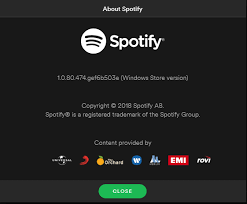Changing your Spotify password might seem like a small task, but it can protect your playlists, personal info, and payment details from getting into the wrong hands. Whether you’re resetting it because of a forgotten login, a possible security breach, or just tightening up your digital hygiene, knowing how to change your Spotify password correctly is essential.
In 2025, Spotify doesn't allow you to change your password directly from its mobile apps — something that surprises many users. Instead, the password change process happens entirely through your web browser. If you try navigating within the iOS or Android app, you'll only find a link that redirects you back to the website.
This step-by-step guide will walk you through everything you need to know: how to change your Spotify password safely, what to do if you’re hacked, how password management tools can help, and what security measures to activate after a reset.
Let’s dig in.
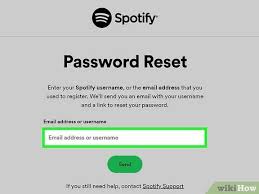
Why Changing Your Spotify Password Matters More Than Ever
Spotify isn’t just a music platform anymore — it’s a place where your email, saved payment methods, favorite artists, listening history, and even third-party app permissions live.
As of April 2025, Spotify has over 615 million active users, and with that massive user base comes increased targeting by phishing scams and credential-stuffing attacks. Even if you think your password is strong, reusing it across other accounts (like Netflix or Gmail) can put you at risk.
Recent data from Have I Been Pwned reveals that over 300 million Spotify-related credentials have surfaced in past breaches, mostly due to password reuse or weak login combinations.
Changing your Spotify password periodically helps you:
Lock out unauthorized users
Avoid Spotify account suspensions due to suspicious activity
Protect payment details tied to your Premium subscription
Revoke access from linked third-party apps and devices
How to Change Your Spotify Password on Desktop or Mobile Browser
You cannot change your password directly within the Spotify app. This applies to both iOS and Android, as well as Windows and macOS. All changes must be made through the Spotify website.
Step-by-Step Instructions:
Visit Spotify.com in your preferred browser.
Log in using your current credentials.
Click on your profile icon in the top right and select Account.
You’ll be redirected to
https://www.spotify.com/account/overview.From the left-hand menu, click on Change Password.
Enter:
Your current password
Your new password
Confirm the new password
Click Set New Password to save changes.
Password Requirements:
At least 8 characters
Combination of uppercase and lowercase letters
At least 1 number
Optional: Include a symbol for stronger security
Spotify does not currently enforce two-factor authentication (2FA) for standard users, so a strong password is your first and best line of defense.
What If You Forgot Your Spotify Password?
If you can’t remember your Spotify password, don’t worry — resetting it is straightforward.
Reset via Email:
Go to the Spotify password reset page.
Enter your email address or Spotify username.
Click Send.
Check your inbox for the reset link and follow the instructions.
Make sure to check your spam or junk folder if the email doesn’t arrive within 5 minutes.
Reset via Facebook (If Linked):
If you signed up for Spotify using Facebook, you'll need to change your password via your Facebook account settings. Spotify uses your Facebook login credentials unless you later created a separate password.
How to Change Spotify Password If Your Account Is Hacked
Account compromised? You might notice:
Strange songs or playlists in your library
Someone else streaming music while you're not using the app
You’re suddenly following random artists
Language or country settings changed
Here’s how to regain control:
Reset your password immediately using the steps above.
Visit Spotify's support page and select Account Hacked.
Revoke access to all devices:
Go to
https://www.spotify.com/account/overviewScroll to Sign Out Everywhere to log out of all sessions
Revoke access to third-party apps:
Visit
https://www.spotify.com/account/appsRemove any suspicious integrations
Spotify support is fast to respond — usually within 24 hours. If your account is Premium and compromised, they will help restore your subscription settings and playlists.
Using a Password Manager to Keep Your Spotify Password Safe
Keeping your passwords stored in your browser is no longer enough. Using a dedicated password manager can help you create, manage, and autofill strong passwords without remembering them all.
Recommended Password Managers:
1Password: Secure, family-sharing features, supports Spotify login autofill.
Bitwarden: Open-source, budget-friendly, cloud and local vault options.
Dashlane: Premium interface, dark web monitoring, ideal for non-tech users.
NordPass: From the makers of NordVPN, integrates well with streaming services.
These tools also notify you when your Spotify password appears in known breach databases.
Additional Security Tips After Changing Your Spotify Password
Resetting your password is only the first step. Take these extra measures to make sure your Spotify account remains secure long-term.
1. Sign Out of All Devices
After changing your password, immediately click “Sign Out Everywhere” under your account overview. This prevents old sessions from continuing without your knowledge.
2. Review Connected Apps
Visit spotify.com/account/apps and disconnect any apps you don’t recognize.
Common safe apps:
Last.fm (for music tracking)
Shazam (to add tagged songs)
Discord (for profile status integration)
Remove anything unfamiliar.
3. Update Your Recovery Email
Make sure your Spotify account has a current email address. If your old email is compromised or inaccessible, change it under Account > Edit Profile.
4. Avoid Third-Party “Free Premium” Tools
These are often phishing traps. Spotify frequently bans accounts found using modified APKs, browser extensions, or fake Premium generators.
FAQs About Changing Spotify Password
Can I change my Spotify password on the app?
No. Spotify doesn’t currently allow password changes within the mobile or desktop apps. You must go to the official website.
How often should I change my Spotify password?
Cybersecurity experts recommend changing streaming account passwords every 6–12 months, especially if linked to payment info.
What happens if I use the same password on Spotify and other sites?
If one of those other sites suffers a data breach, hackers may test the same credentials on Spotify (called credential stuffing). This is why unique passwords are critical.
I changed my password, but Spotify still logs me out — why?
It might be syncing issues. Clear your browser cookies, update your Spotify app, or sign out everywhere and log back in fresh.
Final Thoughts: Stay in Control of Your Spotify Account
Changing your Spotify password isn’t just a troubleshooting move—it’s a basic but powerful way to stay in control of your music, privacy, and online identity. While Spotify’s UX might not make this obvious within the app, using the web interface ensures you can reset things quickly and securely.
Whether your account’s been hacked or you’re just being cautious, following the steps in this guide will help you update your password with confidence and peace of mind.
And remember: the best password is one you don't have to remember. Use a password manager, avoid reusing credentials, and keep your music listening safe from unwanted interruptions.