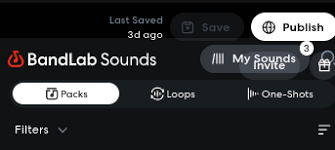Can BandLab Split Stems? Here’s What You Need to Know
If you’ve ever wanted to remix your favorite track, isolate the vocals from a beat, or sample drums from an old-school classic, then you’ve probably asked yourself: Does BandLab have a stem splitter? The answer is a resounding yes—and it’s called BandLab Splitter. It's a game-changer for producers, DJs, and music hobbyists alike.
In this guide, we’ll walk you through what BandLab’s stem splitter is, how to use it effectively, and why it's quickly becoming one of the most accessible AI-powered tools in modern music production.

What Exactly Is BandLab Splitter?
BandLab Splitter is a free AI tool embedded in the BandLab platform that allows users to extract up to four individual stems from any song. Specifically, it separates tracks into:
Vocals
Drums
Bass
Other (instruments, synths, effects)
Unlike traditional stem-separation software, Splitter runs in the cloud, meaning you don’t need to install anything or own expensive plugins. Just drag and drop an audio file (MP3 or WAV), and within seconds, you’ll get clean, downloadable stems for remixing, sampling, or re-arranging.
Why BandLab’s Stem Splitter Is Making Waves
What makes this tool stand out is its AI-driven precision and ease of use. Here’s what sets it apart:
No DAW required: It runs in your browser. No downloads, no configurations.
Free to use: You don’t need a paid BandLab account to access Splitter.
Fast processing: Most tracks are split in under a minute.
High-quality separation: The AI uses source separation models to isolate each layer with surprising clarity, especially vocals.
It’s an ideal entry point for beginners and a handy shortcut for pros who want to save time during the production process.
How to Use BandLab’s Stem Splitter (Step-by-Step)
Want to get hands-on with BandLab's stem splitter? Here’s how:
Visit the Splitter Page
Go to: https://www.bandlab.com/splitterUpload Your Track
Drag in your audio file. Make sure it’s either in MP3 or WAV format and under 50MB.Let the AI Work
Within about 30–60 seconds, BandLab will process and separate the file into four stems.Preview & Download
You can preview each stem directly in your browser. Want to remix them elsewhere? Download all four stems in a zipped folder.Edit in BandLab Studio
You can immediately import the stems into BandLab’s web-based Studio for further editing—EQ, compression, vocal effects, or complete re-arrangements.
Who Should Use BandLab’s Stem Splitter?
This tool fits into a wide variety of workflows:
Rappers can grab clean beats or isolate acapellas to freestyle over.
DJs can extract hooks and loops for mashups or live sets.
Producers can sample old recordings without clashing layers.
Cover Artists can remove vocals to record their own versions.
It’s especially helpful for independent artists, music educators, and beatmakers working with minimal hardware.
How Good Is the Quality Compared to Paid Tools?
While BandLab’s Splitter is surprisingly good, it’s worth noting that it’s still not on the same level as advanced, paid alternatives like:
iZotope RX 10
LALAL.AI
Spleeter (via Deezer’s API)
Moises.ai
However, for a free tool, its quality is very respectable. Vocal stems come out clear enough for remixing or sampling. Drums and bass might occasionally include bleed from other instruments, but they’re perfectly usable in most non-commercial settings.
Limitations You Should Know About
Although powerful, Splitter has a few limitations:
Stem bleeding: It’s not 100% clean on all genres (especially dense arrangements).
Size limit: Uploads are capped at 50MB.
Mono outputs: Occasionally, stereo info gets flattened.
Still, for casual use or early-stage remixing, these trade-offs are minor.
FAQs about BandLab’s Stem Splitter
Q: Is BandLab Splitter totally free?
Yes. You don’t need a paid account to use it.
Q: Can I use the stems commercially?
Only if you own the rights to the original track. BandLab doesn’t grant usage rights for copyrighted material.
Q: Do I need an app to use it?
No. It runs entirely in your browser.
Q: How accurate is the AI separation?
For vocals, it’s about 85–90% accurate on clean recordings. Drums and bass vary depending on complexity.
Q: Can I remix and publish the stems I extract?
Yes, as long as the original material is royalty-free or your own. Otherwise, you may run into copyright issues.
Conclusion: BandLab's Stem Splitter Is a Must-Try Tool for Modern Musicians
So, does BandLab have a stem splitter? Absolutely—and it’s one of the best free options available right now. Whether you're remixing songs, building sample packs, or practicing vocal removal, this tool is intuitive, fast, and built for real-world creativity.
If you're a beginner or on a tight budget, it’s hard to beat BandLab’s Splitter in terms of value and convenience. For more precision and commercial use, paid stem-separation tools might be the better route—but for most musicians just getting started, BandLab Splitter hits the sweet spot.
Learn more about AI MUSIC