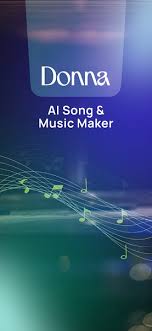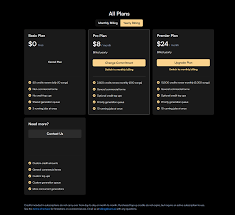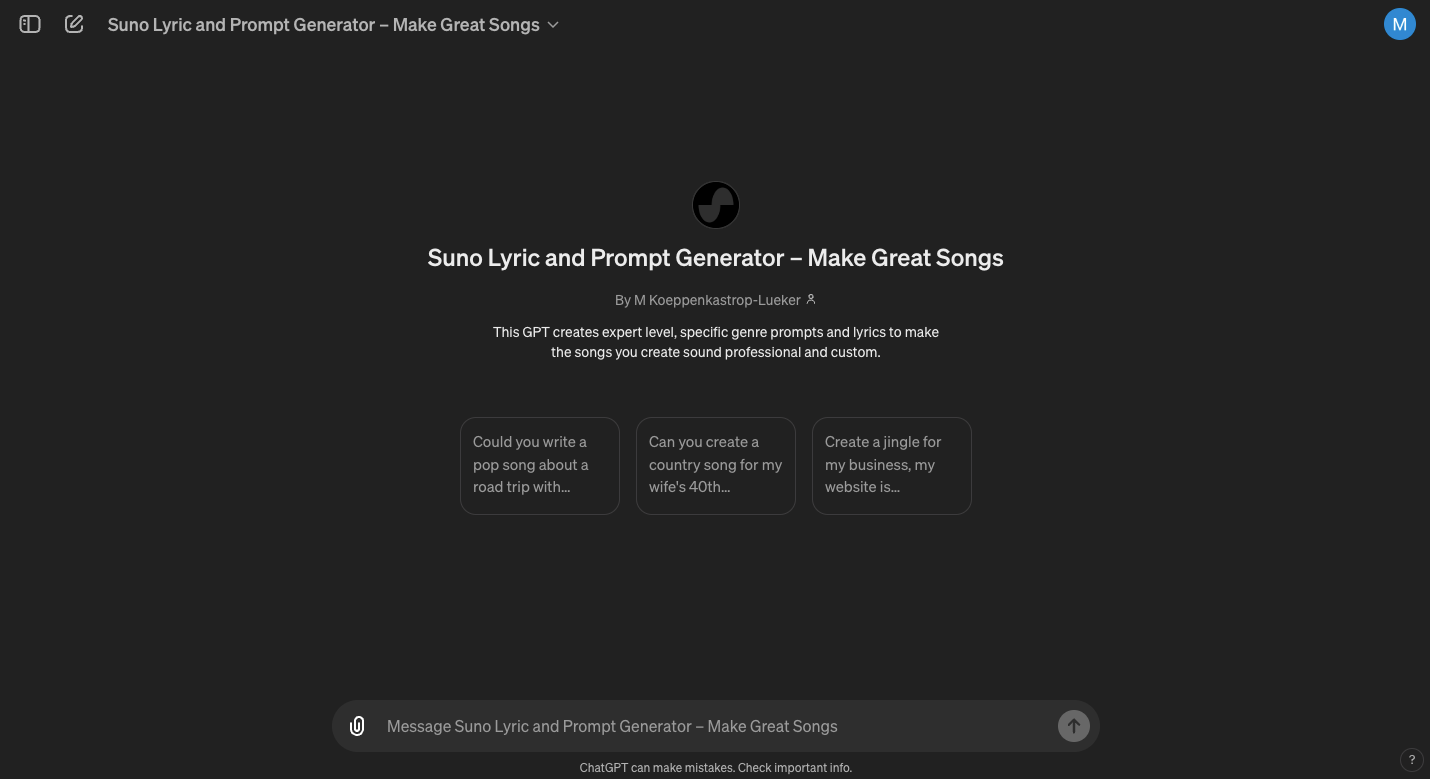Creating an EP used to require expensive software, studio time, and a team of engineers. But now, you can make a full EP with BandLab AI—for free, from your laptop or phone. Whether you're a bedroom producer, a rapper with no producer, or a singer-songwriter testing new ideas, BandLab’s AI tools make music production easier and faster than ever.
This guide will walk you through exactly how to produce, mix, and release an EP using BandLab’s full suite of AI-powered tools.

Why Use BandLab AI to Make an EP?
Before jumping into the workflow, let’s look at what makes BandLab AI so game-changing for music creators:
100% Free and Cloud-Based – No need to download software or pay for licenses.
AI-Powered Tools – SongStarter for idea generation, Splitter for stems, AutoPitch for vocal tuning.
Mobile and Desktop Friendly – Switch seamlessly between devices.
Built-in Mastering and Publishing – Instantly master and publish your EP to streaming services.
Making an EP with BandLab AI isn’t just possible—it’s fun, fast, and surprisingly professional.
Step 1: Generate Track Ideas with SongStarter
The hardest part of any EP is starting. BandLab’s SongStarter helps you bypass creative blocks by generating royalty-free instrumental ideas based on a mood, emoji, or prompt.
How to use it:
Go to the SongStarter tool inside BandLab.
Type in a prompt like “sad lo-fi rap” or “summer party pop.”
SongStarter will give you three fully arranged loops, including chords, melody, and beat.
Choose one, and click “Open in Studio” to start building.
Each SongStarter beat is unique and copyright-free—perfect for building original tracks on top.
Step 2: Build Your Song Structure in Studio
Once you’ve got a base idea, head into BandLab Studio to expand it. Add verses, hooks, and bridges. Import your own sounds or use BandLab’s loop library.
Key features to try:
Looper: Drag and drop loops from the BandLab library to build your arrangement.
Sampler: Chop up vocals or sounds for unique effects.
MIDI Instruments: Use virtual keyboards, synths, and drum machines directly in your browser.
If you're making a 4-6 track EP, repeat this process for each song idea.
Step 3: Record and Process Vocals with AutoPitch
Recording vocals? BandLab’s AutoPitch gives you real-time pitch correction, even if you're using your phone mic.
Vocal tools that help:
AutoPitch AI: Set the scale and get subtle or aggressive tuning.
Reverb & Delay Presets: Add space and texture to your voice.
Multi-track Recording: Layer harmonies and ad-libs like a pro.
You don’t need expensive gear—just a quiet room and some confidence.
Step 4: Use Splitter to Remix or Sample Tracks
Already have vocals or older tracks you want to rework? BandLab’s AI Splitter lets you separate any song into vocals, drums, bass, and other stems.
Use cases:
Sample yourself: Split your earlier track, remix the vocals into a new EP intro.
Remix beats: Strip the drums from a SongStarter loop and replace them with your own.
Collaborate: Extract your vocal to send to a friend or producer.
You can drag the stems right into Studio and start editing immediately.
Step 5: Master Each Track with AI Mastering
Once your tracks are finished, it’s time to master them for loudness, clarity, and consistency across all streaming platforms.
BandLab’s free AI Mastering offers three mastering styles:
Universal: Balanced for all genres.
Fire: Adds loudness and bass (great for rap/EDM).
Clarity: Boosts mids and highs (ideal for acoustic/singer-songwriter).
Just upload your final mix, select a style, and download a polished master.
Step 6: Organize and Release Your EP
BandLab allows you to group your tracks into an album or EP and publish them directly.
Final steps:
Name your EP and upload artwork.
Set track order and check loudness across songs.
Share it on BandLab, SoundCloud, YouTube, or distribute to Spotify and Apple Music using BandLab’s integration with ReverbNation or third-party tools.
Real Creators Are Doing It
Indie rapper $livz created a 5-song EP with just BandLab on his iPhone—over 10k streams on SoundCloud.
Bedroom pop artist Leah June released her lo-fi EP using SongStarter loops and AutoPitch, gaining local radio attention.
Producer duo TNX used Splitter to sample their favorite jazz record into a chillwave instrumental.
BandLab AI isn’t a gimmick—it’s a full creative suite in your browser.
FAQ: Make a Full EP with BandLab AI
Can I monetize music made with SongStarter or BandLab AI?
Yes. Everything you create with BandLab AI tools is royalty-free and cleared for commercial use.
Do I need a paid BandLab account?
No. All core AI tools like SongStarter, AutoPitch, and Splitter are free.
Can I collaborate with others remotely?
Absolutely. BandLab supports real-time collaborations via shared projects.
What if I want to release on Spotify or Apple Music?
You can export mastered files and use free distribution tools like RouteNote or DistroKid.
Conclusion: You Can Really Make an EP with BandLab AI—No Excuses
If you’ve ever dreamed of releasing your own music but felt held back by money, gear, or experience—BandLab AI removes those limits. With its AI-powered tools, full online studio, and mastering engine, anyone can now make a full EP that sounds like it came from a real studio.
Start with a simple idea, build your sound track by track, and let BandLab handle the technical stuff. In just a few days—or even a weekend—you could go from zero to a complete project, ready for the world.
Learn more about AI MUSIC