Introduction: Why AI Music Attribution Matters More Than Ever
As AI-generated music becomes increasingly accessible through platforms like Udio, Suno, Boomy, and Soundraw, creators are embracing this technology for everything from YouTube intros to full-length albums. But here’s the catch: using AI music without properly attributing the source can lead to copyright issues, content takedowns, and community distrust.
This article breaks down the best practices for AI music attribution, offering clear, actionable guidance to help you stay legally compliant, ethically responsible, and professionally credible—no matter which AI music tool you use.
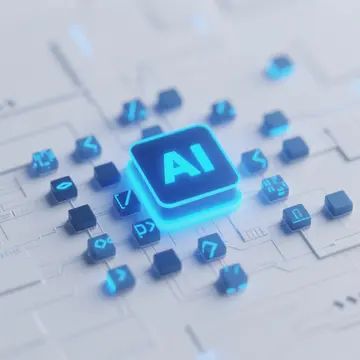
What Is AI Music Attribution?
Attribution refers to giving credit to the AI platform or model that generated the music you’re using in your content. It's similar to citing a source when using a photo or a quote, and it often falls under the licensing agreements of AI music platforms.
Most AI tools include specific terms of service about attribution:
Free-tier users are usually required to credit the platform.
Paid-tier users may have the right to omit attribution, depending on the tool.
Ignoring these terms can result in DMCA takedowns, content demonetization, or even account suspension on platforms like YouTube or TikTok.
Common Scenarios Where Attribution Is Required
Let’s break down where and when attribution is expected:
| Use Case | Attribution Required? (Free Tier) | Attribution Required? (Paid Tier) |
|---|---|---|
| YouTube videos | ? Yes | ? No (for most tools) |
| TikTok Reels | ? Yes | ? No |
| Podcasts | ? Yes (in show notes) | ? No |
| Commercial advertising | ? Yes | ? No |
| App or game soundtracks | ? Yes (in credits) | ? No |
Examples of AI Music Attribution Guidelines (By Platform)
1. Udio
Free users must clearly credit Udio (e.g., “Music created with Udio”) in video descriptions, podcast show notes, or social media captions.
Paid users are not required to attribute but may do so voluntarily.
2. Suno
Attribution is encouraged but not strictly required, even for free-tier users. However, for commercial releases, Suno recommends including credit where possible.
3. Boomy
Offers explicit licensing terms for different tiers. Free users must attribute Boomy when using tracks in monetized content.
4. Soundraw
Requires free users to provide attribution in any form of public distribution (e.g., “Music generated via Soundraw.io”).
Best Practices for AI Music Attribution (Step-by-Step)
1. Always Read the Licensing Terms
Before using any AI-generated track, review the platform’s usage and licensing page. Don’t assume all platforms allow royalty-free use without credit.
2. Use Clear, Visible Credit Language
Include attribution in a format like:
YouTube: “Music created using Udio AI” (in description)
TikTok: #AIgeneratedmusic via @soundrawio
Podcast: Mention the AI tool in the show notes or episode intro
Website: Add a credits section or footnote
3. Link to the Source When Possible
If allowed, include a hyperlink to the tool’s website (e.g., https://udio.com) to increase transparency.
4. Keep Attribution Consistent
If you’re releasing a multi-part project (like an album or podcast series), use the same attribution format in all episodes or tracks.
5. Keep Evidence of Attribution
Keep a record of your prompts, generation timestamps, and licensing tier at the time of creation. This helps protect you if any disputes arise.
What Happens If You Don’t Attribute AI Music?
Not attributing AI music when required can result in:
DMCA strikes on platforms like YouTube
Demonetization of videos, podcasts, or ads
Legal threats from the AI platform
Loss of credibility with your audience or clients
Account suspensions for repeated misuse
In short, a few words of credit can save you a lot of trouble down the line.
When Is Attribution Optional?
Attribution is typically optional for paid users on platforms like Udio, Suno, and Soundraw. However, even when not required, giving credit:
Helps audiences discover your creative process
Strengthens trust with fans and collaborators
Promotes ethical content creation
Builds goodwill with the tool creators and broader AI community
So even if you’re not legally obligated to include attribution, doing so can reflect positively on you as a creator.
Conclusion: Make Attribution a Creative Habit
AI music attribution isn’t just a legal checkbox—it’s a sign of respect for the tools that make our creative lives easier. With just a few extra seconds in your workflow, you can stay compliant, protect your content, and contribute to the growing ecosystem of ethical AI use.
The best practice? Credit the source unless you’re explicitly told you don’t have to. Better safe than sorry.
FAQs
Do I have to credit AI music in personal or non-commercial projects?
Yes, if you’re using a free-tier AI music tool, even personal projects often require credit.
What’s the best way to credit AI music in videos?
Use a line like “Music created using [Tool Name]” in the description or ending credits.
Can I use AI music commercially without attribution?
Yes—but only if your subscription plan allows it (usually paid tiers only).
Does attribution protect me from copyright issues?
Not always. Attribution fulfills licensing terms, but if a platform is later found to infringe on training data rights, you could still face content flags.
Where should I store my attribution records?
Use cloud storage or project folders to save generation logs, timestamps, and tool license terms.
Learn more about AI MUSIC


