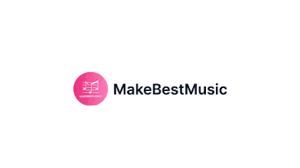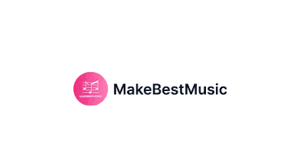Introduction: Turning Thoughts into Music with AI
Imagine describing a mood or melody—like “uplifting cinematic piano with subtle vocals”—and getting a polished track instantly. That’s the promise of MakeBestMusic, an AI-powered platform built to democratize music creation. But what exactly is MakeBestMusic, and can it replace traditional tools or human musicians?
In this article, we’ll explore what MakeBestMusic is, how it works, what features it offers, real-world use cases, and whether it’s right for your creative projects.

Understanding MakeBestMusic: An Overview
MakeBestMusic is an AI music generator launched in 2024 by MakeBestMusic Technology Limited . It allows users to generate both instrumental and vocal-infused tracks using text prompts. The platform combines deep learning and NLP to understand your lyrics, style, mood, and tempo descriptions, creating studio-quality music in minutes .
Core tools include:
Text-to-music generator (lyrics or mood to full song)
Instrumental version for pure background music
AI vocal generator with user-provided lyrics
Audio splitting tool to separate stems (drums, vocals)
Remix and mastering tools for enhanced production
Key Features You Should Know
Instrumental vs. Vocal Tracks
You can generate both pure instrumental music and fully produced songs with vocals using your lyrics or AI-generated lyrics .High-Quality Output Formats
Downloads are available in MP3, WAV, or FLAC, depending on your subscription tier.Convenient Stem Splitting
The audio split functionality helps you isolate drums, vocals, or melodies for remixing .AI Vocal Generator
Enter lyrics, choose a voice tone and style, and MakeBestMusic will produce a vocal track that matches the musical arrangement.Remix and Mastering Tools
You can remix uploaded tracks based on text instructions or apply AI mastering for polished sound quality.Credit License Overview
Paid subscribers receive a PDF license granting copyright ownership, enabling use on platforms like YouTube or Spotify.
Real-World Applications of MakeBestMusic
MakeBestMusic supports a range of creative and professional uses:
YouTube Creators can generate background music quickly without royalty issues.
Podcasters can customize theme tunes with a few descriptive words.
Indie Game Developers can craft unique tracks that match game environments.
Filmmakers can score scenes with cinematic textures in various moods.
Songwriters can overcome creative blocks with AI-generated melody and lyric prompts.
Pricing Plans and What You Get
MakeBestMusic offers four subscription tiers:
Free ($0/month): 3 credits; instrumental-only; watermark and attribution required
Basic ($14.9/month): 200 credits; text-to-music, vocals, stem splitting, commercial license PDF
Standard ($29.9/month): 600 credits; unlimited downloads; AI singing and high-res exports
Professional ($129.8/month): unlimited credits and usage; full feature set including PDF license
All paid tiers include commercial licensing rights.
Strengths and Limitations of MakeBestMusic
Strengths:
Ease of use: One-click generation from a simple prompt
Comprehensive features: Instrumentals, vocals, splitting, remixing—all within one platform
Commercial license: Paid users can legally use generated music across media channels
Limitations:
AI vocal quality may lack emotional nuance compared to human singers
Stem splitting may not be flawless, sometimes requiring manual clean-up
Creative control remains limited compared to DAWs like Ableton Live or Logic Pro
How to Get the Best Results
Be descriptive in prompts: specify genre, mood, instruments
Use the split tool to extract stems before remixing or re-recording
Add a human performance or vocal layer to AI music for emotional depth
Use paid tiers to avoid watermarks and get commercial rights
Conclusion: Is MakeBestMusic Worth It?
If you need fast, royalty-free music for creative projects—and don’t require deep DAW control—MakeBestMusic is a powerful tool. It blends user-friendly AI composition, vocal generation, and production tools into a unified experience. Paid plans enhance value with downloads, stems, and licensing.
For creators who prioritize speed and ease, it’s a no-brainer. But musicians seeking intricate control should pair it with traditional production methods.
FAQs
Can I use MakeBestMusic tracks in monetized YouTube videos?
Yes, with any paid plan you receive a commercial license PDF allowing monetization.
Do I need music theory knowledge?
No. A simple prompt like "sad piano ballad in minor key at 75 BPM" is enough.
Can I edit vocals separately?
Yes—use the stem split tool to isolate vocals and effects .
What formats can I export?
MP3 is standard, with WAV or FLAC available in higher tiers.
How is MakeBestMusic different from Suno or Udio?
It provides vocal generation, remixing, and stem splitting in one platform, unlike competitors that may focus on only one function .
Learn more about AI MUSIC