Hitting a frustrating wall when Character AI Search Not Working? You're not alone. This sudden inability to find your favorite AI characters or explore new personalities can derail creative sessions and collaborative storytelling. Understanding *why* this happens is half the battle won, as many underlying causes – from temporary server overloads to overlooked browser quirks – have surprisingly simple solutions. This comprehensive guide arms you with 15 actionable fixes based on technical analysis and platform patterns, helping you bypass generic advice and tackle the root cause of your specific Character AI Search Not Working situation. Character AI Search Not Working isn't a single problem; it's a symptom with multiple potential triggers. Before diving into solutions, pinpointing the most likely cause saves time: The most common cause: Character AI's servers experiencing high traffic or undergoing maintenance. You might see blank results, endless loading, or specific errors like 503/504 codes. Check the platform's official status page or community forums (like Discord or Reddit) for real-time reports. Your local internet connection or ISP routing problems can disrupt API calls needed for search functionality. Symptoms include inconsistent loading, partial search results, or timeout errors specifically related to search queries. Cached data conflicts, outdated browser versions, aggressive extensions (ad-blockers, privacy tools), or even conflicting cookie settings can prevent the search field or results panel from rendering correctly. Being logged out, corrupted browser profiles, outdated mobile app versions, or even rare account-level restrictions (though uncommon) can manifest as a broken search experience. Work through these fixes systematically, starting with the most common and easiest: * Visit status.character.ai (if available) or monitor their official Twitter (@character_ai) and subreddit (r/CharacterAI). Don't waste effort troubleshooting when the issue is global. Perform a Hard Refresh: Press `Ctrl + F5` (Windows) or `Cmd + Shift + R` (Mac) *while* on the Character AI homepage or search page. This bypasses the cache. Try searching immediately after. Verify other sites load normally. Run a speed test (speedtest.net). Restart your modem/router. Temporarily switch to mobile data to isolate home network issues. Ensure no VPNs are blocking the service. * Clear Character AI site data: Especially disable ad blockers (like uBlock Origin), privacy extensions (like Privacy Badger), and script blockers. Use Incognito/Private mode (which disables most extensions by default) to test. Test Character AI search on Chrome (most compatible), Firefox, Edge, or Safari. If possible, try it on your phone using the official app or mobile browser. This helps pinpoint if the issue is device/profile specific. Force refresh your session token: Log out of Character AI completely (clear site data if needed). Close the browser. Reopen, go to character.ai, and log back in. Test search. Ensure your web browser (Chrome, Firefox, etc.) and the Character AI mobile app are updated to the latest versions from official stores/sites. Open Command Prompt/Terminal: Reduce the chances of recurrence with these practices: Bookmark Direct Links: If you frequently chat with specific characters, bookmark them directly. Search not working doesn't block access to bookmarked chats. Monitor Community Channels: Join the official Character AI Discord or subreddit (r/CharacterAI). Users often report issues faster than status pages update. Consider Using the Mobile App: Sometimes, the app remains functional when the web UI struggles, or vice versa. Having both provides a backup. Report Issues: If none of the fixes work and it's *not* a known outage, use Character AI's official feedback channels to report the specific search malfunction details (screenshot, browser, steps). Q1: I keep getting "No results found" even for common characters I know exist. Why? A: This is a classic symptom, often caused by a temporary server hiccup affecting the search index, network interference blocking the API call, or overly aggressive ad-blocking. Try hard refresh, cache clearance, disabling extensions, and switching networks. Q2: The search bar itself is unresponsive or missing. What's wrong? A: This points strongly to a browser or profile issue. It could be corrupted site data or a browser extension actively blocking the UI element. Follow Fixes 4 and 5 rigorously (clear site data, disable extensions) and test in Incognito mode. Q3: I fixed it temporarily, but the problem keeps coming back. What can I do? A: Recurring issues suggest an unresolved underlying conflict. Create a dedicated new user profile in your browser *solely* for Character AI. If this works consistently, your old profile was likely corrupted. Also, ensure problematic extensions remain disabled. Q4: Is "Character AI Search Not Working" a sign my account is banned? A: Highly unlikely. Account suspensions for ToS violations typically result in complete login failure or specific suspension notifications, not isolated search malfunctions. Search issues are almost always technical or platform-related. Encountering "Character AI Search Not Working" is undeniably disruptive, but rarely insurmountable. By understanding the spectrum of potential causes – ranging from fleeting server instability to resolvable local conflicts – and methodically applying the fixes outlined, you can usually restore search functionality swiftly. Remember the core pillars: check server status first, systematically eliminate local culprits (cache, extensions, connection), and leverage alternative access points (mobile app, different browser). The key is differentiating platform-wide issues (where patience is needed) from problems you can actively solve on your end, restoring your seamless interaction with the expansive world of AI characters.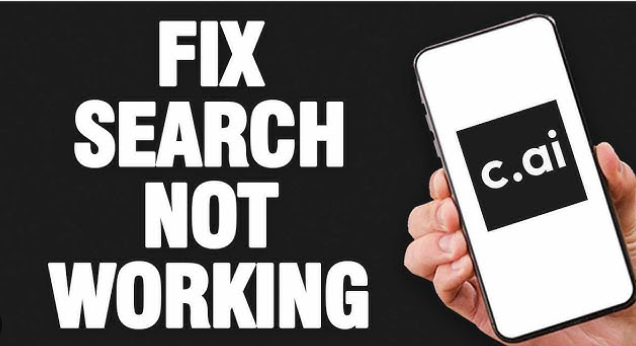
Why Your Character AI Search Not Working Feels Broken
Server-Side Issues (Platform Outages)
Network & Connectivity
Browser-Specific Glitches
Account & App Quirks
Fixing Character AI Search Not Working: Step-by-Step Solutions
Fix 1: Check Character AI Server Status
Fix 2: The Classic Refresh (Do it Properly)
Fix 3: Check Your Connection
Fix 4: Browser Cache & Cookie Cleanse
1. Go to browser settings > Privacy & Security > Cookies and site data > See all site data and permissions.
2. Search for "character.ai".
3. Click "Delete" or "Clear Data". Reload the site and log back in.Fix 5: Disable Browser Extensions
Fix 6: Try a Different Browser or Device
Fix 7: Log Out & Log Back In
Fix 8: Update Everything
Fix 9: Flush DNS Cache (Advanced)
* Windows: Type `ipconfig /flushdns` & Enter.
* Mac: Type `sudo dscacheutil -flushcache; sudo killall -HUP mDNSResponder` & Enter (use password).
Restart your browser afterward.Proactive Steps: Minimizing Future Character AI Search Not Working Headaches
Master Character AI Search with Our Ultimate GuideCharacter AI Search Not Working: Frequently Asked Questions
Regain Control: Fixing Search Instability

