Understanding Candy AI Image Download Restrictions
Before diving into the methods, let's be real about what we're dealing with. Candy AI has implemented certain restrictions to protect their generated content, but there are still legitimate ways to save your creations.
The platform uses various techniques to prevent easy downloading, including disabled right-click menus and image protection scripts. However, since you're paying for the service and generating your own content, there are perfectly acceptable workarounds.
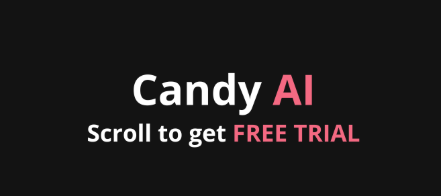
Why Download Restrictions Exist
Candy AI download restrictions exist primarily for copyright protection and to maintain their business model. The platform wants to ensure users remain engaged with their service rather than simply downloading everything and leaving.
Method 1: Browser Developer Tools (Most Reliable)
This is honestly the most foolproof way to download images from Candy AI. It sounds techy, but it's actually super simple once you get the hang of it.
Step-by-Step Process
Step 1: Open your browser and navigate to the Candy AI image you want to download. Make sure the image is fully loaded and visible on your screen.
Step 2: Right-click anywhere on the webpage and select "Inspect" or "Inspect Element". Alternatively, press F12 on your keyboard to open the developer tools.
Step 3: Look for the "Network" tab in the developer tools panel. Click on it to open the network monitoring section.
Step 4: Refresh the page (Ctrl+R or Cmd+R) while keeping the developer tools open. You'll see various files loading in the Network tab.
Step 5: Filter the results by clicking on "Img" or "Images" to show only image files. Look for files with extensions like .jpg, .png, or .webp.
Step 6: Find your target image (usually the largest file size), right-click on it, and select "Open in new tab". From there, you can right-click and save the image normally.
Method 2: Screenshot and Crop Technique
Sometimes the simplest solutions work best! This method is perfect when you just need a quick save without worrying about maximum resolution.
Quick Screenshot Method
Step 1: Navigate to your desired Candy AI image and ensure it's displayed at full size on your screen.
Step 2: Use your system's screenshot function (Print Screen on Windows, Cmd+Shift+4 on Mac, or browser extensions like Lightshot).
Step 3: Open your favourite image editing software (even basic ones like Paint or Preview work fine).
Step 4: Paste the screenshot and crop it to include only the AI-generated image portion.
Step 5: Save the cropped image in your preferred format and location.
Method 3: Browser Extension Solutions
Several browser extensions can help you download Candy AI images more efficiently. These tools are designed to bypass common download restrictions.
Recommended Extensions
| Extension Name | Browser Support | Key Features | Effectiveness |
|---|---|---|---|
| Image Downloader | Chrome, Firefox | Bulk download, filter by size | High |
| Save Image As Type | Chrome | Format conversion, right-click enhancement | Medium |
| Fatkun Batch Download | Chrome | Batch processing, image preview | High |
Method 4: Mobile App Workarounds
If you're using Candy AI on mobile, the download process is slightly different but still totally doable.
Mobile Download Steps
Step 1: Open the Candy AI app and navigate to your desired image.
Step 2: Take a screenshot using your device's built-in screenshot function.
Step 3: Use a photo editing app to crop the screenshot to your desired dimensions.
Step 4: Alternatively, try long-pressing on the image to see if a "Save Image" option appears.
Step 5: Some users report success with screen recording the image and then extracting a frame from the video.
Legal and Ethical Considerations
Let's talk about the elephant in the room - is it actually okay to download images from Candy AI? The short answer is: it depends on your intended use.
For personal use, portfolio building, or further creative work, downloading your own generated content is generally acceptable. However, redistributing or selling these images might violate the platform's terms of service.
Best Practices
Only download images you personally generated
Respect the platform's terms of service
Don't redistribute copyrighted or sensitive content
Consider upgrading to premium plans that may offer official download options
Troubleshooting Common Issues
Sometimes the Candy AI download process doesn't go smoothly. Here are solutions to the most common problems users face.
Image Quality Problems
If your downloaded images appear blurry or low-resolution, try accessing the images through different browser tabs or clearing your browser cache before attempting the download again.
Browser Compatibility Issues
Different browsers handle image protection differently. If one method doesn't work in Chrome, try Firefox or Edge. Sometimes switching browsers is all you need.
Frequently Asked Questions
Is it legal to download images from Candy AI?
Downloading images you've personally generated is typically allowed for personal use. However, always check the platform's current terms of service for the most up-to-date policies.
Why can't I right-click and save images normally?
Candy AI implements JavaScript-based protection to prevent easy downloading. This is common among AI image generation platforms to protect their content and business model.
What's the best image quality I can achieve?
The quality depends on your method. Developer tools usually provide the highest resolution, while screenshots are limited by your screen resolution.
Do these methods work on all browsers?
Most methods work across major browsers, but some extensions are browser-specific. The developer tools method is universal and works on Chrome, Firefox, Safari, and Edge.
Can I download multiple images at once?
Yes, certain browser extensions like Fatkun Batch Download allow bulk downloading. The developer tools method requires individual downloads for each image.
Successfully downloading images from Candy AI doesn't have to be a frustrating experience. Whether you choose the developer tools method for maximum quality, browser extensions for convenience, or simple screenshots for quick saves, there's a solution that fits your needs. Remember to respect the platform's terms of service and use downloaded content responsibly. With these methods in your toolkit, you'll never lose access to your favourite AI-generated creations again.
