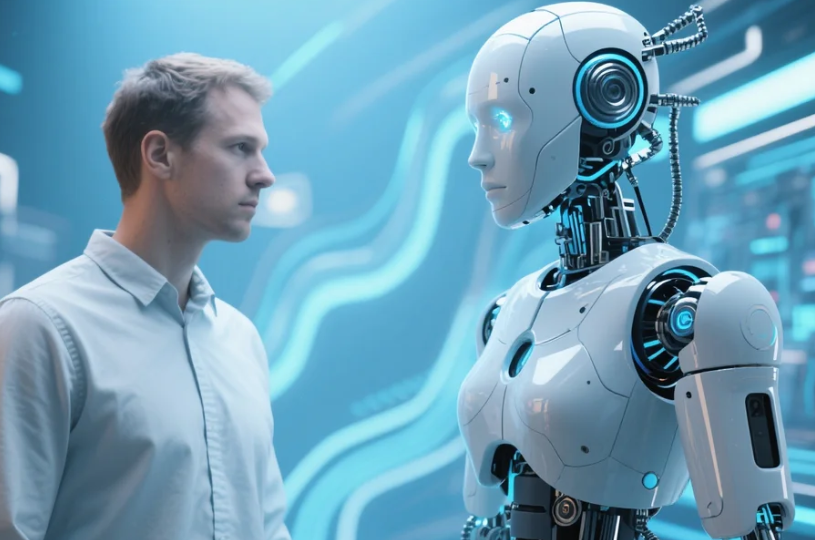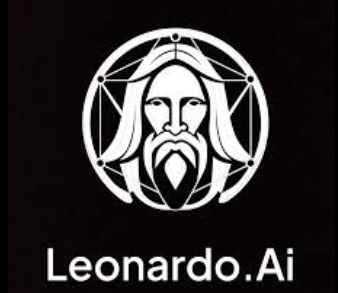Struggling to get the perfect AI-generated images? You're not alone! With the explosion of AI image generation tools like DALL-E, Midjourney, and Stable Diffusion, millions of creators are diving into the world of artificial intelligence art creation. However, most people are making crucial mistakes that result in disappointing, low-quality outputs. This comprehensive guide will teach you exactly how to correctly generate images using AI, covering everything from prompt engineering to advanced techniques that professional artists use to create stunning visuals consistently.
Understanding AI Image Generation Fundamentals

Before diving into the practical steps, it's essential to understand what's happening behind the scenes when you generate images using AI. Modern AI image generators use diffusion models that have been trained on millions of images paired with descriptive text. These models learn to associate words with visual concepts, allowing them to create entirely new images based on your text prompts.
The key to success lies in understanding that AI image generation isn't magic – it's a sophisticated pattern recognition system. The more precisely you communicate your vision through well-crafted prompts, the better your results will be.
Popular AI Image Generation Platforms
Each platform has its strengths and weaknesses. DALL-E 3 excels at understanding complex prompts and following instructions precisely, whilst Midjourney produces more artistic and stylised results. Stable Diffusion offers the most customisation options but requires more technical knowledge to master.
Step-by-Step Guide to Perfect AI Image Generation
Ready to create stunning images? Follow this detailed process that professional AI artists use to achieve consistent, high-quality results:
Step 1: Define Your Vision Clearly
Start by writing down exactly what you want to create. Don't just think "a beautiful landscape" – be specific. What time of day? What season? What's the mood? What style are you aiming for? Spend at least 5-10 minutes clarifying your vision before writing any prompts. This preparation phase is crucial for AI image generation success.
Step 2: Structure Your Prompt Strategically
The most effective AI image prompts follow a specific structure: Subject + Description + Style + Technical Parameters. For example: "A majestic golden retriever (subject) sitting in a sunlit meadow with wildflowers, looking directly at camera with gentle eyes (description), painted in the style of classical oil painting with warm, soft lighting (style), high resolution, detailed fur texture (technical parameters)."
Step 3: Use Descriptive Language and Specific Details
Vague prompts produce vague results. Instead of "nice lighting," specify "golden hour lighting" or "soft studio lighting with rim light." Replace "beautiful woman" with "elegant woman in her thirties with auburn hair and green eyes, wearing a flowing blue dress." The more specific your language, the better your AI-generated images will match your vision.
Step 4: Incorporate Style References and Technical Terms
Learn the vocabulary that AI models understand best. Terms like "bokeh," "depth of field," "cinematic lighting," "hyperrealistic," "8K resolution," and "professional photography" can dramatically improve your results. Study photography and art terminology to expand your prompting vocabulary for better AI image generation.
Step 5: Experiment with Negative Prompts
Most platforms allow you to specify what you don't want in your image. Use negative prompts to eliminate common issues like "blurry," "low quality," "distorted," "extra limbs," or "text." This technique is particularly powerful for avoiding unwanted elements that frequently appear in AI-generated images.
Step 6: Iterate and Refine Your Approach
Don't expect perfection on your first attempt. Generate multiple versions, analyse what works and what doesn't, then refine your prompts accordingly. Keep a record of successful prompts for future reference. This iterative process is essential for mastering how to generate images using AI effectively.
Advanced Techniques for Professional Results
Once you've mastered the basics, these advanced techniques will elevate your AI image generation to professional levels:
Prompt Weighting and Emphasis
Many platforms allow you to emphasise certain parts of your prompt using brackets, parentheses, or numerical weights. For example, "(beautiful lighting:1.5)" tells the AI to pay extra attention to lighting quality. Experiment with different weighting systems to fine-tune your results.
Multi-Step Generation Process
For complex images, consider breaking your vision into multiple generation steps. Create a base image, then use img2img features to add details, adjust lighting, or modify specific elements. This approach gives you much more control over the final result.
Style Transfer and Reference Images
Upload reference images to guide the AI's understanding of your desired style, composition, or mood. This technique is particularly effective when you want to maintain consistency across multiple images or achieve a specific artistic style.
Common Mistakes and How to Avoid Them
Even experienced users make these frequent errors when trying to generate images using AI:
| Common Mistake | Why It Happens | How to Fix It |
|---|---|---|
| Overly Complex Prompts | Trying to include too many details | Focus on 3-5 key elements maximum |
| Inconsistent Style | Mixing conflicting style references | Choose one primary style and stick to it |
| Ignoring Aspect Ratios | Not considering final use case | Set appropriate dimensions from the start |
| Generic Descriptions | Using vague, common terms | Be specific and use unique descriptors |
Platform-Specific Tips and Tricks
Each AI image generation platform has its quirks and optimal approaches:
DALL-E 3 Optimisation
DALL-E 3 excels at understanding natural language and following complex instructions. Use conversational prompts and don't hesitate to include detailed scene descriptions. It's particularly good at generating text within images and maintaining consistency across elements.
Midjourney Mastery
Midjourney responds well to artistic and stylistic references. Include artist names, art movements, or specific aesthetic terms. Use the --stylize parameter to control how artistic versus literal your results will be. Lower values produce more literal interpretations, whilst higher values create more stylised, artistic outputs.
Stable Diffusion Strategies
Stable Diffusion offers the most customisation through various models and parameters. Experiment with different checkpoints for different styles, use ControlNet for precise composition control, and leverage the extensive community-created resources for specialised effects.
Frequently Asked Questions
How long should my prompts be for optimal results?
The ideal prompt length varies by platform, but generally 20-75 words work best. DALL-E 3 can handle longer, more conversational prompts, whilst Midjourney prefers concise, keyword-rich descriptions. Focus on quality over quantity – every word should serve a purpose.
Can I use copyrighted characters or brand names in my prompts?
Most platforms have restrictions against generating images of copyrighted characters, real people, or branded content. Instead, describe the visual characteristics you want without using specific names. For example, instead of "Mickey Mouse," describe "a cartoon mouse with large round ears wearing red shorts."
Why do my images sometimes have distorted faces or hands?
Human anatomy, particularly faces and hands, remains challenging for AI models. Use specific descriptors like "detailed hands," "perfect anatomy," or "photorealistic portrait" in your prompts. Consider using negative prompts to exclude "distorted hands" or "blurry faces."
How can I maintain consistency across multiple images?
Use seed numbers when available to maintain similar compositions, keep your prompt structure consistent, and consider using reference images. Some platforms offer character consistency features specifically designed for this purpose.
What resolution should I generate for different use cases?
For social media posts, 1024x1024 or 1080x1080 works well. For print materials, aim for higher resolutions like 2048x2048 or use upscaling tools. Consider your final use case when setting initial dimensions, as it's often better to generate at the target size rather than resize later.
The Future of AI Image Generation
The field of AI image generation is evolving rapidly, with new models and capabilities emerging regularly. We're seeing improvements in anatomical accuracy, text rendering, and style consistency. Future developments will likely include better video generation, real-time editing capabilities, and more intuitive interfaces that make professional-quality results accessible to everyone.
Mastering how to correctly generate images using AI is both an art and a science. It requires understanding the technology, developing your prompting skills, and maintaining patience as you iterate towards your vision. With the techniques and strategies outlined in this guide, you're well-equipped to create stunning, professional-quality images that stand out in today's AI-saturated landscape. Remember, the key to success lies in clear communication with the AI, strategic prompt construction, and persistent experimentation. As these tools continue to evolve, those who master the fundamentals now will be best positioned to leverage future innovations in AI image generation.