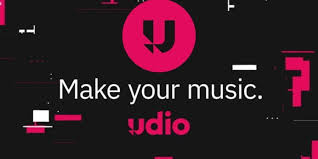Introduction: What Does a Moderation Error Mean on Udio?
If you’ve recently tried to generate a song on Udio, only to be blocked by a “Moderation Error,” you’re not alone. This frustrating message has become increasingly common among AI musicians using Udio’s advanced text-to-music system. But what does “moderation error” actually mean on Udio?
In simple terms, a moderation error occurs when the content you’ve entered is flagged by Udio’s safety and compliance filters. It can be triggered by sensitive lyrics, banned keywords, or prompts that violate the platform’s content policies. However, there’s often confusion about what’s allowed and what’s not—especially when the error feels vague or inconsistent.
In this guide, we’ll break down the meaning of moderation errors on Udio, the reasons behind them, how to fix or avoid them, and what this says about the broader future of AI-generated music moderation. If you’re serious about creating on Udio without interruption, this is the deep dive you need.

What Is Udio?
Before diving into moderation specifics, let’s define Udio. Udio is one of the leading AI music generation tools on the market, similar to Suno and Musicfy. It allows users to type prompts or lyrics and instantly generate professional-sounding songs in multiple genres—ranging from EDM and lo-fi to acoustic and cinematic scores.
Since its beta launch in early 2024, Udio has attracted thousands of musicians, producers, and hobbyists looking for a faster way to create original music. It supports full-song creation with intro/verse/chorus structure, multiple vocal styles, and lyric generation.
Because users can input custom text, moderation becomes essential to prevent harmful or inappropriate content from being generated or shared publicly.
What Does “Moderation Error” Mean on Udio?
A moderation error on Udio means that your prompt or lyrics violated the platform’s safety filters, and the system has blocked your generation attempt. This is typically done to ensure that users do not create music that contains:
Hate speech or violence
Explicit sexual content
Political propaganda
Misinformation
Copyright-infringing material
Drug/alcohol glorification
Harassment or abuse
Sometimes, it could also be triggered by more subtle phrases, such as emotionally intense language (e.g., “suicide,” “self-harm,” or “kill”)—even in metaphorical or artistic usage.
These filters are powered by automated content moderation models that scan input text for sensitive keywords or context. Occasionally, they make false positives, flagging benign content as harmful due to misunderstood wording.
Common Causes of Udio Moderation Errors
Lyrics Contain Restricted Terms
Words like “gun,” “blood,” “naked,” or even “fire” (in certain contexts) might trigger the system.Prompt References Real People or Brands
Mentioning celebrities or copyrighted characters (e.g., “Taylor Swift,” “Harry Potter”) may lead to moderation blocks.Use of Profanity or Slang
Even mildly offensive words or euphemisms can sometimes trigger errors.Ambiguity in Artistic Language
Creative metaphors about destruction, war, or emotional pain may be misinterpreted as harmful.Uploading or Generating Derivative Content
If your song is too close to a copyrighted melody or uses reference prompts from known songs, it could be flagged.
How to Fix a Moderation Error on Udio
If you receive the moderation error, here’s how to troubleshoot:
1. Revise Your Prompt
Swap out potentially offensive or sensitive words for synonyms.
Avoid slang, especially if it could be misread.
Reword violent or emotional imagery.
Example:
Instead of:
“A heartbreaking song about suicide and rage”
Try:
“A melancholic ballad about emotional loss and inner struggle”
2. Remove Real Names or Brands
Udio discourages prompts with references to public figures or IP-protected content. If your lyrics mention real-world entities, replace them with fictional or generic substitutes.
3. Contact Udio Support
If you're confident your content didn’t violate any rules, submit a support ticket. They may review the moderation and provide clarification or override false positives.
4. Check Community Guidelines
Review Udio’s Community Guidelines or Terms of Use to better understand what’s allowed.
Why Does Udio Need Moderation?
AI music tools like Udio walk a fine line between artistic freedom and legal/ethical responsibility. Without moderation:
Harmful or violent music could be produced and shared.
Deepfakes using artists’ voices could be abused.
The platform could be used to spread hate, political misinformation, or explicit content.
Udio is investing heavily in trust and safety, balancing creativity with protection for artists, listeners, and brands.
In 2025, this has become industry standard—Suno, ElevenLabs, and OpenAI's tools all implement similar real-time moderation.
Real User Reactions
@producerjoey (Reddit):
“I kept getting moderation errors for a love song. Turns out I had used the word ‘ecstasy’—totally innocent, but the model thought it meant the drug.”@daisybeats (Twitter):
“Udio flagged a line about ‘drowning in emotions.’ I had to rewrite it as ‘lost in the tide’—and it worked.”
This shows that moderation is still a work-in-progress, but not unbeatable.
How to Avoid Moderation Errors in Future Projects
Use neutral emotional language when describing sadness, anger, or intensity.
Avoid edgy or controversial topics altogether if your goal is publishing songs.
Test short segments first—then expand once they pass moderation.
Save prompts that work well for re-use or repurposing.
Conclusion: Understanding and Navigating Udio’s Moderation System
So, what does moderation error mean on Udio? It’s the platform’s way of ensuring AI-generated music doesn’t cross ethical, legal, or creative boundaries. While it can be frustrating—especially for passionate artists—it’s there to protect the ecosystem and help the platform grow responsibly.
The key is to learn how to speak the platform’s language: stay expressive, but avoid keywords that the AI may misunderstand. As Udio’s moderation model evolves, so too will your ability to push creative boundaries without tripping any wires.
Mastering the prompt-writing process is now part of mastering AI music creation.
FAQ: What Does Moderation Error Mean on Udio?
Q1: Is a moderation error the same as a system bug?
No. A moderation error means your input was blocked due to flagged content, not a technical glitch.
Q2: Can I bypass Udio’s moderation?
Not directly. However, you can rephrase your prompt or contact support for appeal.
Q3: Is there a list of banned words?
Udio does not publish a blacklist, but terms related to violence, sex, drugs, hate, and politics are typically restricted.
Q4: Will changing a few words fix the error?
Often, yes. Use creative synonyms or tone down intense language.
Q5: Why does Udio moderate AI lyrics but not instrumentals?
Text-based prompts are easier to screen. Audio moderation is more complex and still evolving.
Learn more about AI MUSIC