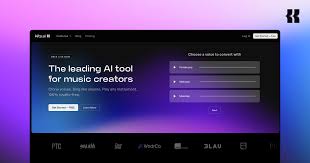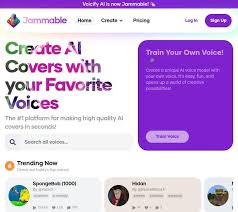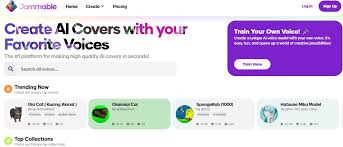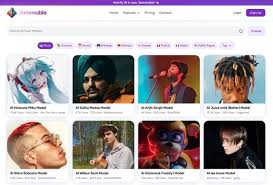As generative music tools grow more advanced, creators today are faced with a big question: which AI music generator should I use? While OpenAI Jukebox laid the foundation for music generation with raw audio, newer platforms like Suno and Udio are changing the game by offering faster, more accessible, and more polished music creation experiences.
So what’s the difference between these three tools? And which one is best for your creative goals—whether you’re a songwriter, content creator, or just experimenting with AI?
This in-depth comparison of OpenAI Jukebox vs Suno vs Udio breaks down each platform’s strengths, weaknesses, and ideal use cases so you can choose the right AI music companion in 2025.

1. OpenAI Jukebox: The Raw Audio Pioneer
Best for: Experimental musicians, researchers, and AI enthusiasts
Not ideal for: Beginners or anyone wanting fast, polished results
What It Does:
OpenAI Jukebox is a deep neural network that generates music in raw audio format—including vocals, lyrics, and instrumentals. Trained on over a million songs, it can imitate the style of famous artists and generate music conditioned on genre and lyrics.
Strengths:
Can generate full tracks in the style of real artists
Raw audio (not just MIDI or symbolic music)
Pioneered multi-scale audio generation (VQ-VAE + transformers)
Limitations:
Requires heavy GPU compute (often 24GB+ VRAM)
No public interface; only runs via code on GitHub
Very slow—some generations take several hours
Low control over structure (no chorus/verse definition)
Vocals often sound distorted or surreal
Use this if: You're a developer, academic, or experimental artist interested in the technical possibilities of AI audio synthesis.
2. Suno AI: The Fastest Way to Make Songs with Vocals
Best for: Songwriters, content creators, social media musicians
Not ideal for: Complex composition or multitrack engineering
What It Does:
Suno AI is a text-to-music platform that generates complete songs with vocals from a simple prompt or set of lyrics. No coding or music theory required.
Strengths:
Fast generation (under a minute per song)
High-quality vocals that sound human
Supports custom lyrics input
Intuitive web-based interface
“Remix” and “Extend” features allow iterative creativity
Limitations:
Limited manual control over song structure
Currently only supports predefined genres/styles
No multitrack stem downloads (as of mid-2025)
Use this if: You want to quickly turn ideas or lyrics into listenable songs for demos, TikTok, or YouTube.
3. Udio: Precision and Flexibility for AI Music Creators
Best for: Artists who want fine-tuned control over vocals and song structure
Not ideal for: People who want instant results from one click
What It Does:
Udio also generates AI music with vocals, but with more editorial control. You can select different parts of the song (verse, chorus, etc.), modify the prompt mid-way, and generate section-by-section.
Strengths:
Segmented generation (create songs piece by piece)
Highly realistic vocals, great genre diversity
Built-in lyric editing and style selection
Ability to remix or regenerate any section
Limitations:
Slightly steeper learning curve than Suno
Full downloads and commercial use may be gated behind paywall
Editing interface is still evolving (beta-stage UI)
Use this if: You want to refine your AI songs like a producer, remix sections, or create consistent multi-part compositions.
Side-by-Side Comparison: OpenAI Jukebox vs Suno vs Udio
| Feature | OpenAI Jukebox | Suno AI | Udio AI |
|---|---|---|---|
| Generation Speed | Hours | Under 1 minute | 1–2 minutes |
| Vocals Included | Yes (low quality) | Yes (very clear) | Yes (realistic) |
| Control Over Structure | Minimal | Moderate | High |
| Lyrics Input | Yes | Yes | Yes |
| User Interface | None (CLI only) | Full Web UI | Full Web UI |
| Audio Quality | Warped/Lo-fi | Radio-ready | Studio-like |
| Target User | Researchers | Casual creators | Serious musicians |
| License/Usage | Non-commercial | Limited commercial | Limited commercial |
| Stems Download | No | No | Planned |
| Learning Curve | Very steep | Very low | Moderate |
Which AI Music Tool Is Right for You?
Here’s a breakdown based on your specific needs:
You want to experiment with AI at a technical level
→ Go with OpenAI Jukebox (if you have the GPU power)
You want to make fun, catchy songs for social or demo use
→ Choose Suno AI (fastest and easiest for casual users)
You want creative control and vocal precision
→ Pick Udio (best for semi-pro musicians and songwriters)
FAQ: Choosing Between Jukebox, Suno, and Udio
Q1: Can I use Suno or Udio commercially?
Yes, with limitations. As of 2025, commercial use typically requires a paid plan or subscription.
Q2: Which one sounds the most realistic?
Udio and Suno both offer studio-quality vocals. Jukebox sounds more like a dream-sequence or sample-based collage.
Q3: Is Jukebox still supported by OpenAI?
No. It’s an open research project with no updates or support since 2020.
Q4: Can I remix music in Suno or Udio?
Yes. Suno allows “remix” and “extend,” while Udio lets you regenerate specific sections.
Q5: Which tool is best for educational use or AI research?
OpenAI Jukebox is still a useful case study in generative audio models and transformer architectures.
Conclusion: The Future Is Fast, Real, and Interactive
OpenAI Jukebox may have pioneered raw audio generation, but it was never built for mainstream use. In 2025, platforms like Suno and Udio are leading the charge with fast, high-quality, and creative AI music tools anyone can use.
Whether you’re writing your first song, creating background music, or exploring virtual vocals, these tools now make AI music creation as simple as typing a sentence.
So the real question isn’t “which AI music tool is best?”
It’s: what kind of music do YOU want to create—and how quickly?
Learn more about AI MUSIC