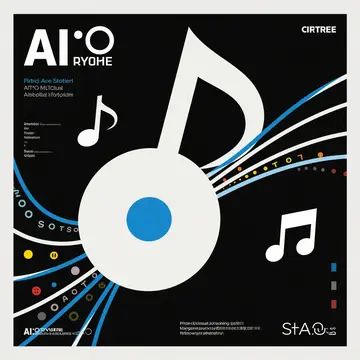Introduction: Audio Editing Enters the AI Era
In 2025, AI isn’t just a buzzword in post-production—it’s a core engine powering creativity and speed. For musicians, content creators, and video editors, AI music editing tools have evolved from simple auto-ducking to context-aware assistants that understand emotion, rhythm, and narrative flow.
Whether you’re using DaVinci Resolve, Adobe Premiere Pro, Logic Pro, or standalone AI audio editors, this article explores the top workflows that professionals are using today to streamline audio production while maintaining full creative control.

Workflow 1: Beat-Sync Automation with Visual Cuts
Best for: YouTube creators, TikTok editors, music video producers
Tool examples: DaVinci Resolve 20.0.1, Adobe Premiere Pro (with BeatEdit), Wondershare Filmora
Steps:
Import video and music into the timeline
Use AI to detect musical beats and create markers
Align cuts, transitions, and motion graphics to beat markers
Use AI snapping or suggestions to accelerate edits
Why it works:
Viewers subconsciously expect visual action to match rhythm. AI makes that effortless.
? Time saved: ~30–50% on rhythmic edits
?? Pro tip: Choose tracks with clear downbeats for best results
Workflow 2: AI Voice-Aware Auto Ducking
Best for: Vloggers, podcasters, interview editors
Tool examples: DaVinci Resolve (Fairlight), Adobe Premiere Pro (Essential Sound), Descript
Steps:
Place dialogue and music on separate tracks
Enable “Auto Ducking” with voice detection
Adjust threshold, attack/release for smoother dynamics
Let AI lower music only when voice is present
Why it works:
It ensures your dialogue cuts through without you having to draw volume automation curves.
? Clear voice, no manual keyframes
?? Pro tip: Test ducking strength with different voice types (low/high tones)
Workflow 3: Emotion-Based Mood Mapping
Best for: Documentary editors, narrative filmmakers, wedding videographers
Tool examples: DaVinci Resolve Neural Engine, Runway, Soundraw AI
Steps:
Select your music bed
Use AI to scan video for emotional intensity
Apply mood curves (calm, suspense, climax)
AI adjusts music volume, instrumentation, or rhythm to match tone
Why it works:
It mimics what human editors do—just faster. It aligns sound with story beats.
? More immersive viewing experience
?? Pro tip: Combine with color grading for unified emotional tone
Workflow 4: Smart Music Suggestions for Scene Type
Best for: Short-form creators, editors with tight deadlines
Tool examples: DaVinci Resolve Studio, Soundraw, AIVA, Adobe Premiere (with stock libraries)
Steps:
Import footage and tag the scene (e.g., action, travel, emotional)
Let AI suggest tracks based on video metadata or previous selections
Auto-fit selected track length to video
Export or refine the transitions with tempo stretch
Why it works:
AI removes guesswork in choosing music. Great for creators who don’t want to browse 1,000 tracks.
? Faster than manual music browsing
?? Pro tip: Maintain a tagged personal library to improve suggestion quality
Workflow 5: AI Stem Separation & Remixing
Best for: Remix artists, TikTok DJs, short-form editors
Tool examples: LALAL.AI, Moises, Adobe Enhance Speech, Audacity with plugins
Steps:
Upload or record a music track
Use AI to extract vocals, bass, drums, or melody as separate stems
Replace or remix stems with alternate content
Reconstruct the audio for a personalized, legal remix
Why it works:
You can customize any track to better fit your story or brand voice—without starting from scratch.
? Control over layers of the soundscape
?? Pro tip: Pair with auto-ducking to push vocals only during product mentions
Workflow 6: Generative AI Soundtrack Composition
Best for: Indie filmmakers, brands, YouTubers avoiding copyright issues
Tool examples: Suno, AIVA, Ecrett Music, Soundful, Mubert
Steps:
Choose video mood, genre, and duration
Generate a custom soundtrack with AI
Download and import into your NLE (e.g., Resolve, Premiere)
Sync with visuals using beat detection or manual markers
Why it works:
Royalty-free, customized sound without needing a composer.
? Great for low-budget productions
?? Pro tip: Use AI vocals to add brand jingles or call-to-actions
Workflow 7: AI Audio Cleanup & Sound Matching
Best for: Interview editors, indie podcasters, low-budget short films
Tool examples: Adobe Podcast Enhance, iZotope RX, DaVinci Resolve Voice Isolation
Steps:
Import noisy voice audio
Enable voice isolation or speech enhancement
Use EQ match to align dialogue tones from different mics/locations
Export clean, consistent voiceover tracks
Why it works:
AI removes clicks, room echo, and inconsistencies—without technical audio knowledge.
? Broadcast-quality voice from a $20 mic
?? Pro tip: Normalize final track to -14 LUFS for YouTube
Final Thoughts: AI Isn’t Replacing You, It’s Empowering You
The best workflows in AI music editing aren’t about removing creativity—they’re about removing friction. In 2025, creators are no longer bound by the technical tedium of audio syncing, voice balancing, or soundtrack hunting.
Instead, they’re using tools like DaVinci Resolve 20.0.1, Suno, iZotope RX, and Soundraw to let AI handle the routine—so they can focus on storytelling.
FAQs
Q1: Do I need expensive software to access AI music editing?
A: Not always. Tools like LALAL.AI, Mubert, and Soundful offer freemium access, while advanced tools like DaVinci Resolve Studio are one-time purchases.
Q2: Can I trust AI tools with commercial content?
A: Yes, but check the licensing terms of generative AI platforms to ensure you have full commercial rights.
Q3: What’s the best AI editing tool for YouTubers?
A: DaVinci Resolve Studio 20.0.1 offers beat sync, auto-ducking, and mood mapping in one package.
Learn more about AI MUSIC