Introduction: Frustrated by Repeated Spotify Logouts?
You're not alone. Many users in 2025 are asking: “Why did Spotify keep logging me out?” Whether you're on your phone, laptop, or smart speaker, random logouts can be annoying—and sometimes a sign that something’s wrong.
This article explains the seven most common reasons Spotify logs users out, how to fix the issue, and how to protect your account from suspicious access or account hijacking.
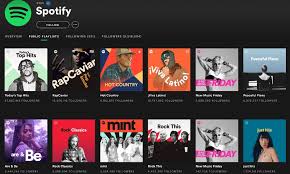
1. You Logged In on Too Many Devices
Spotify’s account system only supports a limited number of concurrent device sessions. If you’re signed in on too many devices (like your phone, tablet, PC, smart TV, or car dashboard), the app may automatically log you out of older or inactive sessions.
Fix:
Go to https://www.spotify.com/account
Scroll down and click “Sign out everywhere”
Then sign back in only on the devices you actually use
2. Someone Else Has Access to Your Account
If you’ve shared your login credentials—or worse, if your account was compromised—you might notice frequent logouts, especially if someone else is logging in from another location.
Warning signs:
You see music you didn’t play in your “Recently Played” list
Your profile picture or email has been changed
You’re logged out across all devices at once
Fix:
Change your password immediately at spotify.com/password-reset
Sign out everywhere
Revoke suspicious third-party app access
3. Account Being Used from Different Locations
Spotify tracks login locations. If your account is being accessed from multiple geographic locations, Spotify’s security system might log you out automatically to prevent abuse.
This often happens when:
You're using a VPN with changing locations
You've logged in on someone else’s device abroad
Fix:
Disable VPN while streaming Spotify
Avoid logging into your account on shared or public devices
4. Browser Cache or App Glitch
Sometimes Spotify gets stuck due to a corrupted cache, especially if you’re using an outdated app version or your browser settings are interfering.
Fix:
Clear the cache of your Spotify app (in settings)
If using a browser, clear cookies and cache
Reinstall the app or update to the latest version
5. Spotify Detected Suspicious Activity
Spotify continuously monitors for unauthorized behavior. If their algorithm detects something suspicious (like too many login attempts or unusual playback patterns), it may trigger a forced logout to protect your account.
Fix:
You’ll typically receive an email from Spotify prompting a password reset
If not, initiate a password reset manually
Avoid installing untrusted apps that claim to "boost" Spotify streams or downloads
6. You’re Part of a Family Plan Violation
If you're part of a Spotify Premium Family plan and Spotify determines that you're not living at the same address as the plan manager, your account may be removed or logged out automatically.
Spotify uses IP and address verification checks periodically.
Fix:
Contact the plan manager and ask them to resend an invite
Ensure you’re complying with Spotify’s “same household” policy
7. Session Expired After Account Changes
Changing your email, password, or billing info can invalidate your current session and log you out automatically across all devices.
Fix:
Simply log in again with your updated credentials
Make sure any browser extensions (like ad blockers) aren't interfering with your login session
FAQ: Why Did Spotify Keep Logging Me Out?
Q1: What should I do if I keep getting logged out every few hours?
Reset your password, sign out everywhere, and check for third-party app access in your account settings.
Q2: Is someone else using my Spotify?
Look for unrecognized songs, playlists, or changes in account info. If so, change your password immediately and contact Spotify support.
Q3: Can VPNs cause Spotify to log me out?
Yes. Spotify may treat VPN-based activity as suspicious, especially if your IP changes frequently or shows a foreign country.
Q4: Why does the app say my session has expired?
This often happens after a password reset, plan downgrade, or suspected breach. Just log in again with your current password.
Q5: Can Spotify log me out because of plan abuse?
Yes. Spotify can remove users from Premium Family or Duo plans if they're found violating household requirements.
Conclusion: Spotify Logouts Are a Warning—Don’t Ignore Them
If you’re wondering why Spotify keeps logging you out, it’s usually one of three things: device/session overload, suspicious activity, or account security issues. In some cases, it’s a harmless cache issue. But in others, it could mean your account has been compromised.
Take the time to secure your account by using strong passwords, avoiding VPN-based abuse, and not sharing login details. And if the issue persists, Spotify’s support team is your next best resource.
Learn more about AI MUSIC


