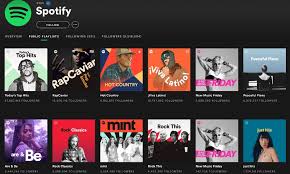Introduction: Locked Out of Your Spotify Account? Here’s What to Do
Losing access to your Spotify account can be frustrating, whether you’ve forgotten your login credentials, suspect someone hacked your profile, or simply can’t remember which email you used. Fortunately, Spotify has made the recovery process much easier in 2025.
In this guide, we’ll walk you through how to get your Spotify account back—whether you’re locked out, forgot your password, or need to report a hacked account. You'll also learn how to secure your account once it’s restored.

Step 1: Try Logging In With the Right Method
Spotify supports multiple login methods. If you’re not sure which one you used when you signed up, try all of the following:
Email + Password
Facebook login
Google login
Apple login
?? Visit https://www.spotify.com/login and test each option.
?? Pro Tip: If you signed up using a social login (like Apple), logging in with your email won’t work unless you later added a password to your account.
Step 2: Reset Your Spotify Password
If you remember the email or username linked to your account, you can easily reset your password.
Go to: https://www.spotify.com/password-reset
Enter your email address or Spotify username
Check your inbox and click the password reset link
Create a new, secure password
Didn’t get the email?
Check your spam/junk folder
Double-check the spelling of your email
Try other email addresses you may have used when signing up
Step 3: Recovering a Hacked or Compromised Account
If your Spotify account was taken over (e.g., the email or password was changed without your permission), you need to act fast.
What to Do Immediately:
Visit: https://support.spotify.com/us/contact-spotify-anonymous
Select Account > Someone’s taken over my account
Fill out the recovery form with:
Your username or email
Playlist names you remember
Last 4 digits of your payment method (if Premium)
Spotify will reach out via email to verify your identity and help you regain access.
You can also:
Go to your Account Overview (if you're still logged in somewhere)
Scroll to the bottom and click “Sign Out Everywhere”
Reset your password again for added safety
Step 4: Recovering an Account When You Forgot the Email
It happens—you sign up, enjoy Spotify for months, and then forget what email you used. Here's how to recover that lost login:
Search your inboxes for “Spotify” or “Welcome to Spotify”
Use Spotify’s help form and select “I don’t know my email”
If you remember your Spotify username, use it to reset the password
Still stuck? Contact Spotify support and provide:
Your display name
Playlist titles
Last known subscription or payment info
Step 5: Recover a Deleted or Cancelled Account
Spotify doesn’t permanently delete data immediately. If you accidentally closed your account or canceled your Premium subscription:
Try logging in with your usual credentials
Visit Recover Playlists to restore deleted playlists within 7 days
You can upgrade back to Premium at any time from the Account page
Step 6: Secure Your Account After Recovery
Once you’ve got your account back, make sure it stays safe.
? Create a strong password (use upper/lowercase, numbers, and special characters)
? Change your password regularly
? Secure your email account (enable 2-factor authentication)
? Don’t share your login—use Spotify Duo or Family if sharing with others
? Review connected apps at https://www.spotify.com/account/apps and remove any you don’t recognize
FAQ: How to Get Your Spotify Account Back
Q1: Can Spotify recover my account if I lost access to my email?
Yes, but you’ll need to verify your identity by contacting support and providing account details (e.g., playlists, payment method, etc.).
Q2: My Spotify Premium was downgraded. Is my account gone?
No, your account still exists. It simply reverted to Spotify Free. You can resubscribe anytime.
Q3: How long does it take to hear back from Spotify support?
Typically within 24–48 hours, depending on the complexity of your case.
Q4: Can I recover an account that was inactive for years?
Yes, as long as you still know the email or username and Spotify hasn't deleted it due to inactivity.
Conclusion: Don’t Panic—Spotify Account Recovery Is Easy in 2025
If you’re asking, “How do I get my Spotify account back?”, the good news is that recovery is almost always possible. Whether you're dealing with a forgotten password, email mix-up, or account hijacking, Spotify offers dedicated tools to help you regain control.
Just follow the steps above and be patient—within a day or two, you’ll be back to listening to your playlists, podcasts, and favorite artists like nothing ever happened.
Learn more about AI MUSIC