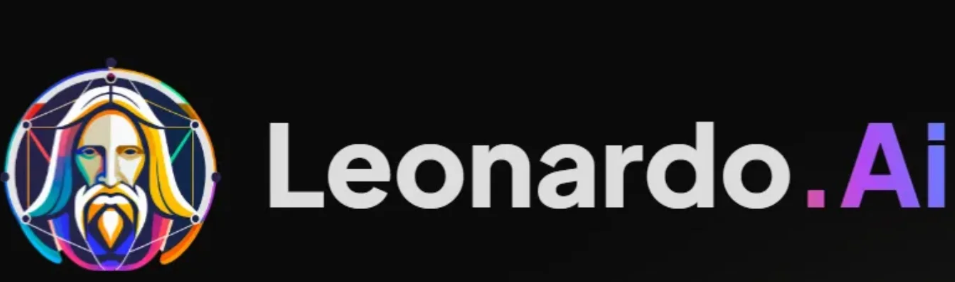Want to make your designs pop by removing distracting backgrounds from images? Canva's Background Remover tool is your go-to solution! Whether you're creating social media posts, logos, or marketing materials, this step-by-step guide will walk you through the process like a pro. We'll cover everything from basic background removal to advanced tricks, plus FAQs to troubleshoot common issues. Let's dive in! ?
Why Remove Backgrounds in Canva? ??
Removing backgrounds isn't just about aesthetics—it's a game-changer for professional designs. Here's why you need this skill:
Focus on the Subject: Isolate objects for cleaner compositions.
Transparency Magic: Create PNGs for logos or overlays.
Brand Consistency: Swap backgrounds to match your brand colours.
Time-Saving: Skip complex software—Canva does it in seconds.

Method 1: Using Canva's Background Remover Tool (Quick & Easy) ??
This AI-powered tool is perfect for beginners. Here's how to use it:
| Step | Action | Pro Tip |
|---|---|---|
| 1 | Upload Your Image | Use high-resolution images for best results |
| 2 | Activate the BG Remover | Works best with solid-color backgrounds |
| 3 | Let Canva Work Its Magic | Processing takes 2-5 seconds |
| 4 | Fine-Tune with Erase/Restore Brushes | Adjust brush size for precision work |
| 5 | Save Your Masterpiece | PNG format preserves transparency |
Detailed Walkthrough of Each Step
Step 1: Uploading Your Image
Start by opening Canva and creating a new design. Click on the "Uploads" button and drag your image to the canvas. For optimal results, use images with clear contrast between subject and background.
Step 2: Accessing the BG Remover
Select your image and navigate to the "Edit image" option in the top toolbar. From the left panel, choose "BG Remover". This feature is only available to Canva Pro subscribers.
Method 2: Advanced Background Removal Techniques ??
For more complex images, these professional techniques will help:
Manual Adjustments with Extract Tool: Perfect for fine edges
Layer Masking: Great for complex compositions
Brightness/Contrast Tweaks: Helps blend subjects naturally
Shadow Effects: Adds realism to your cutouts
Multiple Format Export: Choose the right format for your needs
FAQs: Your Burning Questions Answered ??
| Question | Answer |
|---|---|
| Is Canva's Background Remover free? | Only for Pro, Education, or Nonprofits users |
| Why does my image look jagged? | Use the Restore brush to smooth edges |
| Can I remove video backgrounds? | Yes, for videos under 90 seconds |
Bonus: Canva Pro vs. Free Tools Comparison ??
Here's why Canva Pro might be worth the investment:
| Feature | Canva Pro | Free Alternatives |
|---|---|---|
| Background Removal | ? Unlimited (500/day) | ? Limited trials |
| Erase/Restore Brushes | ? | ? |
| Video BG Removal | ? | ? |