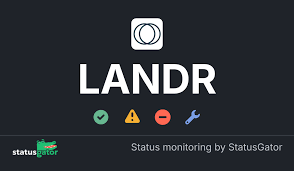For independent musicians, timing can be everything. Whether you’re planning a coordinated release day, launching a pre-save campaign, or aiming to align your single with a big promotional event, knowing how long DistroKid takes to upload to Spotify can save you from last-minute stress.
This guide breaks down the upload timeline, factors that can delay your release, and insider tips to ensure your music goes live exactly when you want it to.
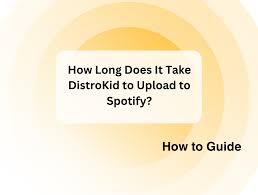
Understanding DistroKid’s Role in Music Distribution
Before diving into timelines, let’s quickly define what DistroKid actually does.
DistroKid is a popular music distribution platform that allows independent artists to upload songs and distribute them to major streaming services — Spotify, Apple Music, Amazon Music, Deezer, and more.
Its main advantages are:
Unlimited uploads for a flat yearly fee
Fast distribution speed compared to competitors
Direct relationships with major DSPs (digital streaming platforms)
When you use DistroKid to send music to Spotify, DistroKid acts as the middleman — processing your files, formatting metadata, and delivering them to Spotify’s system for ingestion.
The Average Time DistroKid Takes to Upload to Spotify
As of 2025, most artists report that DistroKid uploads to Spotify within 2–5 days. However, in many cases, your music can appear much sooner — sometimes in as little as 24–48 hours.
Standard Timeline Breakdown:
File Processing & Verification (0–24 hours)
DistroKid checks your audio file format, artwork resolution, and metadata for compliance with Spotify’s standards.Delivery to Spotify (Instant to 24 hours)
Once verified, your track is sent via DistroKid’s distribution network to Spotify.Spotify’s Internal Processing (1–3 days)
Spotify reviews, ingests, and indexes your track before making it public on your artist page.
Factors That Can Speed Up or Delay Your Upload
Even though how long DistroKid takes to upload to Spotify is usually short, several factors can make the process faster or slower:
File Format Issues
Incorrect audio or artwork specs can cause rejection and re-upload delays. For Spotify, DistroKid recommends 16-bit, 44.1 kHz WAV files and artwork at least 3000×3000 pixels.Metadata Accuracy
Typos in your artist name, song title, or release date can require manual review, delaying approval.First-Time Artist Verification
If this is your first release, Spotify for Artists profile verification may take longer.Release Date Settings
If you schedule a release date far in the future, DistroKid will hold delivery until the set time.Holiday & Peak Release Seasons
Around global music release days like New Year’s Eve or Christmas, ingestion queues can slow down.
Real Artist Examples: DistroKid to Spotify Speed
To illustrate how long DistroKid takes to upload to Spotify, here are some real-world examples from 2024–2025 artist reports:
| Artist Type | Upload Time to Spotify | Notes |
|---|---|---|
| New indie artist | 4 days | First release, metadata edit required |
| Experienced indie artist | 36 hours | Clean metadata, off-peak season |
| Band with scheduled drop | 2 weeks (planned) | Future release date set |
| Lo-fi producer | 3 days | Uploaded during holiday week |
These examples show that while 2–5 days is the average, preparation and planning can influence results significantly.
How to Make Sure Your DistroKid Upload Appears on Spotify On Time
If you want your track to appear exactly when you plan, follow these tips:
Upload Early: DistroKid recommends uploading at least 7 days before your target release date — but 2–3 weeks is safer for playlist pitching.
Check All Metadata Twice: Even small mistakes can cause delays.
Use Correct Formats: Follow DistroKid’s file requirements exactly to avoid rejections.
Avoid Peak Upload Days: If possible, skip major holidays or global music release spikes.
Claim Your Spotify for Artists Page Early: This speeds up verification and gives you access to pre-save and playlist pitching.
How DistroKid Compares to Other Distributors for Spotify Upload Times
While DistroKid is known for speed, here’s how it stacks up against other major distributors:
| Distributor | Average Upload Time to Spotify |
|---|---|
| DistroKid | 2–5 days |
| TuneCore | 3–7 days |
| CD Baby | 4–10 days |
| Amuse | 3–7 days |
In most cases, DistroKid remains one of the fastest options for independent musicians who prioritize quick delivery.
Common Misconceptions About Upload Speed
Some artists believe that paying for DistroKid’s higher-tier plans makes uploads faster. This is not the case — speed depends more on file compliance and Spotify’s review queue than subscription tier.
However, premium tiers can offer extras like YouTube Content ID, instant Spotify pre-save, and custom label names.
Conclusion: Plan Ahead for a Smooth Spotify Release
So, how long does DistroKid take to upload to Spotify?
In most cases, you can expect your music to be live in 2–5 days, but uploading at least 2 weeks ahead ensures you avoid surprises. With correct file formats, clean metadata, and proper planning, DistroKid can be one of the most reliable and fastest ways to get your tracks on Spotify.
If you treat distribution as part of your creative process — not just the final step — you’ll be able to hit release dates precisely and maximize your promotional impact.
Frequently Asked Questions (FAQs)
Q1: Can I upload to Spotify instantly with DistroKid?
A: No, even with DistroKid’s speed, Spotify still requires processing time. The fastest uploads are usually 24–48 hours.
Q2: Does DistroKid guarantee my music will be live by a certain date?
A: They do not guarantee exact timing, but early uploads (2+ weeks in advance) are highly reliable.
Q3: Can DistroKid delay my upload to match a scheduled release?
A: Yes, you can set a future release date during upload.
Q4: Does DistroKid review my music before sending to Spotify?
A: Yes, they perform an automated compliance check to ensure your files meet platform standards.
Q5: Is DistroKid faster than TuneCore for Spotify uploads?
A: On average, yes — most reports show DistroKid delivers music to Spotify quicker than TuneCore.
Learn more about AI MUSIC