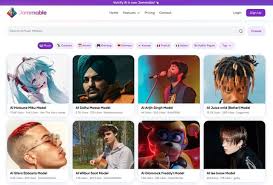When you use Udio, the innovative AI music platform, one of the most critical settings that influences the output is prompt strength. This feature controls how closely the AI sticks to your input prompt versus how much it infuses its own creative style. But what exactly does Udio prompt strength mean, how does it impact your music, and how can you use it to get the best results?
This article will walk you through everything you need to know about udio prompting and prompt strength—from definitions and practical tips to real-world examples and FAQs. Whether you’re a beginner or an advanced user, understanding prompt strength is key to mastering Udio and creating music that truly fits your vision.
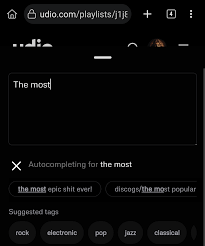
What Is Udio Prompt Strength?
In AI music generation, your prompt is a textual description or set of instructions guiding the AI on what kind of song you want. It might specify genre, mood, instruments, or lyrical themes.
Prompt strength refers to how rigidly Udio adheres to your prompt compared to how much it blends in its own learned style from the vast music data it was trained on.
A high prompt strength means the AI closely follows your input with minimal deviation.
A low prompt strength allows the AI more creative freedom, injecting its natural style and potentially unexpected elements.
Think of it as a dial between strict obedience and creative interpretation.
Why Does Prompt Strength Matter?
The concept of prompt strength is crucial because it affects your creative control and the uniqueness of the output:
High Prompt Strength: Best when you have a clear, specific idea and want the song to match it exactly. For example, if you need a “90s-style upbeat pop song with female vocals and piano,” high prompt strength ensures these elements dominate the result.
Low Prompt Strength: Ideal for exploring new ideas or letting the AI surprise you. It might generate unexpected rhythms or vocal effects, adding a fresh, innovative touch to your music.
Using prompt strength wisely helps balance your vision with AI creativity, producing professional and engaging music.
How to Adjust Udio Prompt Strength
Udio offers an intuitive interface for controlling prompt strength:
Input Your Prompt: Start by typing a detailed description of the music you want.
Locate the Prompt Strength Slider: This control usually ranges from 0 to 100%.
Set the Desired Level: Slide toward 100% for maximum adherence or lower for more AI freedom.
Preview and Iterate: Generate a sample, listen, and tweak the slider as needed.
Experimentation is key — adjusting prompt strength in combination with other settings like tempo, instruments, and vocal styles can drastically change results.
Real-World Example: Udio Prompt Strength in Action
Suppose you input the prompt:
"A calm, acoustic folk song with male vocals and gentle guitar."
At 90% prompt strength, Udio will deliver a track closely aligned with this description — soft guitar strumming, calm mood, male singing clear and prominent.
At 40% prompt strength, the same prompt might produce a folk-inspired track with unexpected percussion elements, layered synth pads, or subtle electronic effects, reflecting Udio’s creative interpretation.
Tips for Effective Udio Prompting
Be Specific but Flexible: Use clear descriptors but allow some leeway to explore novel sounds.
Use Prompt Strength as a Creative Tool: For new genres or fusion styles, try lower prompt strength to discover fresh ideas.
Combine with Other Controls: Pair prompt strength with style, tempo, and mood settings for tailored results.
Save Iterations: Keep versions with varying prompt strengths to understand AI behavior and find your favorite style.
How Udio Prompting Compares to Other AI Music Platforms
Many AI music generators incorporate prompt strength or similar controls, but Udio stands out due to:
Its seamless integration of prompt strength within a user-friendly dashboard.
The sophistication of its underlying models, enabling nuanced balance between adherence and creativity.
Support for rich text prompts combining lyrical and instrumental instructions, enhanced by prompt strength controls.
Compared to competitors, Udio’s prompt strength offers an intuitive yet powerful way to shape AI music outputs.
Common Challenges and How to Fix Them
Output too rigid or repetitive: If music sounds mechanical, try lowering prompt strength to let AI innovate.
Output too abstract or unrelated: Increase prompt strength to tighten alignment with your vision.
Conflicting instructions: Simplify prompts and clarify key elements, then adjust prompt strength accordingly.
Slow iteration: Use short prompts and moderate prompt strength for quicker generation cycles.
Conclusion: Mastering Udio Prompt Strength for Creative Control
Understanding Udio prompt strength unlocks a vital dimension of control over your AI music creation. Whether you want precise, predictable songs or innovative blends that push boundaries, adjusting prompt strength lets you tailor the AI’s behavior perfectly.
By experimenting with udio prompting techniques and prompt strength settings, you can harness the full creative potential of Udio and craft unique, captivating music every time.
Frequently Asked Questions (FAQs)
Q1: What is the ideal Udio prompt strength for beginners?
A: Start around 70-80% for balanced adherence with room for creativity.
Q2: Can I change prompt strength after generating a track?
A: You can’t directly edit an existing track’s prompt strength but can regenerate new versions with adjusted settings.
Q3: Does prompt strength affect only lyrics or also instrumentals?
A: It influences all aspects of the generated music, including vocals, instrumentation, and mood.
Q4: Is there a recommended prompt length for best results?
A: Detailed prompts between 20-50 words generally yield the most coherent outputs.
Q5: Does higher prompt strength guarantee better music?
A: Not necessarily; it depends on your creative goals. High prompt strength offers precision, while lower enables experimentation.
Learn more about AI MUSIC