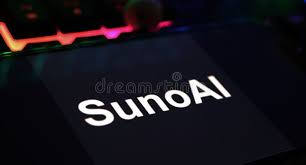Ever bought credits on Udio to generate music, only to be greeted with a message saying you’ve reached your quota? If udio quota or udio surpassed quota errors are interrupting your flow of creativity, you’re not alone. Many users face this issue, but the root causes and solutions are not always obvious.
In this guide, we’ll explore what Udio’s quota system entails, why quota messages persist despite purchases, how VPN use might interfere, and practical steps you can take to resolve the issue swiftly.

Understanding Udio’s Quota & Credit System
Udio operates on a credit-based system where each action consumes credits. Here’s how it works:
Free accounts receive 10 daily credits and a 100-credit monthly limit.
A Standard subscription allows up to 1,200 credits per month.
A Pro subscription grants up to 4,800 credits per month.
Purchased credits are non-expiring but are constrained by daily or monthly usage caps depending on your account tier.
Critically, free trials do not lift quota caps—they still observe the same limitations. Even with credits in your account, if you've hit a daily or monthly cap, Udio will refuse further generation.
Why Udio Sometimes Says You’ve Surpassed Quota—Even After Buying Credits
1. Daily/Monthly Caps Don’t Reset Instantly
Your account has specific usage ceilings. If you hit your monthly limit, even after purchasing credits, Udio enforces the cap until it resets at the start of your next cycle. Bought credits won’t override this restriction.
2. VPN Traffic Can Trigger a Quota Error
A Reddit user shared this insight:
“It happens when I use a VPN… Udio will just log me out in the background and give me weird messages about my quota being reached.”
Workaround: Open a fresh browser tab to reconnect Udio’s session, then return to your task. It resolves the issue 95% of the time.
This strongly suggests that VPNs may disrupt authentication or session tracking, causing Udio to misinterpret your usage as over-quota.
3. Trial vs. Subscription Limitations
Even during a trial, quota rules remain in place. Specifically, the 130-second generation model is capped at 3 creations per day without full subscription. Upgrading to paid account relaxes that limit but still aligns with monthly credit caps.
How to Fix “Udio Surpassed Quota” Errors
A. Monitor Your Credit Usage
Check your dashboard under Credits and credit limits.
Track remaining daily and monthly credits.
Understand how each generation action (like "Create," "Extend," or "Remix") consumes credits.
B. Avoid VPN or Proxy Interference
Temporarily disable your VPN and reload Udio.
If quota errors appear unexpectedly, open a new Udio tab to re-establish authentication, then return to your work.
C. Confirm Your Subscription Tier
Ensure you’re on the correct plan—Standard or Pro—and not a trial.
Verify subscription status from your account settings. Trials do not unlock full quota access.
D. Purchase Additional Credits if Needed
If your monthly cap is near its limit, purchasing extra credits via udio.com/pricing can extend your usage. Remember they don’t expire but still respect your subscription limits.
E. Contact Udio Support for Persistent Issues
If none of the above steps work, reach out via Udio’s Help Center—especially if you suspect discrepancies in credit application or account recognition.
Real-World Data on Udio Quota Issues
Free-tier users get 10 daily and 100 monthly credits. Subscription users can access significantly more, but still bound by caps.
VPN usage frequently causes artificial quota blocks due to session mismanagement. Closing and reopening Udio in a clean tab often resolves the issue
Frequently Asked Questions
Q1: Can purchased credits bypass daily or monthly limits?
A: No. While credits add flexibility, they remain subject to the caps associated with your account tier.
Q2: Why does Udio think I surpassed my quota when I didn't?
A: VPNs or authentication glitches can disconnect your session, triggering false quota errors.
Q3: Do trials offer full access to credits?
A: No. Trials still operate under free-tier quotas and do not include unrestricted access to high-duration generations.
Q4: Do unused credits roll over?
A: Purchased credits do not expire, but usage limits reset monthly or daily depending on tier.
Q5: What should I do if I fix the issue but lose progress?
A: You may need to refresh the page. Back up your prompt or content before refreshing to avoid losing your input.
Conclusion
If Udio shows that you’ve surpassed your quota even after purchasing credits, the issue likely stems from quota caps or authentication errors—often exacerbated by VPN or trial limitations. Understanding how udio quota works, combined with what users report about VPN interference, equips you to troubleshoot effectively.
To restore smooth functionality: monitor your usage, avoid VPN disruptions, confirm your subscription tier, and repurchase credits if needed. If problems persist, Udio’s support team is ready to assist.
Learn more about AI MUSIC