When browsing tracks on Spotify, you might notice a small “E” symbol next to certain songs or albums. That little letter raises questions: does it mean danger? Explicit lyrics? Or something else entirely?
In this guide, we explain what the E means on Spotify, why it appears, how Spotify manages explicit content, and how you can control whether those songs show up in your playlists. By the end, you’ll know exactly how that tag affects your listening, including parental controls, audio filters, and clean versions.
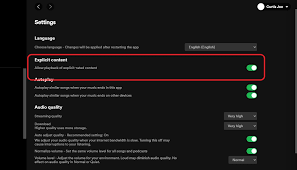
The Meaning Behind the E Symbol on Spotify
Simply put: the “E” on Spotify stands for “Explicit.” This symbol indicates that a track or album contains lyrics or themes that may include:
Strong language or profanity
References to sexual content
Depictions of violence
Drug or substance themes
Spotify applies the explicit label based on metadata provided by rights-holders—usually record labels or distributors—and may not always catch every piece of sensitive content.
Why Spotify Marks Songs with an “E”
Spotify includes the explicit tag to help listeners make informed choices. Some users prefer to avoid songs that could include profanity, mature themes, or adult references. The “E” label acts as a warning, especially if you're playing Spotify around children or in a public setting.
Spotify’s own support page confirms: “Look out for EXPLICIT or E tags on any releases.” When explicit content is turned off, those tracks are greyed out or skipped entirely.
How Spotify Detects Explicit Content
Spotify does not manually review every track. Instead, explicit tagging happens in two ways:
Data from rights-holders: Artists, labels, or distributors submit explicit metadata when uploading content.
Automatic enforcement: Spotify relies on that seller-provided label rather than machine analysis or censorship.
If a song is incorrectly labeled (or unlabeled), you can report it via Spotify’s support channels.
Managing Explicit Content on Spotify
Filtering Explicit Tracks Device-by-Device
Spotify allows you to allow or block explicit content based on where you’re listening. Settings differ slightly between desktop and mobile:
On desktop: Go to Settings → scroll to Explicit Content → toggle “Allow playback of explicit?rated content” off or on.
On mobile or tablet: Open Settings → Content Preferences → toggle Allow Explicit Content off or on.
When turned off, tracks with the “E” label are greyed out and unplayable.
Parental Control via Spotify Premium Family
If you’re on a Spotify Premium Family plan, you can set content restrictions for specific accounts:
In the Family Hub, select a member’s profile
Toggle Explicit Content Off to filter out songs with the “E” tag for that user.
This feature is ideal for parents setting limits for younger listeners.
Do Clean Versions Exist?
Many songs with explicit lyrics also have clean versions available on Spotify. These alternate versions remove or edit offensive content.
You can search for them by adding “clean” after the song title. For example:
arduino "Song Title clean version"
Then add that version to your playlist if you want a milder experience. However, clean versions are not guaranteed for every explicit track—it depends on what the artist or label provides.
Real-World Feedback: How Accurate Is Spotify’s “E”?
Reddit users frequently ask “what does the E mean on Spotify?” and the community answers confirm it always stands for explicit content. For example:
“The song has explicit words not meant for families or younger ears.”
“Explicit, means it has swear words pretty much.”
That consensus, along with support documentation, confirms the E label reliably indicates possibly mature material.
Potential Upsides and Downsides of the “E” Tag
Benefits:
Clear warning for parental control settings
Helps avoid offensive or inappropriate content in certain contexts
Works across the desktop app, mobile, web player, and Family Plan
Limitations:
Some explicit tracks may not be labeled explicitly due to metadata errors
Not all tracks offer a clean version
Turning off explicit content may skip certain songs unexpectedly during playback
Tips for Users Managing Explicit Content
Validate explicit tracks by checking lyric websites or lyric features to confirm whether a song truly contains mature content.
Use Private Session mode if you want to avoid certain genres or moods influencing curated recommendations or discover playlists.
Educate family members if you manage Spotify Family—ensuring they understand whether the explicit filter is on or off for their account.
Frequently Asked Questions
Q: Does the “E” apply to podcasts or audiobooks?
A: Yes. Spotify may tag any content—including podcasts or audiobooks—as explicit if it contains mature themes or strong language.
Q: Can artists request removal of the “E” label?
A: Yes. Artists or labels can request metadata updates through their distribution platform if content changes or was mislabeled initially.
Q: Can I still listen to explicit songs offline if the filter is off on mobile?
A: No. Songs marked with “E” are blocked system-wide when explicit content is turned off—they won't play offline or online.
Q: Do clean versions have lower sound quality?
A: No. Spotify maintains equal audio quality for explicit and clean versions. Only lyrical differences distinguish them.
Final Thoughts: What Does E Mean on Spotify? And Why It Matters
The “E” symbol on Spotify is a clear indicator of explicit content, intended to help users manage what they hear. While Spotify relies on metadata that is not always flawless, the system remains the industry standard for flagging mature content.
Understanding the explicit tag empowers you to customize your listening experience based on age, environment, or personal preference. Whether you're a parent setting controls or a listener avoiding profanity, Spotify gives you the tools to use the platform on your terms.
As you browse—whether in your car, at home, or with loved ones—knowing what the E means on Spotify ensures your music stays as clean or raw as you prefer.
