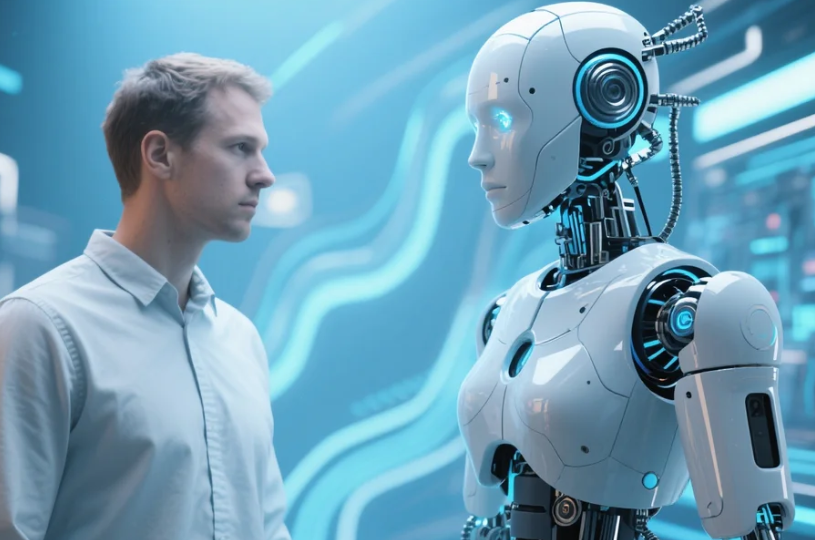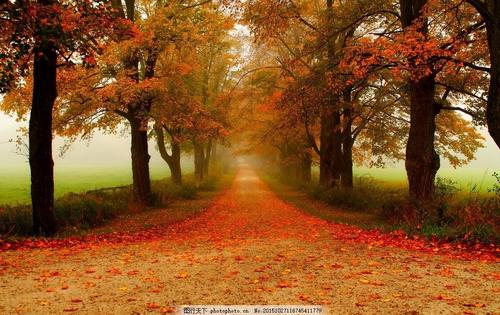The Leonardo AI API has become a game-changer for developers looking to integrate cutting-edge AI image generation capabilities into their applications. Whether you're building a creative platform, enhancing user experiences, or developing commercial solutions, understanding how to leverage this powerful API can unlock incredible possibilities for your projects.
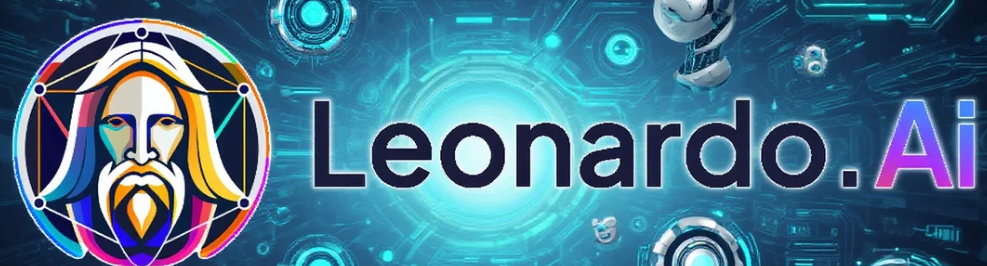
What Makes Leonardo AI API Stand Out
Unlike other AI image generation services, Leonardo AI offers exceptional control over artistic styles, consistent character generation, and professional-grade output quality. The API provides access to multiple fine-tuned models, each optimised for specific use cases like photorealism, anime, concept art, and architectural visualisation.
What sets it apart is the ability to maintain character consistency across multiple generations - something that's crucial for storytelling, game development, and brand consistency. The Leonardo AI API also supports advanced features like image-to-image transformation, upscaling, and style transfer, making it incredibly versatile for different creative workflows.
Key Features That Developers Love
The platform excels in several areas that make it particularly attractive for developers. First, the API documentation is comprehensive and well-structured, with clear examples and interactive testing capabilities. Second, the response times are consistently fast, typically generating high-quality images within 10-30 seconds depending on complexity.
The pricing model is also developer-friendly, offering both pay-per-use and subscription options. You get detailed usage analytics, webhook support for asynchronous processing, and robust error handling that makes integration smooth and reliable.
Getting Started: Step-by-Step Integration Guide
Setting up Leonardo AI API integration is straightforward, but there are some important steps to follow for optimal results. Here's how to get everything configured properly:
Step 1: Account Setup and API Key Generation
First, create your Leonardo AI account and navigate to the API section in your dashboard. Generate your unique API key and make sure to store it securely - you'll need this for all API calls. The platform provides both sandbox and production keys, so you can test thoroughly before going live.
Step 2: Understanding the API Endpoints
The Leonardo AI API offers several key endpoints: text-to-image generation, image-to-image transformation, upscaling, and model management. Each endpoint has specific parameters and requirements, so familiarise yourself with the documentation for the features you plan to use.
Step 3: Making Your First API Call
Start with a simple text-to-image generation request. The basic structure includes your prompt, model selection, image dimensions, and quality settings. Always include proper error handling in your code to manage rate limits and potential failures gracefully.
Step 4: Implementing Asynchronous Processing
Since image generation can take time, implement webhook handling for asynchronous processing. This prevents your application from hanging while waiting for results and provides a better user experience. Set up proper queue management if you're handling multiple requests.
Step 5: Optimising for Production
Before launching, implement proper caching strategies, monitor your usage patterns, and set up appropriate rate limiting on your end. Consider implementing retry logic for failed requests and establish monitoring for API health and performance.
Best Practices for Optimal Results
To get the most out of the Leonardo AI API, prompt engineering is crucial. Be specific about style, composition, lighting, and technical details. Use negative prompts to exclude unwanted elements, and experiment with different models to find the best fit for your use case.
For consistent results, maintain a library of proven prompts and parameter combinations. Document what works well for different scenarios, and consider implementing prompt templates that users can customise rather than starting from scratch each time.
Performance Optimisation Tips
Monitor your API usage patterns and optimise accordingly. Batch similar requests when possible, cache frequently requested images, and implement progressive loading for better user experience. Consider offering users preview options with lower resolution before generating final high-quality images.
Use appropriate image dimensions for your use case - larger images consume more credits and take longer to generate. Implement smart defaults while still allowing users to customise when needed.
Common Integration Challenges and Solutions
One frequent challenge is handling rate limits effectively. The Leonardo AI API has usage limits that vary by subscription tier. Implement proper queue management and user feedback to handle peak usage periods gracefully.
Another common issue is prompt quality variation. Users often struggle with crafting effective prompts, leading to disappointing results. Consider implementing prompt assistance features, suggested improvements, or curated prompt libraries to help users achieve better outcomes.
Error Handling and User Experience
Robust error handling is essential for a smooth user experience. Implement clear error messages, retry mechanisms for temporary failures, and fallback options when the API is unavailable. Always provide users with progress indicators and estimated completion times.
Consider implementing a credit system that shows users their remaining usage, and provide clear pricing information to avoid surprises. This transparency builds trust and helps users make informed decisions about their usage.
Frequently Asked Questions
What are the rate limits for Leonardo AI API?
Rate limits vary by subscription tier, typically ranging from 150-1000 requests per month for basic plans, with higher limits available for enterprise users. The API also has concurrent request limits to ensure fair usage across all users.
Can I use Leonardo AI API for commercial projects?
Yes, Leonardo AI allows commercial usage of generated images, but you should review their terms of service for specific licensing details. Most subscription plans include commercial rights, but there may be restrictions on certain use cases.
How do I handle image storage and delivery?
The API returns temporary URLs for generated images. You'll need to download and store images on your own infrastructure or cloud storage service. Consider implementing CDN delivery for optimal performance and user experience.
What's the typical response time for image generation?
Response times vary based on image complexity and current server load, typically ranging from 10-60 seconds. Simple images generate faster, while complex, high-resolution images take longer. Implement proper loading states to manage user expectations.
Are there any content restrictions I should be aware of?
Yes, Leonardo AI API has content policies that prohibit generating harmful, illegal, or inappropriate content. Implement content filtering on your end and review their acceptable use policy to ensure compliance.
The Leonardo AI API represents a powerful tool for developers looking to integrate advanced AI image generation into their applications. With proper implementation, thoughtful user experience design, and adherence to best practices, you can create compelling features that leverage the latest in AI creativity. Whether you're building the next social media platform, enhancing e-commerce experiences, or developing creative tools, this API provides the foundation for innovative visual experiences that users will love.