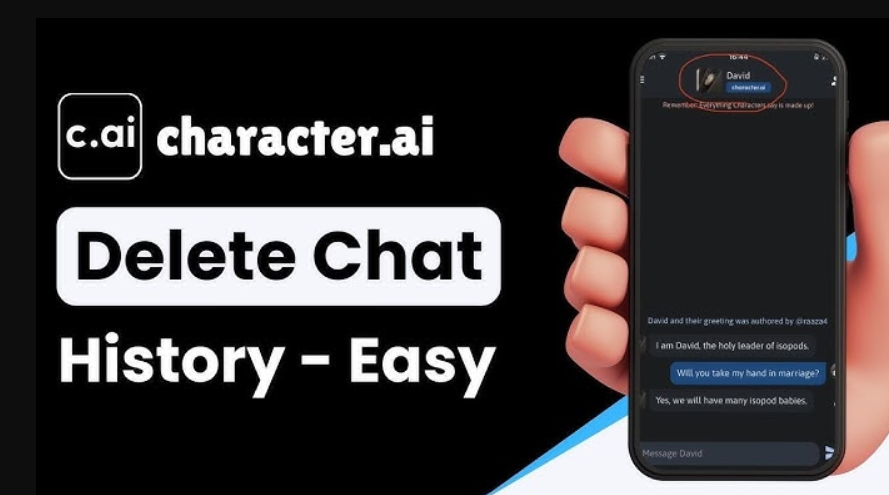What Is the Gemini AI App on Android?
The Gemini AI app is Google's latest AI-powered assistant designed to be smarter, faster, and more intuitive than previous versions. It is now integrated as a default app on many Android devices, aiming to help with everything from answering questions to managing daily tasks. But with this new convenience comes a fresh wave of Android Gemini AI app privacy concerns, as users worry about what kind of data is being collected and how it is used.
Why Are AI Privacy Concerns Growing?
The heart of the issue is data. With AI assistants like Gemini, your device is constantly learning from your behaviour, voice, and even your location. While this makes the assistant more helpful, it also means that a lot of personal information is being processed, sometimes without clear user consent. People are starting to question how much control they really have over their own data and whether the trade-off for convenience is worth it.
How Does Gemini AI Access Your Data?
Here is a breakdown of how the Gemini AI app typically accesses your data:
Device Permissions: Upon setup, Gemini requests permissions for microphone, contacts, location, and more. Many users click 'allow' without reading the details, giving the app broad access.
Background Data Collection: Even when you are not actively using the app, it may collect usage patterns, voice snippets, and location data to 'improve' performance.
Cloud Syncing: Some data is stored on Google's servers, not just your phone. This raises questions about who else can access your information.
Third-Party Integration: Gemini can connect with other apps and services, creating more opportunities for data sharing—sometimes beyond what users realise.
AI Model Training: Your interactions may be used to train future AI models, potentially exposing sensitive info if not properly anonymised.

5 Steps to Protect Your Privacy When Using Gemini AI
Review App Permissions: Go into your Android settings and check exactly what permissions Gemini has. Disable anything that feels unnecessary. For example, if you do not want location tracking, turn it off. Take time to read each permission so you understand what you are agreeing to.
Limit Background Activity: Head to battery or app settings and restrict Gemini's ability to run in the background. This will reduce passive data collection when you are not using the app directly.
Opt Out of Data Sharing: Look for options in the app or your Google account to opt out of sharing certain types of data for AI training or advertising. This can help keep your personal info a bit more private.
Regularly Clear Data: Periodically clear the app's cache and data storage from your settings. This helps remove stored voice commands, search history, and other sensitive info.
Stay Informed About Updates: Keep an eye on privacy policy changes and app updates. Companies often tweak what data they collect and how they use it, so staying updated ensures you know what is new and can adjust your settings accordingly.
Is Gemini AI Worth the Privacy Trade-Off?
This is the million-dollar question. For some, the benefits of a smarter, more responsive assistant outweigh the risks. For others, the loss of control over personal data is a dealbreaker. The key is to make an informed choice. Understand what you are giving up, take steps to protect yourself, and do not be afraid to disable or uninstall features that make you uncomfortable.
Final Thoughts: Stay Smart, Stay Safe
As AI becomes more embedded in our daily lives, Android Gemini AI app privacy concerns will only get louder. The best thing you can do is stay aware, ask questions, and take control of your own data. Remember, convenience should not come at the cost of your privacy. Stay curious, stay cautious, and you will be ahead of the game in this new AI era! ??