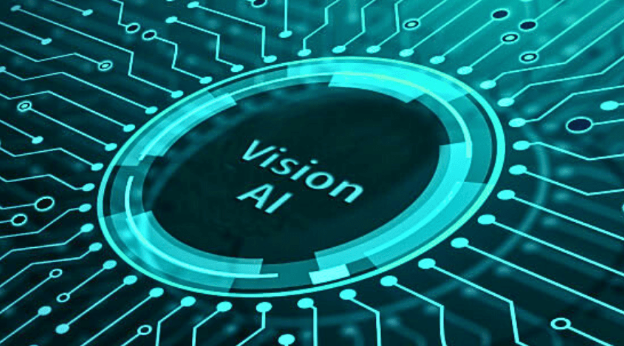Wondering how to tell if an image is AI generated in today's world of incredibly realistic artificial intelligence? With AI image generators like DALL-E, Midjourney, and Stable Diffusion creating stunning visuals that can fool even experts, knowing how to spot AI-generated images has become absolutely crucial. Whether you're a content creator, journalist, or just someone who wants to avoid being misled by fake images on social media, this comprehensive guide will teach you the telltale signs and detection methods that actually work in 2025.
Why Detecting AI Images Matters More Than Ever

Right, let's be honest here - AI generated images are everywhere now, and they're getting scary good! From fake news photos to deepfake portraits flooding social media, the ability to distinguish between real and artificial content has become a proper survival skill in our digital age.
The stakes are higher than you might think. Misinformation campaigns use AI images to spread false narratives, scammers create fake profile pictures for catfishing, and even legitimate businesses sometimes unknowingly use AI-generated stock photos that could land them in legal trouble. That's why mastering AI image detection isn't just useful - it's essential!
The Current State of AI Image Generation
Today's AI image generators have come a ridiculously long way from those blurry, obviously fake images we saw just a few years ago. Modern tools can create photorealistic portraits, stunning landscapes, and even complex scenes that would take human artists hours to produce. But here's the thing - they still leave behind subtle fingerprints that trained eyes can spot!
Visual Clues That Scream AI Generation
Let me share some game-changing visual indicators that'll help you identify AI generated images like a proper detective! ???
Facial Features and Human Anatomy
Human faces are where AI still struggles the most, despite massive improvements. Look out for these red flags:
Asymmetrical features - Ears at different heights, uneven eye sizes, or lopsided facial structures
Weird teeth - Too many, too few, or unnaturally perfect dental work
Strange hair textures - Hair that looks painted on or has impossible physics
Inconsistent lighting - Shadows that don't match the supposed light source
Blurred ear details - AI often struggles with the complex curves of human ears
Background and Environmental Issues
The background is where AI image generators often give themselves away:
Nonsensical text - Signs, books, or documents with gibberish writing
Architectural impossibilities - Buildings with weird perspectives or impossible structures
Floating objects - Items that seem to defy gravity or logic
Inconsistent styles - Different parts of the image rendered in conflicting artistic styles
Technical Methods for AI Image Detection
Beyond visual inspection, there are some brilliant technical approaches to detect AI generated images that'll make you feel like a proper tech wizard!
Step 1: Reverse Image Search
Start with Google's reverse image search or TinEye. Upload the suspicious image and see if it appears elsewhere online. AI-generated images often won't have a digital history, whilst real photos usually have multiple sources or earlier appearances.
Step 2: Metadata Analysis
Check the image's EXIF data using tools like ExifData.com. Real photos from cameras contain detailed metadata about camera settings, GPS coordinates, and timestamps. AI-generated images typically lack this information or have suspicious metadata patterns.
Step 3: Pixel-Level Examination
Zoom in to 100% or higher and examine fine details. Look for:
Compression artefacts that don't match natural photo compression
Pixel patterns that seem too uniform or mathematically perfect
Edge inconsistencies where objects meet backgrounds
Step 4: Colour Analysis
AI images often have subtle colour inconsistencies. Use photo editing software to examine colour histograms and look for unnatural colour distributions or impossible colour combinations in shadows and highlights.
Step 5: Frequency Domain Analysis
This is proper advanced stuff! Use tools like Photoshop's FFT filter or specialised software to examine the image in the frequency domain. AI-generated images often show distinctive patterns in their frequency signatures that differ from natural photographs.
AI Detection Tools and Software
Thankfully, there are some brilliant tools specifically designed to help you spot AI generated images without needing a PhD in computer science!
| Tool Name | Accuracy Rate | Best Use Case | Cost |
|---|---|---|---|
| AI or Not | 85-90% | General purpose detection | Free |
| Hive Moderation | 92-95% | Professional content moderation | Paid API |
| Optic ID | 88-93% | Social media verification | Freemium |
| Sensity AI | 94-97% | Enterprise deepfake detection | Enterprise pricing |
Free Detection Resources
For those on a budget, here are some fantastic free options:
AI or Not - Simple drag-and-drop interface with decent accuracy
Maybe's AI Detector - Good for quick checks on social media images
Illuminarty - Offers both free and premium tiers with detailed analysis
Common Mistakes When Detecting AI Images
Let me save you from some embarrassing blunders that even experienced users make when trying to identify AI generated content!
Over-Relying on Single Indicators
Don't jump to conclusions based on one weird detail. Even real photos can have strange elements due to lighting, camera angles, or post-processing. Always look for multiple indicators before making a judgement.
Assuming Perfect Images Are AI
Just because an image looks too good to be true doesn't mean it's AI-generated. Professional photographers and skilled retouchers can create stunning, seemingly perfect images using traditional methods.
Ignoring Context Clues
Consider where you found the image and its claimed origin. A "candid" photo from a major news event that only appears on one obscure website should raise immediate red flags, regardless of visual quality.
Industry-Specific Detection Challenges
Different types of AI generated images present unique challenges depending on their intended use and creation method.
Portrait Photography
AI-generated portraits have become incredibly sophisticated, but they often struggle with:
Consistent lighting across facial features
Natural-looking skin textures and pores
Realistic hair-to-skin transitions
Authentic eye reflections and catchlights
Landscape and Architecture
Whilst AI excels at creating beautiful landscapes, watch for:
Impossible geological formations
Inconsistent weather conditions within the same scene
Architectural elements that violate physics
Vegetation that doesn't match the supposed climate
Product and Commercial Photography
AI-generated product images might show:
Inconsistent branding or text elements
Impossible product configurations
Lighting that doesn't match the product's materials
Backgrounds that don't properly interact with the product
Frequently Asked Questions
Can AI detection tools be 100% accurate?
Unfortunately, no current AI image detection tool offers 100% accuracy. The best commercial tools achieve 95-97% accuracy under ideal conditions, but this drops when dealing with heavily compressed images or sophisticated generation techniques.
Are there legal implications of using AI-generated images?
Absolutely! Using AI-generated images commercially without proper disclosure can lead to copyright issues, especially if the AI was trained on copyrighted material. Always check the terms of service for your AI image generator and consider legal implications.
How quickly is AI image generation improving?
The pace is frankly terrifying! New models are released every few months, each more sophisticated than the last. What we can easily detect today might be impossible to spot in six months' time.
Should I trust AI detection tools completely?
Never rely solely on automated tools. Use them as part of a comprehensive detection strategy that includes visual inspection, metadata analysis, and contextual evaluation. Think of them as helpful assistants, not infallible oracles.
What's the future of AI image detection?
It's an ongoing arms race between generation and detection technologies. Expect to see more sophisticated detection methods, including blockchain-based image authentication and real-time detection integrated into social media platforms.
Staying Ahead of the AI Image Revolution
The landscape of AI generated images is evolving at breakneck speed, and staying informed is your best defence against deception. Follow AI research publications, join communities focused on digital literacy, and regularly update your detection skills.
Remember, the goal isn't to become paranoid about every image you see, but to develop a healthy scepticism and the skills to verify content when it matters. Whether you're sharing news on social media, using images for business purposes, or simply trying to stay informed, these detection skills will serve you well.
Mastering how to tell if an image is AI generated has become an essential digital literacy skill in our AI-powered world. By combining visual inspection techniques, technical analysis methods, and specialised detection tools, you can confidently navigate the increasingly complex landscape of digital imagery. Remember that no single method is foolproof - the key is using multiple detection strategies together and staying updated with the latest developments in both AI generation and detection technologies. As AI continues to evolve, so must our ability to distinguish between authentic and artificial content, ensuring we remain informed consumers and creators in the digital age.