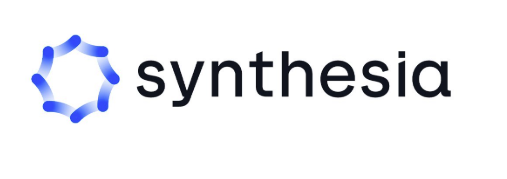If you’ve been keeping an eye on the AI content creation space, you’ve probably heard the news: DeepAI expands its creative AI suite with video, music, and voice chat—and it’s a big deal for indie creators, educators, developers, and small teams.
While many AI tools offer image generation or chatbots, DeepAI is quietly building something bigger: an all-in-one creative studio in your browser. No installations, no complicated onboarding, and best of all—most of it is free.
Let’s break down what’s included in DeepAI’s expansion, how it works, and why it’s gaining traction as a serious alternative to big-name platforms.

What Does DeepAI’s Expanded Creative Suite Include?
As of May 2025, DeepAI has officially added AI video generation, AI music composition, and real-time voice chat to its growing lineup of tools. Here's a closer look at what each of these new features brings:
1. AI Video Generator
You can now generate short videos directly in your browser using a text prompt or by uploading media and letting the AI assist with transitions, visual effects, or storyboard creation. It’s simple, fast, and doesn’t require editing experience.
Text-to-video capabilities (beta)
Basic timeline editing
Visual enhancements powered by generative AI
2. AI Music Generator
DeepAI’s music generator produces short, royalty-free audio clips ideal for background tracks, intros, or outros.
One-click generation
Downloadable MP3s
Fully copyright-free for personal and commercial use
3. Real-Time Voice Chat
This feature lets you interact with an AI assistant using your voice. It’s conversational, surprisingly responsive, and great for accessibility or hands-free use.
Natural language processing with speech recognition
Real-time vocal output
Voice-to-voice conversation (no text input required)
Together with DeepAI’s already existing image tools, background removal, super-resolution, and text summarization, these upgrades turn the platform into a lightweight multimedia AI studio that works right from your browser.
Why DeepAI’s Expansion Matters to Creators and Developers
Most AI platforms make you choose: powerful tools but high pricing, or free tools but limited functionality. DeepAI is trying to strike a balance:
Free access with no login required
$4.99/month Pro plan unlocks more usage, removes ads, and includes priority support
Full commercial rights to anything you create
That last point is especially important. Many other AI platforms include license restrictions, watermarking, or terms that limit how you can use generated assets. DeepAI, by contrast, gives you full ownership of your AI-generated content, making it perfect for entrepreneurs and creators who need clear-cut rights.
Real-World Use Cases for DeepAI’s Video, Music, and Voice Chat Features
Here are just a few scenarios where these new tools shine:
1. Social Media Marketers
You can quickly generate eye-catching videos with music and voiceovers for Reels, Shorts, or TikToks—no need for Adobe Premiere or After Effects.
2. Indie Game Developers
Create custom background music and character voice lines using DeepAI's generator, then enhance trailers with simple AI-generated video intros.
3. Course Creators and Educators
Use AI voice chat to narrate your lessons. Add AI music for transitions and intros. Use AI video tools to build animated explainers without outsourcing.
4. Accessibility-Focused Apps
Integrate DeepAI’s voice chat API into your app to provide voice-driven navigation or interaction for users with limited mobility.
5. Startup Founders
Need a pitch video? Use DeepAI’s video tool to stitch together scenes, add AI narration, and background music in under an hour.
What Makes DeepAI Different From Other AI Creative Suites?
| Feature | DeepAI | Runway ML | Pika Labs | Suno / Udio |
|---|---|---|---|---|
| Free plan available | ? Yes | ? Limited | ? Limited | ? Limited |
| No login required | ? Yes | ? | ? | ? |
| Commercial usage rights | ? Full ownership | ?? Varies by output | ?? Varies | ? Personal use only |
| API integration available | ? Yes | ? | ? | ? |
| Multi-format (video/audio/text/image) | ? Full suite | ? Mostly video | ? Video only | ? Audio only |
DeepAI’s real strength lies in its multi-tool ecosystem and user-first philosophy. It’s not just an AI tool—it’s a frictionless creative platform.
How to Get Started with DeepAI’s New Tools
Getting started is refreshingly simple:
Visit deepai.org
Click on the tool you want to use—no registration needed
Generate your video, music, image, or start chatting with AI
Download or copy your creation
If you’re a developer, DeepAI offers robust API documentation for image generation, summarization, music creation, and more.
Limitations to Consider
While DeepAI’s creative suite is impressive, it does have its limitations:
Video length is currently short (under 60 seconds)
Music tracks lack genre or emotion control
Voice chat still sounds robotic at times
Fewer customization options compared to pro-grade tools
However, for early-stage creators, students, and prototyping, these limits are easy to overlook given the cost (or lack thereof).
Final Thoughts: Is DeepAI's Creative AI Suite Worth Trying?
If you're looking for a way to create videos, music, or AI interactions without breaking the bank—or needing to master professional tools—DeepAI’s expanded suite offers a surprisingly capable alternative.
Its low barrier to entry, ownership-friendly model, and multi-format support make it ideal for:
Solo creators
Educators
Indie developers
Small teams
Anyone just starting with AI content creation
By rolling out video, music, and voice chat tools, DeepAI isn’t just adding features—it’s shaping itself into one of the most user-accessible creative AI platforms on the web today.
Frequently Asked Questions
Is DeepAI really free to use?
Yes, most tools are free with generous limits. The Pro version costs $4.99/month for higher usage and support.
Can I use the generated content commercially?
Yes. DeepAI gives users full ownership rights over anything they create using its tools.
Do I need to download anything?
No. All tools run in-browser. No plugins or installations are required.
How do I access the music, video, and voice chat tools?
Visit deepai.org and select the respective tools from the homepage.
Is there an API available for integration?
Yes. DeepAI offers public APIs for many of its tools, including text generation, image, and music creation.
Learn more about AI MUSIC