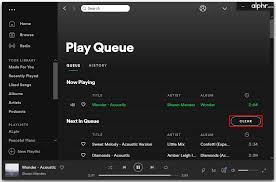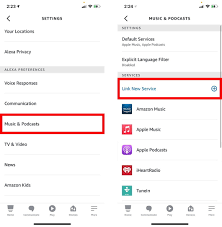Spotify’s AI playlists like Discover Weekly, Daily Mix, and Release Radar are powered by your listening history. The more accurately Spotify understands your music taste, the better its AI becomes at recommending songs and creating playlists tailored just for you.
If you want to get the most out of Spotify’s AI-driven music discovery, building a solid listening history is key. But how do you do that effectively? This guide covers best practices to build your Spotify listening history that improves AI playlists and transforms your music experience.

Why Your Listening History Matters to Spotify AI
Spotify’s recommendation system uses machine learning algorithms that analyze your:
Tracks you play and frequency
Songs you save or add to playlists
Tracks you skip or replay
Artists and genres you follow
Time, context, and device used for listening
A rich, consistent listening history gives Spotify the data it needs to personalize playlists dynamically, meaning your Discover Weekly and other AI playlists will feel more accurate and enjoyable.
Best Practices to Build Your Listening History
1. Listen Regularly and Consistently
The foundation for good AI playlists is frequent use. Spotify’s AI thrives on data, so make a habit of listening daily or several times a week. Even short listening sessions add valuable insight into your preferences.
Use Spotify during different parts of the day to capture mood changes.
Try to listen for at least 30 minutes to an hour per session.
Avoid long gaps without Spotify use, which can disrupt AI learning.
2. Diversify Your Listening but Stay True to Your Taste
While consistency matters, exposing Spotify to a range of artists and genres helps AI understand the nuances of your preferences.
Explore new genres occasionally to broaden your profile.
Sample curated playlists from different moods and styles.
Balance new music with your favorite tracks to guide AI.
Diversity helps AI generate more interesting and varied playlists.
3. Actively Use the Like (Heart) and Save Features
Liking songs and saving albums or playlists are direct signals Spotify uses to tailor AI recommendations.
Tap the heart icon on songs you enjoy.
Save full albums you want to listen to repeatedly.
Add liked songs to your playlists for additional context.
This explicit feedback improves AI accuracy beyond passive listening data.
4. Skip Songs You Don’t Like
Skipping is a crucial negative feedback tool for Spotify’s AI.
Don’t hesitate to skip songs that don’t appeal to you.
Rapid skips are strong signals that certain tracks or artists should not be recommended.
Avoid “l(fā)etting the playlist run” without interaction, as it confuses the AI.
Active control over your listening helps Spotify refine your profile quickly.
5. Follow Artists, Playlists, and Curators You Trust
Following artists and playlists tells Spotify which music sources you prefer.
Follow your favorite musicians to receive new releases and related recommendations.
Subscribe to official Spotify playlists or trusted curators for consistent style signals.
Engage with social features like Blend to enhance AI with shared tastes.
Following complements your listening data for richer personalization.
6. Create and Update Personal Playlists Regularly
Building your own playlists shows Spotify how you group music and reveals your evolving taste.
Mix favorite songs with new discoveries to guide AI gently.
Update playlists to reflect current moods or interests.
Use Spotify’s Enhance feature to let AI add tracks to your playlists.
Playlists act as curated snapshots of your music identity.
7. Use Spotify on Multiple Devices and Contexts
Spotify benefits from cross-device data to understand listening contexts.
Listen on phones, computers, smart speakers, or cars.
Different devices often represent different moods or settings (e.g., workout vs. relaxation).
This helps AI generate context-aware playlists.
Diverse device usage improves AI’s situational awareness.
How Long Does It Take for Your Listening History to Influence AI Playlists?
Typically, Spotify’s AI adapts over days to weeks, depending on your usage patterns:
Daily engaged users can see improved recommendations within about a week.
Infrequent users may require several weeks or months for meaningful changes.
Big shifts in taste take longer to reflect fully in AI playlists.
Patience and consistency are essential.
Common Mistakes That Hurt Spotify AI Playlists
Avoid these to ensure your listening history builds a useful profile:
Using multiple accounts or shared accounts mixes data and confuses AI.
Passive listening without skipping or liking leaves AI blind.
Random, unrelated listening sessions dilute your true preferences.
Clearing app data or reinstalling too frequently resets your AI profile.
Maintaining a focused and engaged listening approach pays off.
Real User Data and Spotify Insights
Spotify reports that engaged listeners who actively like, skip, and diversify their listening enjoy:
Up to 30% more relevant playlist recommendations
Increased discovery of new artists and genres
Higher satisfaction and longer session times on the platform
This underscores the value of building a quality listening history.
FAQs About Building Listening History for AI Playlists
Q: Can free users benefit from AI playlists?
A: Yes, free and premium users have access to AI playlists, though premium users avoid ads.
Q: Does deleting songs from my library affect AI?
A: Removing songs may reduce AI signals but won’t reset your entire profile.
Q: How do playlist collaborations affect my listening history?
A: Collaborative playlists contribute listening data but may mix styles if used with others.
Q: Can I manually reset Spotify’s AI recommendations?
A: There’s no direct reset, but clearing cache and changing listening habits can refresh AI learning.
Conclusion: Take Control of Your Spotify AI Playlists by Building Smart Listening Habits
Building a robust Spotify listening history is the best way to unlock truly personalized AI playlists. Through regular listening, active feedback like liking and skipping, diversifying your music, and engaging with playlists and artists, you equip Spotify’s algorithms with the rich data they need.
Over time, this leads to AI playlists that feel uniquely tailored to your evolving taste, making music discovery effortless and enjoyable. Start applying these best practices today and transform your Spotify experience.
Learn more about AI MUSIC