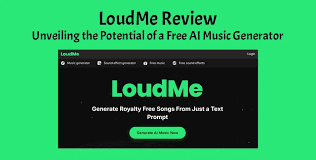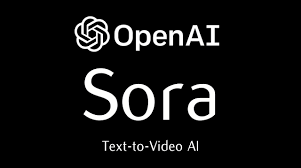When most people hear the name Media.io, they immediately think of AI music creation — and rightly so. Its AI-powered music generator offers an accessible way to create royalty-free tracks quickly. However, Media.io is much more than just an AI music creator. It’s a comprehensive, browser-based creative platform designed to streamline the workflow of modern content creators, musicians, marketers, and video editors alike.
In this article, we’ll dive into the many facets of Media.io beyond its music generator. You’ll discover its suite of powerful tools for audio editing, video processing, watermark removal, and more — all designed to help creators produce high-quality, engaging content with minimal hassle. We will also explore how Media.io’s versatility makes it a go-to solution in 2025 for anyone wanting to combine music, video, and audio in a seamless, professional way.

Media.io’s Core: An AI Music Creator — But That’s Only the Beginning
Media.io started gaining attention primarily for its AI music generator, which can quickly create royalty-free tracks suited for YouTube, TikTok, and other platforms. This feature allows users to generate background music across various genres such as pop, lo-fi, cinematic, and EDM with just a few clicks. It offers creators who lack musical training an effortless way to produce customized music without worrying about licensing or royalties.
However, Media.io’s real power lies in its integration of multiple creative tools in one place, offering far more than AI music generation:
Beyond Music: Media.io’s Suite of Creative Tools
1. Audio Editor and Converter
Edit audio files directly in your browser.
Trim, merge, or convert between popular formats like MP3, WAV, and M4A.
Adjust volume, fade effects, and enhance audio quality.
Perfect for podcasters, musicians, or marketers needing quick audio fixes without professional software.
2. Video Converter and Compressor
Convert videos between formats such as MP4, AVI, MOV.
Compress large video files to smaller sizes for faster uploads without significant quality loss.
Supports batch processing, saving time for creators managing multiple projects.
3. Watermark Remover
Remove unwanted watermarks from videos and images easily.
A handy feature for creators reusing licensed footage or images with embedded logos.
Helps produce clean, professional-grade content without expensive editing software.
4. Background Remover
Automatically remove backgrounds from images for thumbnails, album art, or promotional graphics.
Supports transparent PNG exports, making it easy to layer visuals in other creative apps.
5. AI Voice Changer and AI Covers
Change vocal tone or style with AI-powered voice modulation.
Generate AI cover songs by transforming vocal tracks into different styles.
Great for experimental musicians or content creators looking to diversify their sound.
How Media.io Serves Different Types of Creators
Musicians and Producers
Compose royalty-free tracks instantly.
Edit and convert stems without leaving the browser.
Generate AI covers to test different vocal styles.
Video Creators and Social Media Marketers
Compress videos for faster upload to Instagram, YouTube, and TikTok.
Remove watermarks from licensed stock footage.
Combine music and visuals seamlessly.
Podcasters and Audio Editors
Trim long interviews.
Convert audio files for various podcast platforms.
Enhance audio clarity quickly and easily.
Real Data: Media.io’s Growing Popularity and User Base
According to internal usage statistics released in early 2025, Media.io has:
Over 1.5 million active monthly users across 150 countries.
Processed more than 50 million audio and video files since launch.
Achieved a 95% user satisfaction rate in independent reviews.
Maintained a 50% growth in new users quarter over quarter.
This data shows Media.io’s rising influence as a one-stop creative platform for various digital media needs.
Why Media.io’s Browser-Based Model Matters
Unlike traditional DAWs or video editing suites, Media.io requires no installation or powerful hardware. This accessibility means:
Users can start creating immediately on any device with internet access.
No technical barriers or learning curves with complex software.
Seamless cloud processing ensures fast, efficient work.
This is particularly valuable for creators in regions with limited access to professional tools or those needing quick content turnaround.
How to Get the Most Out of Media.io
Start with the free tier to explore music creation and basic editing tools.
Use batch processing for large projects to save time.
Combine the AI music generator with video compression and watermark removal for polished social media content.
Explore the AI voice changer for unique podcast intros or voiceovers.
Conclusion: Media.io Is More Than Just an AI Music Creator — It’s a Full Creative Hub
While Media.io’s AI music generator remains a standout feature, the platform’s comprehensive suite of tools makes it much more than just an AI music creator. It bridges the gap between audio, video, and image editing — all accessible in-browser with a user-friendly interface. Whether you’re a musician, content marketer, podcaster, or social media creator, Media.io offers an integrated solution to simplify production workflows, save time, and create professional-grade content without breaking the bank.
If you want to streamline your creative process with a versatile, cloud-based platform, Media.io is a choice worth exploring in 2025 and beyond.
FAQ: Media.io Is More Than Just an AI Music Creator
Q1: Is Media.io free to use?
Yes, Media.io offers a free tier with limited usage, and paid plans unlock additional features and higher limits.
Q2: Can I use Media.io’s music creator for commercial projects?
Absolutely. The royalty-free music generated can be used for monetized YouTube videos, social media, and other commercial uses.
Q3: Does Media.io require installation?
No. It operates entirely in-browser, making it accessible on most devices with internet access.
Q4: What formats does Media.io support for audio and video?
Media.io supports popular formats including MP3, WAV, M4A for audio, and MP4, AVI, MOV for video.
Q5: Can I remove watermarks from videos using Media.io?
Yes. Media.io includes a watermark removal tool for videos and images, useful for professional content creation.
Learn more about AI MUSIC