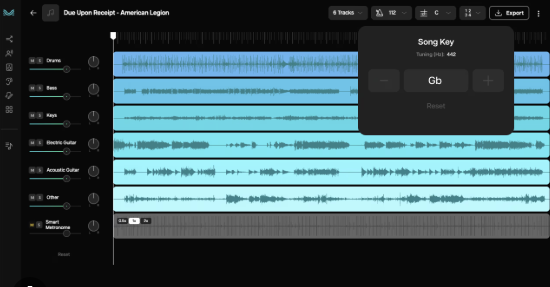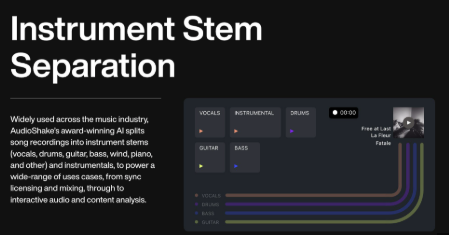Introduction: Why People Are Asking “Is Moises Any Good?”
If you’re a musician, producer, educator, or content creator, chances are you’ve heard of Moises—the AI-powered music app that promises to separate vocals and instruments, change tempo and key, and even detect chords in real time. But before signing up or paying for a premium plan, you might be asking the critical question: Is Moises any good?
This article goes beyond the marketing claims and explores how Moises performs in real-life scenarios. We’ll break down its features, test its audio separation quality, review actual user feedback, and help you decide if it’s worth the download (and subscription fee).

What Is Moises and Who Is It For?
Moises is a mobile and web-based app designed for music practice, production, and performance enhancement. It’s especially useful for:
Singers who want to practice with or without backing vocals
Instrumentalists trying to isolate specific tracks like drums or bass
Producers and remixers looking for clean stems
Music teachers preparing backing tracks for lessons
Content creators creating karaoke or mashup videos
The app uses AI to automatically split audio into multiple stems (vocals, drums, bass, piano, others), and includes extra tools like pitch shifting, tempo control, and smart metronome syncing.
Is Moises Any Good? Let’s Evaluate the Core Features
Audio Separation Quality
The flagship feature of Moises is stem separation—and this is where most people want to know if it holds up.
Accuracy: Moises does a surprisingly clean job separating vocals and instruments, especially for tracks that aren’t too densely mixed.
Processing Speed: On a good internet connection, separation takes under 30 seconds for a 3–5 minute track.
Artifacts: While high frequencies may introduce some artifacts (especially in free plans), the premium version reduces noise and bleed significantly.
Verdict: For non-professional use, Moises delivers studio-level quality. It’s not perfect, but it’s impressively good for real-time AI.
Pitch and Tempo Adjustments
Changing pitch or tempo without affecting audio quality used to require expensive software like Melodyne or Ableton. Moises simplifies this with intuitive sliders.
Pitch can be shifted ±12 semitones without introducing major distortion.
Tempo can be sped up or slowed down up to 50%, great for practice or DJ sets.
Verdict: Pitch and tempo adjustments are smooth and natural enough for most music education and practice use.
Chord Detection
Moises automatically detects and displays chords as you play. This is ideal for guitarists, keyboardists, or theory students.
Chord detection is accurate on most pop, rock, and jazz tracks.
Sometimes mislabels complex harmonies or modulations.
Verdict: A useful tool for beginners and intermediate players. Advanced musicians may spot the occasional error.
Smart Metronome and Count-in
These tools are especially helpful during practice or rehearsals.
You can sync a metronome to any song—even live recordings.
Count-in helps you jump in right on the beat when performing along with a track.
Verdict: A small but incredibly thoughtful feature that elevates the app for serious practice.
File Support and Import Options
You can upload audio from:
Files app (on iOS)
iCloud Drive, Dropbox, Google Drive
Direct import from your phone’s storage
Supported formats include MP3, WAV, M4A, AAC, FLAC, and OGG.
Verdict: Very flexible and user-friendly import process, unlike some competitors that limit input to their own ecosystem.
Pricing: Is Moises Worth Paying For?
Moises offers a free plan, but it’s limited to:
5 uploads per month
2-stem separation only (usually vocals + instrumental)
Limited audio quality
Premium Plan ($3.99/month or $39.99/year):
Unlimited uploads
Up to 5 stems
High-quality export
Chord detection and advanced pitch/tempo controls
Is it worth the price?
If you’re using the app more than twice a month, the Premium plan easily justifies the cost. Most users see value for money, especially compared to expensive DAWs.
Real User Feedback: What People Say About Moises
App Store Rating: 4.8/5 (based on over 100,000 reviews)
Google Play Rating: 4.7/5 (with over 5M downloads)
Common praise:
“Perfect for vocal practice”
“Saves me hours of work in DAW”
“The chord detection is a godsend for my students”
Common criticism:
“Limited features in free version”
“Some latency on older devices”
“Wish there were more export formats”
Moises Compared to Other Tools
| Feature | Moises | Spleeter | LALAL.AI | PhonicMind |
|---|---|---|---|---|
| Stem Separation | Yes | Yes | Yes | Yes |
| Chord Detection | Yes | No | No | No |
| Pitch & Tempo Shift | Yes | No | No | Yes |
| Free Plan Available | Yes | Yes | No | Limited |
| Mobile App | Yes | No | No | No |
Verdict: Moises offers more “practice-focused” features than any other tool in its class.
Who Should Use Moises?
Moises is best suited for:
Aspiring singers and musicians practicing at home
Educators preparing customized tracks for students
Producers looking to experiment with stems for remixing
Church bands and cover artists who need clean instrumentals or vocal-free mixes
Less ideal for:
Professional mixing/mastering engineers (who require isolated tracks with surgical accuracy)
Those seeking complete royalty-free samples (Moises separates stems but doesn't clear usage rights)
Final Verdict: So, Is Moises Any Good?
Yes—Moises is one of the most intuitive, well-rounded, and feature-rich audio separation tools currently available. For under $5 a month, you get access to technology that used to cost hundreds of dollars and hours of manual editing. While not every feature is perfect, it gets incredibly close—and the constant updates show that the team is actively improving the experience.
Whether you’re a beginner or a semi-pro musician, Moises is more than just good—it’s a game-changer.
FAQ: Is Moises Any Good?
Q1: Does Moises really separate vocals cleanly?
Yes, especially in the Premium version. The vocal isolation is clean enough for practice, remixing, and karaoke.
Q2: Can I use Moises for live performances?
Yes. With stem control and real-time adjustments, many artists use Moises tracks during live sessions or rehearsals.
Q3: Is Moises safe to use?
Absolutely. Moises is GDPR-compliant and doesn’t access your data without permission.
Q4: Can Moises replace a DAW like Ableton or Logic Pro?
Not entirely. Moises is great for stem separation and practice, but it doesn’t offer full DAW-level control.
Q5: Does Moises work offline?
You need internet to upload and process files, but once separated, the tracks can be played offline within the app.
Learn more about AI MUSIC