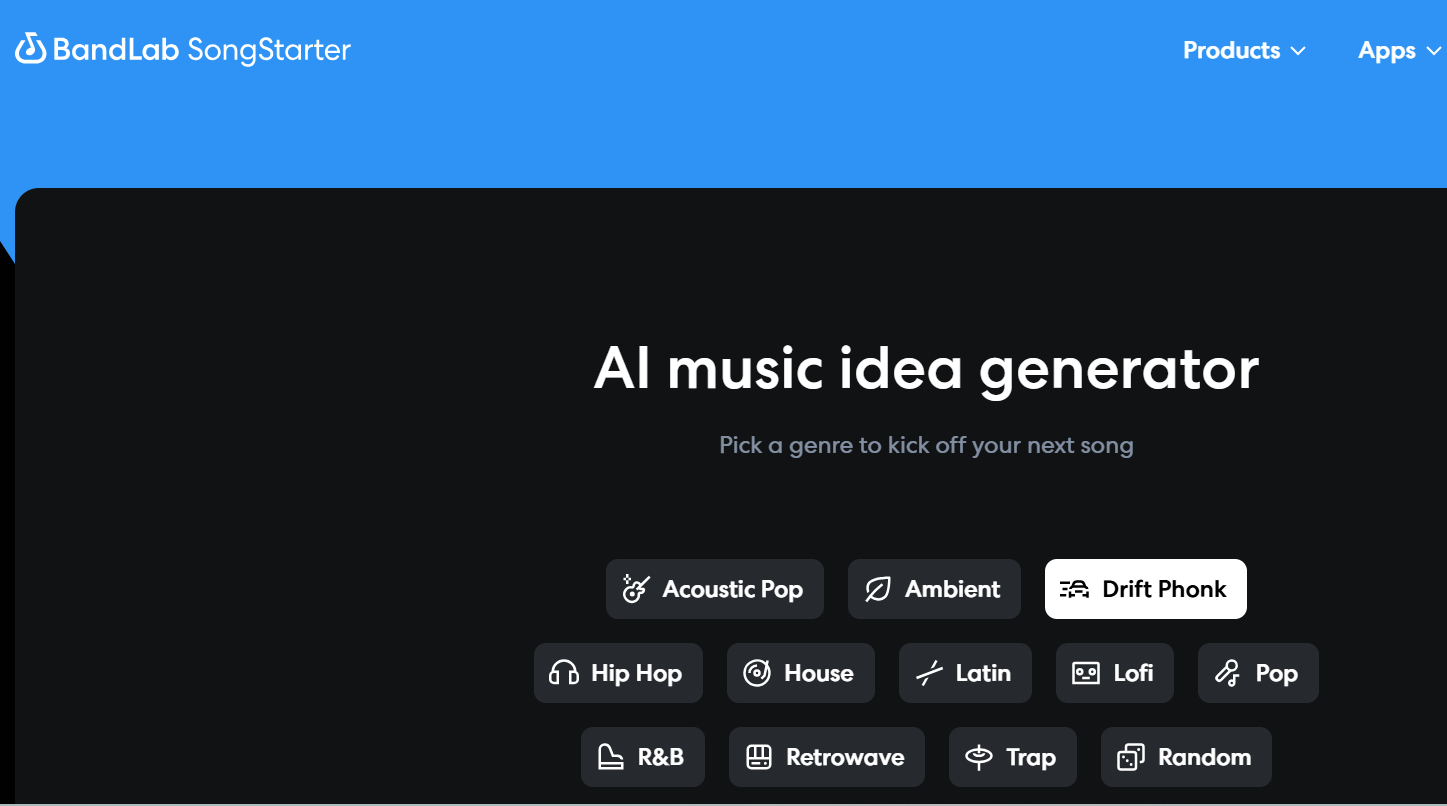Whether you're a producer crafting your next hit, a guitarist looking for inspiration, or a complete beginner with zero music theory, an AI chord progression generator (free and online) can speed up your workflow, unlock creativity, and help you write more emotional, interesting songs.
In this article, you’ll discover the best AI chord progression generators that are:
Completely free to use
Require no software download
Work directly in your browser
Ideal for composing in genres like pop, lo-fi, trap, EDM, jazz, and acoustic
Let’s dive into the smartest AI tools in 2025 that are changing the way music is made—one chord at a time.

Best Free AI Melody Generator Tools (Online & No Download) in 2025
Why Use an AI Chord Progression Generator?
AI chord tools are designed to help you:
Generate chord progressions based on mood, genre, or key
Learn common progressions (like I–V–vi–IV)
Explore unique or jazzy variations
Export chords to MIDI or use them directly in DAWs
Remove guesswork from songwriting
They're especially helpful if:
You’re stuck in a creative rut
You don’t play piano or guitar
You want quick harmonic foundations for a beat
Best Free Online AI Chord Progression Generators (2025)
1. ChordChord
Website: https://chordchord.com
Best for: Songwriters and beatmakers
Features:
Generate chord progressions by mood or genre
Real-time playback with piano/guitar voicings
Choose tempo, key, complexity
Export to MIDI or copy chord charts
No sign-up required for basic use
Pros:
? Clean UI and fast generation
? Great for pop, EDM, lo-fi
? Perfect for melody + chord combos
Cons:
? Limited advanced editing on free plan
2. ToneGym Chord Progression Generator
Website: https://www.tonegym.co/tools/progression-generator
Best for: Learning music theory through AI
Features:
Suggests progressions based on key and cadence
Explains theory behind chord choices
Fully browser-based and interactive
Great for jazz, neo-soul, and modal music
Pros:
? Theory-backed recommendations
? Interactive and educational
? No registration needed for use
Cons:
? Not as “hands-free” as auto-generators
3. Autochords
Website: https://autochords.com
Best for: Beginner musicians and quick idea generation
Features:
Choose from popular genres (pop, rock, EDM, R&B)
Suggests full progressions with alternative versions
Includes strumming/piano voicings for guitarists
Mobile-friendly
Pros:
? Super simple and fast
? Ideal for acoustic songwriters
? Helpful chord diagrams
Cons:
? No MIDI or export options
4. BandLab SongStarter
Website: https://www.bandlab.com/songstarter
Best for: AI chord + melody + loop generation
Features:
Generate loops with chord progression and beats
Export stems or use directly in BandLab DAW
Free with Google login
Mood and genre-based generation
Pros:
? Full songwriting assistant
? Beat + chords + melody = instant ideas
? Easy to remix or customize
Cons:
? Requires sign-in (not no-sign-up)
? Less chord-specific control
5. HookTheory’s Chord Explorer
Website: https://www.hooktheory.com/trends
Best for: Finding real chord progressions from popular songs
Features:
View most-used chord progressions across genres
Listen to how they sound
Combine progressions in the Hookpad editor
Learn theory by example
Pros:
? Based on real music
? Ideal for reverse-engineering hits
? Great learning tool
Cons:
? Not a pure AI generator (more data-driven)
Quick Comparison Table
| Tool Name | Chord Customization | Export Options | AI-Powered | Sign-Up Needed | Best For |
|---|---|---|---|---|---|
| ChordChord | High | MIDI, text | ? Yes | ? No | Producers & beatmakers |
| ToneGym | Medium | None | ? Yes | ? No | Learning music theory |
| Autochords | Low | None | ? Yes | ? No | Beginners, singer-songwriters |
| BandLab SongStarter | Medium | Audio, stems | ? Yes | ? Yes (Google) | Songwriters + full demos |
| HookTheory Trends | High (via Hookpad) | MIDI (paid) | ? No | ? No | Finding real-world patterns |
How to Use AI Chord Generators in Your Workflow
Select a mood or emotion (sad, romantic, uplifting)
Pick a key that matches your vocals or melody
Generate a 4–8 bar progression
Listen and edit—change chords if needed
Export to MIDI and drag it into your DAW
Layer instruments like piano, pad, synth, or guitar
Build from chords → melody → lyrics → arrangement
FAQ: AI Chord Progression Generator
Q1: Can I export chord progressions to my DAW (FL Studio, Ableton)?
Yes. Tools like ChordChord and HookTheory allow MIDI export so you can drag progressions into your music projects.
Q2: Are these tools really free and unlimited?
Yes, all tools listed offer free versions. Some (like HookTheory) may limit export unless upgraded.
Q3: Can I choose different chord styles (jazz, trap, lo-fi)?
Absolutely. ChordChord, BandLab, and Autochords support genre-based presets.
Q4: Do I need to know music theory?
Not at all. These tools help you learn as you go, especially with visual and audio feedback.
Q5: Can I generate chord + melody together?
Yes—BandLab SongStarter and HookTheory Hookpad allow melody-chord integration.
Final Thoughts: Let AI Handle the Harmony
Finding the right chord progression used to take hours of trial and error. Today, with these free online AI chord generators, you can go from blank page to full musical idea in minutes.
Whether you're building a lo-fi beat, writing a sad acoustic ballad, or crafting an energetic EDM drop, these tools give you the harmonic foundation to build your song confidently.
So plug in your vibe, hit generate, and let the AI suggest your next big idea.
Learn more about AI MUSIC