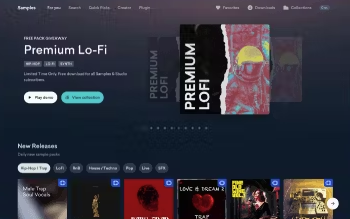AI mastering has made it easier than ever to polish your tracks without hiring a professional engineer. But as the number of options grows, many musicians are left wondering: Is free AI mastering good enough—or is it worth paying for a premium tool?
In this article, we’ll compare free AI mastering tools with their paid counterparts, analyzing differences in sound quality, features, customization, file export options, and value for different types of creators.
If you’re serious about your sound—or even just starting out—this guide will help you decide where to invest your time and money.

What Is AI Mastering?
AI mastering uses artificial intelligence to analyze your track and automatically apply EQ, compression, stereo enhancement, limiting, and other processes to bring your mix to a professional loudness level and sonic balance. It mimics what a human mastering engineer would do—without the hefty price tag.
Quick Overview: Free vs Paid AI Mastering
| Feature | Free AI Mastering | Paid AI Mastering |
|---|---|---|
| Sound Quality | Basic, suitable for demos | High-quality, release-ready |
| Customization | Very limited | High (intensity, EQ, stereo width, LUFS) |
| File Export Quality | Often MP3 only | WAV, AIFF, MP3, FLAC |
| Genre/Reference Support | No | Yes (EDM, rock, trap, acoustic, etc.) |
| Revisions/Versions | Usually one static version | Multiple preview styles and revisions |
| Additional Features | Few to none | Distribution, samples, collaboration tools |
Top Free AI Mastering Tools
1. BandLab Mastering
Completely free
4 preset styles: Universal, Fire, Clarity, Tape
Instant MP3 or WAV export
Great for quick demos and rough masters
Best for: Beginners, hobbyists, and beatmakers looking for a simple one-click mastering experience
2. Major Plugin Demos or Intro Plans
Tools like CloudBounce, LANDR, and eMastered often offer free previews or limited free tracks
Useful for testing before committing
Best for: Artists who want to sample pro-level AI tools before subscribing
Top Paid AI Mastering Tools
1. eMastered
Created by Grammy-winning engineers
Upload reference tracks, control loudness, EQ, stereo spread
Unlimited mastering with subscription
Cost: $29/month or $144/year
Best for: EDM, pop, and hip-hop producers who want full sonic control
2. LANDR Studio
AI mastering + distribution + samples + plugins
Genre-based presets
Used by over 5 million musicians
Cost: $9.99/month (Essentials), $23.99/month (Pro)
Best for: Artists looking for an all-in-one platform
3. CloudBounce
Fast, cloud-based mastering with genre targeting
One-time or unlimited subscription
Supports WAV, AIFF, FLAC, MP3
Cost: $9.90/track or $19.90/month
Best for: Batch mastering, electronic music, YouTube uploads
4. iZotope Ozone 11 (Master Assistant)
Works inside your DAW
Intelligent suggestions based on your track
High-end plugin with pro-grade control
Cost: $49–$299 (one-time)
Best for: Producers who prefer in-the-box mastering
Sound Quality Comparison
Free tools like BandLab get the job done for low-stakes demos, but they typically:
Overcompress or under-limit
Lack proper tonal balancing
Don’t allow for export in professional-quality formats
Paid tools like LANDR, eMastered, and Ozone offer:
Genre-specific processing
Smart multiband EQ
Output optimization for Spotify, YouTube, and Apple Music
Greater transparency, punch, and loudness
Use Case Breakdown: When to Use Free vs Paid AI Mastering
| Use Case | Best Option |
|---|---|
| Quick demo for social media | Free (BandLab) |
| Podcast or YouTube intro | Free or CloudBounce trial |
| Indie single release (Spotify) | Paid (LANDR, eMastered) |
| Beat licensing on Airbit/Beatstars | Paid (LANDR, Ozone) |
| Full EP or album mastering | Paid (CloudBounce unlimited, LANDR Pro) |
| Club or radio-level EDM | Paid (eMastered, Ozone) |
Pros and Cons
? Free AI Mastering – Pros
No cost
Good for learning/mastering fundamentals
Great for quick demos and work-in-progress mixes
? Free AI Mastering – Cons
Lacks customization
Audio quality not suitable for commercial release
Limited format support (often only MP3)
No mastering for loudness standards (LUFS targets)
? Paid AI Mastering – Pros
Studio-quality output
Loudness normalization for streaming
Genre-optimized presets and reference support
Additional services bundled (plugins, distribution, analytics)
? Paid AI Mastering – Cons
Subscription costs can add up
Some platforms have steep learning curves
You might pay for features you don’t use
Final Verdict: Free or Paid AI Mastering?
If you're a beginner or simply testing ideas, free AI mastering (like BandLab) can be more than enough. But if you're:
Releasing tracks commercially
Submitting to Spotify playlists or sync libraries
Selling beats or collaborating professionally
...then paid AI mastering is absolutely worth it.
It offers better sound, industry-standard loudness, and the tools to fine-tune your sonic identity—just like a real mastering engineer would.
Learn more about AI MUSIC