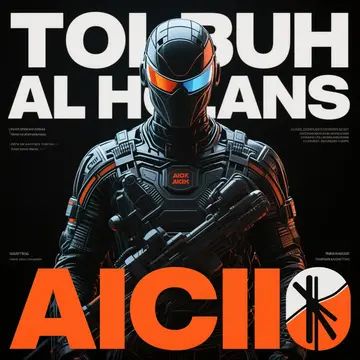With AI tools like Suno, Udio, AIVA, and Boomy making it easier than ever to generate full tracks, many creators are asking: Can you release AI music on DistroKid? The short answer is yes—but there are important caveats and rules to follow.
This article dives into how AI-generated songs interact with music distribution services, focusing specifically on DistroKid, one of the largest platforms used by independent artists to release music to Spotify, Apple Music, Amazon, TIDAL, and more. We'll break down the rules, real-world examples, and best practices for releasing DistroKid AI music legally and effectively.

What is DistroKid and Why AI Artists Use It
DistroKid is a digital music distribution service that allows artists to upload their music and distribute it to over 150 streaming platforms. It’s known for its affordable annual subscription model, fast uploads, and 100% royalty retention.
AI artists are turning to DistroKid because it doesn’t require traditional label deals and is friendly to independent musicians, including those who use AI music generators.
In 2023, DistroKid claimed over 2 million artists on its platform. Since the AI music boom, more users are combining tools like ChatGPT for lyrics, Suno for vocals and melody, and Ableton or FL Studio for production, uploading the final mixes to DistroKid.
More Reading: Is AI Music Allowed on DistroKid?
Yes, You Can Release AI Music on DistroKid
As of 2025, DistroKid allows AI-generated music to be uploaded and distributed, but you must meet certain guidelines, especially when AI-generated content involves vocals or mimics real artists.
Here’s what DistroKid expects from AI music creators:
You must own the rights to all parts of the music (instrumentals, vocals, lyrics).
If you used an AI tool that generated the music or lyrics, make sure it doesn't violate any copyright laws.
DistroKid requires that songs do not use AI-generated voices that impersonate real people, unless you have explicit permission.
If you use a service like Boomy, which allows direct distribution to platforms including through DistroKid, you still need to declare your usage of AI tools in certain cases.
What AI Tools Work with DistroKid?
Here are some popular AI music tools that users commonly pair with DistroKid:
| AI Tool | Feature Type | Compatible with DistroKid? |
|---|---|---|
| Suno AI | Lyrics + Vocal Generation | ?? Yes, if original and royalty-free |
| Udio | End-to-end music creation | ?? Yes, with original lyrics/music |
| Boomy | Quick song generator | ?? Yes, often direct export available |
| AIVA | Instrumental composition | ?? Yes, often used for film/game music |
| Soundful | Royalty-free beats | ?? Yes, suitable for distribution |
What You Can’t Do with AI Music on DistroKid
DistroKid follows strict content guidelines, especially in response to the rise of AI-generated music. You cannot:
Upload music that uses an AI voice clone of a celebrity or artist (like Drake or Billie Eilish) without permission.
Use AI-generated vocals or lyrics from tools that don’t give you a commercial license.
Upload content with misleading titles, such as “New Song by Eminem” when it’s AI-made.
In May 2024, DistroKid removed multiple tracks flagged for impersonating artists via AI. Most of these came from viral TikTok trends using cloned voices without consent. To stay compliant, never use likenesses or copyrighted vocal styles unless you've secured the rights.
Monetization: Can You Make Money from AI Music on DistroKid?
Yes, you can monetize AI music on DistroKid as long as you own the rights to the content. That includes:
Streaming revenue (Spotify, Apple Music, etc.)
YouTube Content ID claims
Sync licensing through add-ons like DistroVid (for music videos)
Some AI tools like Boomy or Soundful offer commercial-use tiers. You’ll need to upgrade to those paid plans to legally collect royalties from AI songs.
Be transparent. In your song metadata, it’s good practice to mention “AI-generated instrumental” or “vocals created with AI,” especially when submitting for YouTube monetization or sync libraries.
Metadata, Credits, and Transparency
When uploading AI music to DistroKid, pay close attention to the credits and metadata:
Use your real or artist name—not the name of the AI tool.
You can list tools in the production credits (e.g., “Produced using AIVA & Logic Pro”).
For lyrics written with AI, it’s advisable to register them through a Performing Rights Organization (PRO) like ASCAP, BMI, or PRS, under your legal name or pseudonym.
This keeps your legal ownership clean and avoids disputes down the road.
Legal Gray Areas You Should Be Aware Of
While DistroKid permits AI music, there are copyright gray zones:
If your AI tool used unlicensed training data, you could still be liable even if you didn’t know.
In some jurisdictions (like the U.S. as of early 2025), copyright protection is not guaranteed for fully AI-generated works. You may need to prove significant human contribution to secure legal rights.
A good rule of thumb? Treat your AI tools like collaborators—not creators. Add your human touch and ensure you're building something legally sound.
Conclusion: Releasing AI Music on DistroKid Is Doable—If You Play It Smart
So, can you release AI music on DistroKid? Absolutely—but with responsibility. As long as your AI-generated content is original, licensed, and transparent, you're free to upload and monetize it on major streaming platforms.
However, the landscape is evolving. Laws, platform rules, and audience expectations will continue to shift. If you're serious about distributing DistroKid AI music, stay updated, read your tool’s terms, and always prioritize ethical creation.
Frequently Asked Questions (FAQ)
Q1: Can I use Suno or Udio songs on DistroKid?
Yes, but only if you have full rights to the content. Check the licensing terms of each platform before uploading.
Q2: What happens if I upload AI music that copies a famous artist?
DistroKid will likely remove your track, and you may face legal action or a ban from the platform.
Q3: Is it legal to make money from AI music on DistroKid?
Yes, if your content is original and properly licensed. Tools like Boomy and AIVA offer commercial-use tiers for this purpose.
Q4: Do I need to credit the AI tool I used?
No, but you can mention it in the production notes. Make sure the copyright and publishing rights are listed under your name.
Q5: Can I register AI music with a PRO like ASCAP or BMI?
Yes, as long as you’re listed as the composer or lyricist. AI tools cannot be registered as songwriters.
Learn more about AI MUSIC