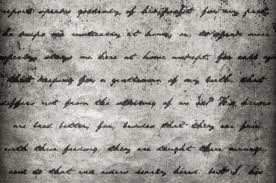No, you cannot see who views your Spotify profile — whether you're an artist or a regular listener.
Spotify does not share individual listener or viewer data for privacy reasons. If you're hoping to find out exactly who clicked on your profile, listened to a song, or followed a playlist — Spotify doesn't make this information available.
That said, Spotify does provide detailed insights in aggregate, especially if you're using a Spotify for Artists account. Let’s break this down clearly:

What You Can See (If You're an Artist)
With Spotify for Artists, you can access the following data:
? Listener Insights (Aggregated, Not Individual)
Total listeners
Streams per song
Monthly listeners and followers
Listener demographics (age, gender, country, city)
Source of streams (e.g., playlists, profile, search, algorithmic)
But: you can’t see usernames, account info, or who exactly played your song.
? Real-Time Data (General Trends)
You can view how many people are currently listening to your track, but you won’t know who they are.
What You Can't See
? Who visited your profile
? Who followed or unfollowed you
? Who added your song to a playlist (unless it's a public playlist and you manually check)
? Who streamed your track individually
? Listener identities
Even followers are anonymous. You can see the number of followers, not the names.
What About Playlists?
If someone adds your song to a public playlist, you can search for that playlist manually. But Spotify does not notify you or automatically tell you who added it.
Some tools like Chartmetric or SpotOnTrack can help monitor public playlists that include your track — but again, they don’t identify the actual user unless the playlist is tied to a known influencer or brand.
Why Doesn’t Spotify Show Viewer Names?
Privacy Laws: Sharing listener identities would violate privacy regulations like GDPR and CCPA.
User Experience: Most users prefer anonymity in their listening habits.
Consistency: Spotify treats all listener data as private unless shared explicitly (e.g., public playlists).
Alternatives for Fan Interaction
If you're looking to engage with your listeners directly, consider:
Using tools like Spotify Canvas or Marquee to boost engagement
Creating social media campaigns tied to your Spotify profile
Using Instagram/Facebook Pixel through your smart link pages (e.g., ToneDen, Linkfire) to track click behavior outside Spotify
Building an email list via Bandcamp or your website for direct communication
FAQs
Can I see who followed me on Spotify?
No. You can only see the number of followers, not individual profiles.
Can someone see if I viewed their profile?
No. Spotify doesn’t notify users when someone views their profile or playlists.
Are there third-party apps that reveal who listened to me?
No legitimate apps can show this. Be cautious—many claiming to offer this are scams or phishing attempts.
Can artists see if I listened to their music?
Not individually. They only see total play counts and listener metrics.
Conclusion: Spotify Keeps Listener Identities Private
While Spotify offers deep data analytics for performance, it keeps individual listener identities private. So no—you can’t see who views your Spotify profile, and no one else can see that you've viewed theirs either.
If you’re an artist trying to connect with your audience, focus on growth metrics and fan engagement strategies rather than tracking down usernames.
Learn more about AI MUSIC