If you're a DJ who loves Spotify for its massive music library, you’ve probably asked this question at some point: what to use for DJ tracks if you use Spotify? Unfortunately, due to licensing restrictions, Spotify no longer works with DJ software, leaving many performers scrambling for alternatives.
In this article, we’ll break down why Spotify isn’t available for DJ use anymore, explore legit DJ-friendly platforms you can use instead, and suggest workflows to help you transition smoothly. Whether you're spinning at weddings, clubs, or streaming sets online, this guide will help you build a legal, high-quality DJ library outside of Spotify.
Let’s get into it.
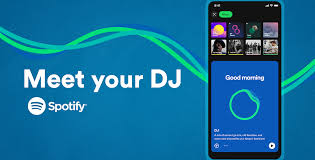
Why Can’t You DJ with Spotify Anymore?
Spotify removed third-party DJ software access back in July 2020, cutting off integration with popular apps like Algoriddim’s djay, Traktor, and Virtual DJ. The reason? Licensing. Spotify’s agreements with record labels and publishers don’t include the rights to use music for live mixing, performances, or public playback through third-party tools.
This means you can't just log in to your DJ software and stream Spotify tracks like you used to. Even if you have a premium Spotify account, that access no longer exists within DJ apps. So if you’re relying on Spotify playlists, it's time to pivot.
What to Use for DJ Tracks If You Use Spotify
Here are the best platforms that support DJ software and are ideal replacements for Spotify in a live mixing setup:
1. Beatport Streaming
Best for: Electronic music DJs
Beatport is a global leader in electronic and dance music distribution. Their Beatport Streaming service (formerly Beatport LINK) offers full integration with DJ software such as:
rekordbox
Serato DJ
Traktor Pro
Virtual DJ
Algoriddim djay
Key Features:
Over 11 million tracks in genres like techno, house, drum & bass, and more
Cloud library support and offline locker with up to 1,000 tracks (Pro+ plan)
Curated playlists from top DJs and labels
Pricing (2025):
Basic: $9.99/month
Pro: $29.99/month
Pro+: $44.99/month (includes offline mode)
If you mix electronic tracks, Beatport Streaming is arguably the best alternative to Spotify for DJing.
2. Beatsource Streaming
Best for: Open-format, hip-hop, Latin, and Top 40 DJs
Beatsource is Beatport’s sister platform, designed for DJs who play chart hits, pop, hip-hop, and open-format sets. It integrates with:
Serato
rekordbox
Virtual DJ
djay Pro
Why it’s great:
Access to Billboard-charting tracks
Clean versions of explicit songs (great for weddings or school events)
Offline storage for mobile gigs
Pricing (2025):
Basic: $9.99/month
Pro+: $34.99/month
It’s perfect if you’re a wedding DJ, radio DJ, or party starter who needs both clean and trending tracks.
3. TIDAL for DJing
Best for: High-fidelity audio lovers and multi-genre DJs
TIDAL still supports integration with various DJ platforms, including:
Serato
djay Pro AI
rekordbox (limited)
Virtual DJ
What makes TIDAL different:
Massive catalog (over 100 million tracks)
HiFi and Master audio quality options
Curated DJ playlists across multiple genres
Pricing:
HiFi: $10.99/month
HiFi Plus: $19.99/month (for Master Quality tracks)
If you're looking for mainstream music across all genres and care about audio quality, TIDAL is your go-to.
4. SoundCloud Go+
Best for: Independent artists, remixes, and underground sounds
SoundCloud has long been a hub for underground music, bootlegs, and remixes. With SoundCloud Go+, DJs can:
Stream directly into DJ apps like Serato, Virtual DJ, djay, and rekordbox
Access exclusive uploads and indie content
Find music you won’t hear anywhere else
Pricing:
$9.99/month (SoundCloud Go+)
If you’re into experimental sets or want to support up-and-coming artists, SoundCloud’s community-based catalog is invaluable.
5. Your Own MP3/WAV Collection
Best for: Total control and no streaming dependency
Even with all these platforms, many DJs still build their own offline music libraries. This gives you:
100% control over your music
No risk of track removal due to licensing
Ability to organize your music exactly how you want
Sources for purchasing DJ tracks legally:
Beatport (buy-to-own store)
Juno Download
Traxsource
Bandcamp
Amazon Music (MP3s)
iTunes (still relevant in some genres)
This route requires more curation, but it's the most stable and professional option, especially for large-scale gigs or poor internet environments.
Pro Tip: Use a DJ Pool
DJ pools are subscription-based services that provide DJs with downloadable tracks, usually in DJ-friendly formats (clean/dirty versions, intros, outros, etc.).
Popular DJ pools include:
DJcity
BPM Supreme
Digital DJ Pool
Club Killers
These platforms are 100% legal and provide consistent, high-quality content curated for DJs—not casual listeners.
Making the Transition from Spotify to DJ Platforms
Here’s how to shift your workflow away from Spotify while still keeping your musical taste intact:
Export Your Spotify Playlists:
Use tools like Soundiiz or TuneMyMusic to transfer Spotify playlists to other platforms like TIDAL or Beatport.Recreate Your Sets:
Search manually for high-quality versions of your favorite tracks on your new platform. Save them into folders by genre or gig.Organize Your Library:
Use rekordbox or Serato’s crates and playlists to prepare your sets in advance. Add cue points, loops, and notes.Test Offline Mode:
Always prepare for spotty internet by downloading tracks into your DJ app’s offline locker (available in Pro+ plans).
Frequently Asked Questions (FAQ)
Can you use Spotify for DJing?
No. Spotify no longer supports DJ software integration due to licensing restrictions since 2020.
What’s the best alternative to Spotify for DJing?
Beatport Streaming is ideal for electronic DJs. Beatsource is great for open-format sets. TIDAL is best for mainstream genres with high audio quality.
Is SoundCloud good for DJs?
Yes, especially for finding unique remixes, underground tracks, and community-based content.
Can I use Spotify to discover music and then buy tracks elsewhere?
Absolutely. Many DJs use Spotify for discovery and then purchase the tracks legally from Beatport or Bandcamp for actual performance use.
Do I need internet access to DJ with these services?
Some platforms offer offline lockers (Beatport Pro+, Beatsource Pro+) that let you store music locally for offline use.
Conclusion: Spotify Is Out, But Your Options Are Better Than Ever
While you can’t DJ with Spotify anymore, there are several powerful, legal alternatives that give you full access to high-quality music for mixing. Whether you’re into house, hip-hop, or mainstream hits, there’s a DJ platform tailored to your needs.
Platforms like Beatport Streaming, Beatsource, TIDAL, and SoundCloud Go+ are designed for real-time DJ performance—and they all integrate seamlessly with leading DJ software. If you’re serious about your craft, building your own music library alongside these tools gives you the most flexibility and professional edge.
Learn more about AI MUSIC


