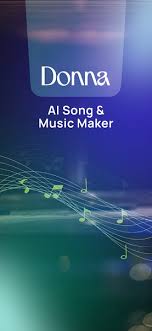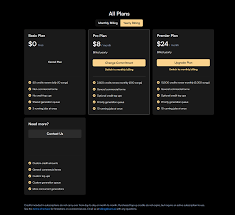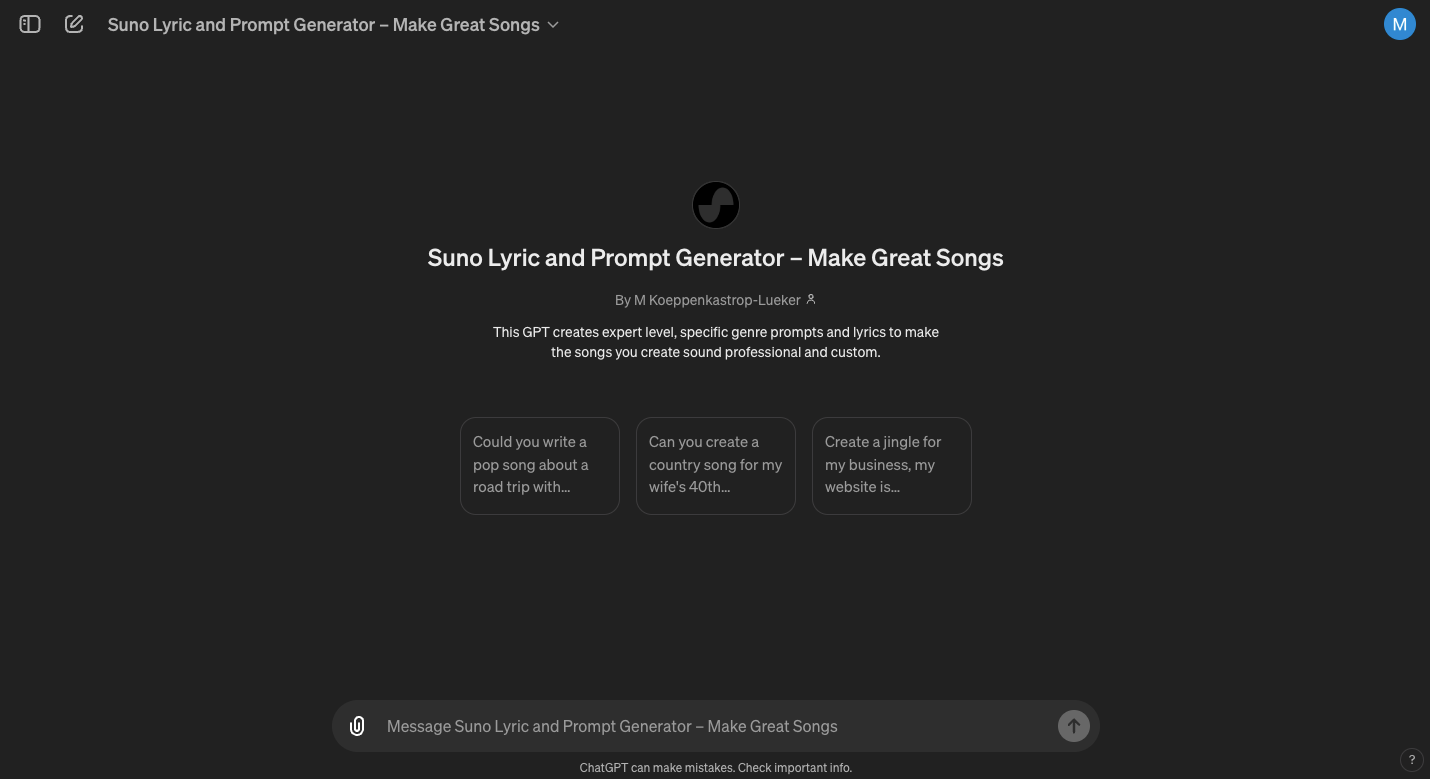What Is OpenAI Jukebox and Why Are People Still Talking About It?
If you’ve ever been curious about AI-generated music, chances are you’ve stumbled across OpenAI Jukebox. Even though it first launched back in 2020, it remains one of the most ambitious and fascinating experiments in neural network-based audio generation to date. So, in this OpenAI Jukebox review, we’ll dive into what it actually does, how it works, what makes it unique, and whether it still holds value in 2025’s fast-moving world of AI music creation.
While newer models like Suno AI, Udio, and even OpenAI’s rumored Lyria model have entered the scene, Jukebox carved out its own space by doing something none of them could quite match: generating raw audio with vocals, not just instrumentals or MIDI.
Let’s unpack how it works and whether it’s still worth your time as a music creator, researcher, or AI enthusiast.

More Reading: What Is the OpenAI Music Generation Model?
OpenAI Jukebox: A Quick Overview
At its core, OpenAI Jukebox is a neural net that can generate high-fidelity music with singing in a variety of genres and artist styles, all from scratch. It doesn’t output MIDI or symbolic music—it creates actual audio waveforms, which means what you hear is the real deal, including harmonies, instruments, and lyrics sung by synthetic voices.
Here’s what makes Jukebox special:
It was one of the first models to generate complete songs with lyrics and vocals.
It could mimic the style of real-world artists (e.g., Elvis Presley or Taylor Swift).
It trained on 1.2 million songs and learned to model audio hierarchically—from low-level tones to full compositions.
How OpenAI Jukebox Actually Works
To truly appreciate Jukebox, you have to look under the hood. It’s not just about feeding in a prompt and getting a song. Here’s what happens behind the scenes:
1. Tokenizing Raw Audio
Jukebox doesn’t deal with musical notation—it works directly with raw audio. First, it compresses audio into discrete tokens using an encoder called VQ-VAE-2 (Vector Quantized Variational Autoencoder). These tokens represent short audio chunks.
2. Multi-Level Transformers
Next, a three-tiered transformer architecture learns to predict the next token in the sequence. Think of it like predicting the next word in a sentence, except here it's the next fraction of audio. Each level of the model focuses on different resolutions:
Coarse: song structure and rhythm
Middle: instrument and harmony
Fine: texture, lyrics, and vocal style
3. Conditioning on Lyrics, Genre, Artist
You can give the model a text prompt with lyrics, and even specify the genre or a target artist. The model will generate music that matches both the lyrical theme and the musical style.
4. Audio Decoding
Finally, the tokenized output is decoded back into raw audio for playback. This process can take hours on a GPU, which is why Jukebox is not a real-time music tool.
The Pros of Using OpenAI Jukebox
Despite being a research model, Jukebox had a number of groundbreaking advantages:
It Generates Real Vocals
Unlike many AI music generators today that focus on background music or loops, Jukebox could generate sung vocals. That means it could imitate entire vocal performances.
Style Transfer Capabilities
Want to hear what a pop song would sound like if Elvis sang it? Jukebox could do that. It blended style, genre, and lyrics in a way that felt surprisingly coherent.
Hugely Diverse Training Dataset
Trained on over a million licensed songs from many genres and decades, Jukebox could adapt to everything from jazz and R&B to metal and opera.
The Limitations You Need to Know
Of course, Jukebox wasn’t perfect—and even today, it’s more of a proof-of-concept than a practical tool. Here are its main limitations:
No Real-Time Interaction
The model takes hours to generate even a single sample. So unlike tools like Udio or Suno AI, there’s no real-time feedback or editing loop.
Lyrics Are Often Unclear
Even though it can be conditioned on lyrics, the output often doesn’t clearly sing those words. The AI vocals can sound mumbled or lose lyric clarity, especially in complex passages.
Not Publicly Usable
Jukebox never received a commercial release or web app. You can listen to samples on OpenAI’s site, and run the model on GitHub, but it requires high-end hardware and a lot of patience.
No User Interface
Compared to sleek platforms like SOUNDRAW, Boomy, or AIVA, Jukebox has no UI. You’re working with code and scripts, which isn’t ideal for non-technical users.
What Can You Use Instead in 2025?
While Jukebox was groundbreaking, newer tools have taken over the spotlight in terms of accessibility and production-ready results. Let’s compare them:
| Tool | Vocals | Real-Time | Prompt-Based | Output Type |
|---|---|---|---|---|
| OpenAI Jukebox | Yes | No | Partial | Raw Audio |
| Suno AI | Yes | Yes | Yes | Audio |
| Udio | Yes | Yes | Yes | Audio |
| AIVA | No | Yes | Yes | MIDI |
| SOUNDRAW | No | Yes | No | Audio |
| Boomy | Yes | Yes | No | Audio |
Is OpenAI Still Developing Jukebox?
OpenAI has not officially updated Jukebox since its 2020 release. However, in 2024, researchers hinted at an internal successor model called “Lyria”—a new music model with better quality and faster inference. It hasn’t been released publicly yet, but demos from OpenAI's Voice Mode suggest major improvements over Jukebox.
It’s safe to say Jukebox has paved the way, but OpenAI’s focus is shifting to more efficient, multi-modal tools.
Should You Still Use Jukebox?
If you’re a:
Researcher looking into audio modeling
AI developer exploring generative audio
Music tech enthusiast fascinated by model internals
…then yes, Jukebox is worth exploring. It’s a foundational model in AI music history, and understanding it gives insight into how audio generation evolved.
But if you’re:
A musician looking for quick songwriting tools
A producer creating tracks for release
A content creator looking for fast background music
…then you’re better off using Suno, Udio, or AIVA, which are built for usability and speed.
Where to Try OpenAI Jukebox Today
You can explore Jukebox through:
The official OpenAI Jukebox page
GitHub: OpenAI Jukebox GitHub repository for running the model locally
Community demos and re-creations on Hugging Face or Colab notebooks
Be warned: running it requires a powerful GPU (at least a 16GB VRAM GPU), technical know-how, and time.
Final Verdict: Is OpenAI Jukebox Still Worth It?
Yes—for learning and experimentation.
No—for everyday music creation.
OpenAI Jukebox is a technical masterpiece. It pioneered the idea of generating real vocals and harmonies using transformers—a massive leap in AI music. But it’s no longer practical for general users or creators, especially when compared to modern tools that are faster, more intuitive, and easier to control.
Still, if you're curious about the roots of generative audio, Jukebox remains a must-see model—think of it like the "Mona Lisa" of AI music. A little rough around the edges, but revolutionary for its time.
Frequently Asked Questions (FAQs)
Q1: Can I use Jukebox for commercial projects?
Not directly. There’s no commercial license or public-facing tool from OpenAI for Jukebox-generated music.
Q2: Does Jukebox let me control chords or melodies?
No. It’s not symbolic like AIVA or MuseNet. You can’t choose notes—it generates full audio autonomously.
Q3: Is Jukebox better than Suno or Udio?
In terms of vocal complexity, yes. In terms of usability and speed, no. Suno and Udio are more practical.
Q4: Can Jukebox generate music in any genre?
Yes, it supports many genres including rock, jazz, classical, metal, pop, and more.
Q5: Is OpenAI still supporting Jukebox?
Not actively. The research team moved on to new models like Lyria, and Jukebox remains archived.
Learn more about AI MUSIC