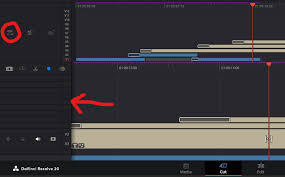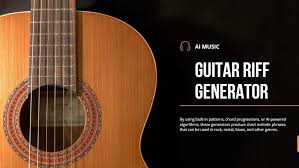Introduction: Choosing the Right DAW Matters
When it comes to music production, your digital audio workstation (DAW) can make or break your workflow. For professionals in music, sound design, and audio engineering, two names often rise to the top: Pro Tools and Adobe Audition.
But which one truly delivers the best experience for music producers?
In this guide, we compare Pro Tools vs Adobe Audition in terms of features, usability, MIDI capabilities, effects, pricing, and real-world use cases—helping you decide which DAW is right for your music production goals.

Core Features Breakdown: Pro Tools vs Adobe Audition
1. Music Production Workflow
Pro Tools:
Designed for recording, editing, mixing, and mastering music at a professional level.
Known as the “industry standard” in major recording studios.
Offers deep MIDI sequencing, multi-track audio recording, and a flexible mixing console.
Adobe Audition:
Originally built for post-production and broadcast audio editing.
Supports multitrack sessions, non-destructive editing, and loop-based workflows.
Lacks native MIDI sequencing—a major drawback for composers and beatmakers.
2. MIDI and Instrument Support
Pro Tools:
Full MIDI editor, instrument tracks, and automation lanes.
Compatible with virtual instruments (VST, AAX) and third-party plugins like Serum, Omnisphere, and Kontakt.
Suitable for electronic, cinematic, and live music production.
Adobe Audition:
Offers very limited MIDI support.
Does not include built-in instruments.
Requires routing from other DAWs (e.g., Ableton or Logic) to produce MIDI-based compositions.
3. Built-In Effects and Mixing Tools
Pro Tools:
Comes with 60+ plugins including EQ, reverb, delay, compressors, and noise reduction tools.
Advanced automation, busses, sends, and side-chaining.
Adobe Audition:
Includes high-quality Adobe audio effects, such as adaptive noise reduction, pitch shifter, mastering rack, and convolution reverb.
Great for voice editing, dialogue clean-up, and final mix-downs, but not optimized for real-time music production effects.
Explore: How to Make Music with Adobe Audition
Pros and Cons
| Criteria | Pro Tools | Adobe Audition |
|---|---|---|
| Professional studio use | ? | ? |
| MIDI and virtual instruments | ? | ? |
| Audio editing and mastering | ? | ? |
| Multitrack recording | ? | ? |
| Loop-based production | ? | ? (basic) |
| Video integration | Moderate | ? |
| Learning curve | Steep | Moderate |
| Price flexibility | Limited free version (Intro) | Subscription-based |
| Best for | Music producers, composers | Podcasters, video editors |
Use Cases: When to Use Pro Tools vs Adobe Audition
Pro Tools is ideal for:
Studio music production (rock, hip-hop, orchestral)
Film scoring with virtual instruments
Live band recording sessions
Complex mixing and mastering sessions
Adobe Audition is ideal for:
Editing podcast intros and outros
Creating music for video content (e.g., YouTube, documentaries)
Cleaning up live audio or vocals
Post-production sound for film and broadcast
Pricing Comparison
| Product | Free Plan | Full Version Cost |
|---|---|---|
| Pro Tools Intro | Yes | Free (limited features) |
| Pro Tools Artist | No | $9.99/month |
| Pro Tools Studio | No | $31.99/month |
| Adobe Audition | No | $20.99/month (single app) or $59.99/month (Creative Cloud All Apps) |
Which DAW Is Better for Music Production?
Go with Pro Tools if:
You’re a music producer who relies on MIDI instruments.
You record full bands or complex multitrack sessions.
You need a full-featured DAW for mixing, mastering, and real-time composition.
Choose Adobe Audition if:
Your focus is post-production, podcast editing, or audio for video.
You prefer a simpler interface and fast editing workflows.
You already use Adobe Creative Cloud and want seamless integration with Premiere Pro and After Effects.
Real User Reviews and Industry Reputation
Pro Tools is widely used in professional studios like Abbey Road and Capitol Studios. Grammy-winning engineers often list it as their DAW of choice.
Adobe Audition is highly rated by YouTubers, video editors, and podcasters for its fast audio cleanup and multitrack voice processing.
According to G2 reviews:
Pro Tools has a rating of 4.3/5, praised for power but criticized for a steep learning curve.
Adobe Audition scores 4.5/5, applauded for intuitive workflows but docked for lack of MIDI.
FAQs: Pro Tools vs Adobe Audition
Q1: Can I produce a full song in Adobe Audition?
Yes, but you’ll need to import audio and loops from external sources. MIDI sequencing is limited.
Q2: Is Pro Tools good for beginners?
Not really. It has a steep learning curve, but Pro Tools Intro offers a simplified version to get started.
Q3: Does Adobe Audition support virtual instruments?
Not natively. You’ll need to use external DAWs or plugins and import the audio.
Q4: Can I use Pro Tools and Adobe Audition together?
Yes. Many professionals compose and record in Pro Tools, then export stems to Adobe Audition for final audio syncing with video.
Q5: Which DAW has better integration with video editing software?
Adobe Audition, especially when paired with Adobe Premiere Pro.
Conclusion: Pro Tools or Adobe Audition? It Depends on Your Goal
If your primary focus is music composition, recording, and full production, Pro Tools is the better fit—hands down. It’s built for serious music producers and comes with everything needed for pro-level sound.
If your goal is to edit and mix audio for video, podcasts, or voiceovers, Adobe Audition is unmatched in speed and simplicity, especially if you're already in the Adobe ecosystem.
Ultimately, the best DAW for music production is the one that fits your workflow, budget, and creative needs. Test the free versions, explore your genre’s requirements, and don’t be afraid to mix tools in your production pipeline.
Learn more about AI MUSIC TOOLS