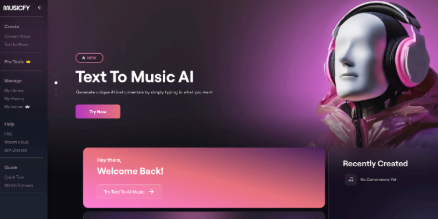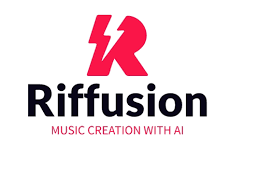Introduction
Training AI models with your own music isn’t just a fantasy—it’s now a reality for artists, producers, and developers in 2025. By fine-tuning generative models with your unique audio data, you can create AI tools that generate songs in your style, remix your vocals, or evolve your sound autonomously.

Why Train AI With Your Own Music?
Here’s what personalized music models can do:
Generate original music that mimics your songwriting or production style
Create remixes or instrumental variations with AI assistance
Develop a custom AI vocal clone for virtual performances
Assist in composing new material faster while maintaining your signature sound
What You Need to Get Started
Before you train an AI model, gather:
Your own audio files (WAV, MP3, or stems)
Lyrics and metadata (tempo, genre, key)
A clear objective: Do you want melody generation, vocal synthesis, or beat creation?
Basic Python skills if working with open-source models
Best AI Models and Tools to Train with Your Music
1. DDSP (Differentiable Digital Signal Processing) by Google
Train neural synth models using your instrument sounds or voice. Great for timbre transfer and expressive AI music generation.
2. OpenVoice / So-VITS-SVC
Use these open-source models to train AI versions of your voice. Fine-tune it with around 10–30 minutes of clean vocal recordings.
3. Magenta by Google
Includes MelodyRNN and MusicVAE for MIDI-based music generation. You can train it on your MIDI files to generate similar compositions.
4. Riffusion
Uses stable diffusion for audio spectrogram generation. You can train or fine-tune it on your own musical spectrograms for style-specific output.
5. Jukebox by OpenAI (for advanced users)
Although not officially open for training, advanced users can experiment with pretrained Jukebox models and their own data. It generates high-fidelity music with lyrics and style.
Step-by-Step: Training AI With Your Own Music
Step 1: Prepare Your Dataset
Use at least 10–60 minutes of clean, labeled audio
Organize by genre, instrument, or vocal takes
Convert to WAV format (44.1kHz recommended)
Step 2: Choose Your Framework
For voice: So-VITS-SVC, OpenVoice
For instrumental: DDSP, Magenta, MusicGen (with Hugging Face)
Step 3: Fine-Tune the Model
Follow the tool’s documentation or GitHub instructions
Use Google Colab or a local machine with GPU
Step 4: Evaluate and Iterate
Generate test outputs
Adjust model parameters (epochs, layers, dropout)
Retrain with more diverse or cleaner data if needed
Real-Life Use Cases
Indie artists: Create AI versions of themselves to generate new melodies
Producers: Train beat generators with their signature drum kits
Labels: Use artist-specific models to explore new sounds before recording
YouTubers: Use AI clones of their voice for narration or music intros
Ethical and Legal Notes
If you're training AI with your own music, you hold full rights. But be mindful:
Don't train on copyrighted music without permission
Label AI-generated tracks clearly if you're releasing them
Consider licensing issues when distributing AI clones of your voice
Conclusion
Training AI models with your own music empowers you to automate creativity, experiment freely, and develop a digital extension of your musical identity. As tools become more accessible, even beginners can harness AI to co-create music that’s truly their own.
FAQs
How much music do I need to train an AI model?
For basic voice models, 10–30 minutes of clean vocals is sufficient. For complex generative tasks, more data yields better results.
Can I train an AI model on beats or instrumentals?
Yes! Tools like DDSP and Magenta are perfect for instrumental datasets and can replicate or remix your production style.
Is training music AI models expensive?
It depends. Google Colab offers free GPU support for light training. For heavy tasks, you may need paid cloud GPUs or a local rig.
Learn more about AI MUSIC