ChatGPT is an incredibly powerful AI tool capable of generating natural-sounding text, but sometimes, its responses can feel a little robotic or too formal. If you're using ChatGPT for customer support, content creation, or interactive applications, you might want to make it sound more human—more conversational, engaging, and relatable.
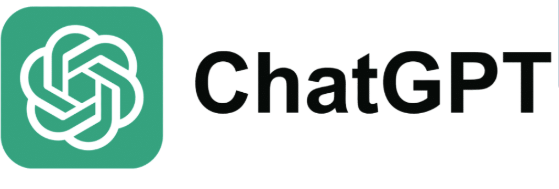
In this guide, we’ll explore how to make ChatGPT sound more human by tweaking prompts, using advanced techniques, and leveraging tools that enhance its conversational abilities. Whether you’re a developer, a business owner, or just a curious user, these tips will help you get the most out of ChatGPT.
Why Make ChatGPT Sound More Human?
Before diving into the how-to, let’s address the why:
Improved User Engagement: Human-like responses feel more relatable and keep users engaged longer.
Better Customer Experience: For businesses, a conversational tone can make interactions feel more personal and less transactional.
Content That Resonates: When ChatGPT writes in a human tone, it’s easier for readers to connect with the content.
Trust and Authenticity: A robotic tone can make users skeptical, while a natural tone builds trust.
By making ChatGPT sound more human, you can create experiences that feel authentic and tailored to your audience.
How to Make ChatGPT Sound More Human: Step-by-Step Guide

Here are the best strategies to make ChatGPT’s responses more natural and conversational:
1. Use Conversational Prompts
The way you phrase your prompt has a huge impact on ChatGPT’s tone. To make it sound more human, craft your prompts in a conversational style.
Examples of Conversational Prompts:
Instead of: “Explain the benefits of exercise.”
Try: “Can you tell me why working out is so good for us? Feel free to keep it casual!”Instead of: “Write a blog post about productivity tips.”
Try: “Hey, can you write a friendly blog post with some practical productivity tips? Make it sound like advice from a friend.”
Why This Works:
ChatGPT mirrors the tone of your prompt, so if you ask it to be casual, friendly, or relatable, it will adjust accordingly.
Pro Tip: Use phrases like “friendly tone,” “make it conversational,” or “write like you’re talking to a friend” in your prompts to guide ChatGPT’s tone.
2. Adjust the Temperature Setting
If you’re using ChatGPT via the OpenAI API, you can control its temperature setting, which affects how creative and varied its responses are.
What Is Temperature?
A low temperature (e.g., 0.2) makes ChatGPT more focused and deterministic, but its responses might feel robotic.
A high temperature (e.g., 0.8) makes ChatGPT more creative and unpredictable, which can result in more human-like responses.
How to Adjust Temperature:
When making API calls, include the temperature parameter:
{
"model": "text-davinci-003",
"prompt": "Write a friendly email response to a customer question.",
"temperature": 0.7
}Why This Works:
A higher temperature encourages ChatGPT to use more varied language and phrasing, which feels more natural and less repetitive.
Pro Tip: Experiment with different temperature values to find the balance between creativity and coherence that works for your use case.
3. Use Custom Instructions
OpenAI’s Custom Instructions feature allows you to personalize how ChatGPT responds. This is available in the ChatGPT interface (depending on your plan) and lets you specify details like tone, style, and preferences.
How to Use Custom Instructions:
Open ChatGPT and go to Settings > Custom Instructions.
Fill out the fields:
What would you like ChatGPT to know about you to provide better responses?
Example: “I’m a small business owner, and I’d like responses to sound professional but friendly.”How would you like ChatGPT to respond?
Example: “Please keep your tone conversational, engaging, and easy to understand. Avoid overly technical language.”
Why This Works:
Custom instructions give ChatGPT context, helping it tailor its responses to your specific needs.
Pro Tip: Update your custom instructions regularly to align with your evolving goals or audience preferences.
4. Incorporate Slang and Colloquialisms
To make ChatGPT sound more human, you can encourage it to use slang, idioms, or casual phrases.
Example Prompt:
“Write a friendly response to this email. Feel free to use casual phrases like ‘no worries,’ ‘sounds good,’ or ‘let me know if you’re up for it.’”
Why This Works:
Using everyday language makes ChatGPT’s responses feel less formal and more relatable.
Pro Tip: Provide examples of the tone or phrases you want ChatGPT to use in your prompt.
5. Add Personality to Responses
You can make ChatGPT sound more human by giving it a personality or role to play.
Examples:
“Pretend you’re a friendly barista explaining coffee types to a customer.”
“Act like a supportive coach giving advice on how to stay motivated.”
“Write like a travel blogger sharing their favorite destinations.”
Why This Works:
Assigning a role or personality helps ChatGPT adopt a specific tone, making its responses more engaging and authentic.
Pro Tip: Use this technique for storytelling, customer interactions, or niche content creation.
6. Focus on Context and Empathy
Human conversations often include empathy and context. You can guide ChatGPT to include these elements by being specific in your prompts.
Example Prompt:
“Write a response to a customer complaint about delayed shipping. Be empathetic, apologize sincerely, and offer a solution.”
Why This Works:
Empathy and context make responses feel more thoughtful and human, especially in customer service scenarios.
Pro Tip: Use phrases like “show understanding” or “be empathetic” in your prompts to guide ChatGPT’s tone.
7. Use Plugins or Tools to Enhance ChatGPT’s Tone
If you’re using ChatGPT for business or content creation, consider tools that enhance its capabilities:
Recommended Tools:
Jasper AI: A content creation platform powered by ChatGPT that includes tone customization features.
Writesonic: Another AI writing tool that lets you adjust tone and style for more human-like content.
Grammarly: Use Grammarly to refine ChatGPT’s output and make it sound even more natural.
Why This Works:
These tools provide additional layers of customization, ensuring ChatGPT’s responses align with your goals.
Pro Tip: Combine ChatGPT with Grammarly to polish responses and enhance readability.
8. Provide Examples in Your Prompts
If you want ChatGPT to mimic a specific tone or style, include an example in your prompt.
Example Prompt:
“Write a product description for a coffee maker. Here’s an example of the tone I want: ‘This sleek coffee maker is perfect for busy mornings. It’s easy to use and brews the perfect cup every time.’”
Why This Works:
Examples give ChatGPT a clear idea of the tone and style you’re aiming for.
Pro Tip: Use examples from your own writing or other human-generated content.
FAQs About Making ChatGPT Sound More Human

1. Can ChatGPT Really Sound Human?
Yes, with the right prompts and settings, ChatGPT can produce responses that feel natural and conversational.
2. Is There a Limit to How Creative ChatGPT Can Be?
ChatGPT’s creativity depends on its training data and parameters like temperature. While it’s not perfect, it can produce highly creative and human-like responses with proper guidance.
3. Can I Use ChatGPT for Customer Support?
Absolutely! ChatGPT can handle FAQs, respond to customer queries, and even provide personalized recommendations. Just ensure it’s trained to use an empathetic and conversational tone.
Conclusion: Unlock the Full Potential of ChatGPT
Making ChatGPT sound more human is all about crafting the right prompts, adjusting settings, and using tools to refine its responses. Whether you’re using it for customer service, content creation, or interactive applications, these strategies will help you create engaging, relatable, and authentic experiences.
By following the tips in this guide, you’ll not only improve ChatGPT’s performance but also build stronger connections with your audience.
See More Content about AI tools
