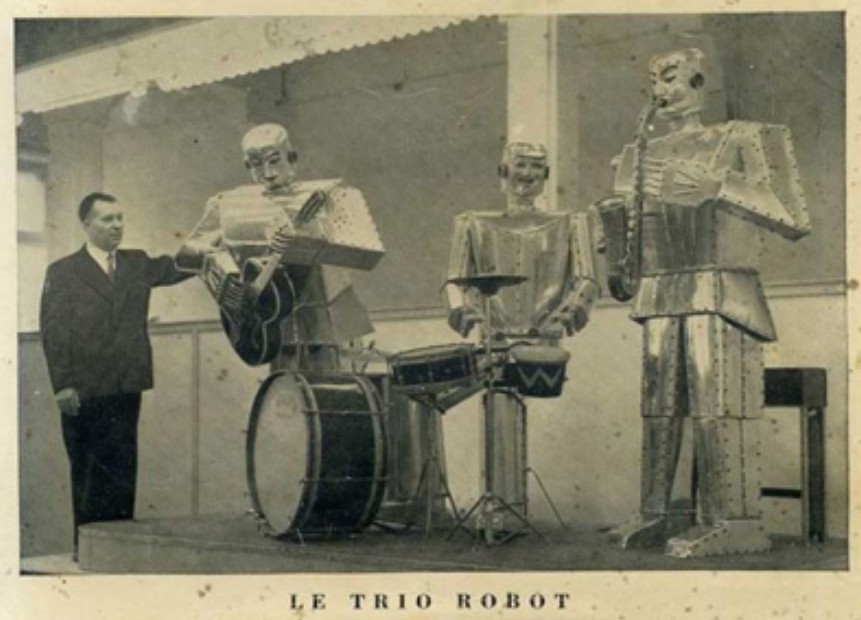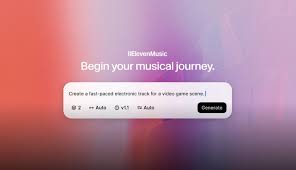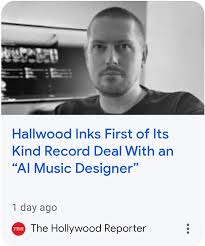Introduction
Want to create amazing AI music without typing a single word? Modern AI music generators now offer text-free creation through intuitive visual controls and smart presets. Whether you're a podcaster, filmmaker, or complete beginner, these tips will help you master AI music generation without text input.

In this guide, you'll discover professional techniques to:
Get better results from visual interfaces
Work faster without text prompts
Create more original compositions
Optimize AI music for your projects
Why Go Text-Free? Key Benefits
?? Faster workflow - Skip writing and editing prompts
?? More creative control - Use your ears instead of words
?? Language-independent - Perfect for non-English speakers
?? Unexpected inspiration - Discover sounds you wouldn't think to describe
7 Expert Tips for Text-Free AI Music Creation
1. Master the Preset System
Start with genre tags (lofi, cinematic, pop) rather than descriptions
Combine multiple presets for unique hybrids (e.g., "orchestral trap")
Favorite your best discoveries for quick access later
Pro Tip: Tools like Soundraw and Boomy have excellent preset libraries
2. Use the Mood/Tone Selectors
Most AI music tools offer visual mood selectors:
?? Happy → Energetic
?? Sad → Minor keys, slower tempos
? Intense → Heavy percussion, distorted synths
3. Leverage Audio References (Without Typing)
Upload reference tracks (many tools accept audio files)
Use "similar to this" buttons when available
Match BPM/key from existing projects
4. Become a Slider Pro
Maximize these key controls:
Tempo (adjust after generation for different feels)
Instrument balance (bring elements forward/back)
Energy (dramatically changes track intensity)
5. Build Better Song Structures
Use section duplicators to extend good parts
Try auto-arrangers (common in tools like Soundful)
Create variations by regenerating specific sections
6. Layer Multiple Generations
Make a base track (e.g., drums/bass)
Generate complementary layers (melodies, pads)
Combine in your DAW or the tool's mixer
7. Optimize for Your Project
Videos: Match music to scene cuts
Podcasts: Lower complexity for voice clarity
Games: Create loopable sections
Best AI Tools for Text-Free Music
| Tool | Strength | Free Option |
|---|---|---|
| Soundraw | Customizable song structures | ? Yes |
| Boomy | Instant beat generation | ? (Limited) |
| AIVA | Cinematic/orchestral | ? Watermarked |
| Mubert | Electronic music streams | ? Royalty-free |
Common Mistakes to Avoid
? Overlooking the mixer - Balance your instruments
? Settling on first generation - Make multiple versions
? Ignoring BPM - Match your project's tempo needs
? Forgetting to save - Bookmark good presets
Advanced: Create Signature Sounds
Make 5-10 variations
Note which settings work best
Save as custom templates
Add finishing touches in a DAW
FAQ
Q: Can I make professional music without typing?
A: Absolutely - many producers use these tools for TV/commercial work
Q: How do I get more unique results?
A: Combine multiple tools - make drums in Boomy, melodies in Soundraw
Q: What about copyright?
A: Most tools offer royalty-free licenses (check terms)
Conclusion
Creating AI music without text is faster, more intuitive, and often produces better results than prompt-based generation. By mastering presets, audio references, and visual controls, you can develop an efficient music creation workflow that keeps you in the creative flow.
Ready to try? Pick one tool from our list and apply these tips today!