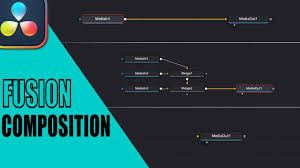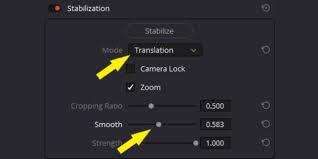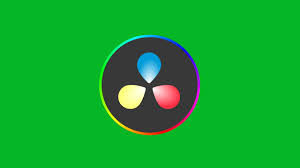Introduction
Color grading is the heartbeat of professional video editing, and DaVinci Resolve has long been the industry standard for editors and colorists worldwide. Among its vast array of tools, the DaVinci Resolve Micro Color Panel stands out as a precision instrument designed to elevate color grading to a tactile, hands-on experience.
For many editors, relying solely on mouse and keyboard controls can limit both speed and finesse. The Micro Color Panel allows you to manipulate color with exceptional accuracy, making adjustments feel intuitive and immediate. In this guide, we’ll explore what the Micro Color Panel is, how it integrates with DaVinci Resolve, its benefits, and practical tips for getting the most out of this professional-grade tool.

What Is the DaVinci Resolve Micro Color Panel?
The DaVinci Resolve Micro Color Panel is a compact, professional control surface specifically designed for colorists. Unlike traditional grading with a mouse, the Micro Color Panel features tactile knobs, trackballs, and buttons that let you adjust lift, gamma, gain, and saturation with unmatched precision.
Key features include:
Three high-precision trackballs for adjusting shadows, midtones, and highlights
Dedicated knobs for contrast, pivot, saturation, and hue
Ergonomic layout optimized for extended grading sessions
Integration with DaVinci Resolve’s Color page, providing real-time feedback
This panel is particularly valuable for editors working on high-end projects like feature films, commercials, or music videos, where subtle color adjustments make a noticeable difference.
Why Use the Micro Color Panel?
Precision and Control
Mouse-based grading can feel disconnected, often resulting in over-adjustments or coarse corrections. The Micro Color Panel’s trackballs and knobs allow for fluid, nuanced changes, making it easier to achieve exact skin tones, color balances, and cinematic looks.Speed and Efficiency
Physical controls enable simultaneous adjustments across multiple parameters. For example, you can tweak lift, gamma, and gain in one fluid motion, drastically reducing the time needed for complex grades.Enhanced Workflow
When paired with DaVinci Resolve, the Micro Color Panel provides immediate visual feedback on scopes and timelines. This reduces back-and-forth between panels and streamlines decision-making, particularly on tight deadlines.Consistency Across Projects
For professional editors managing episodic content or recurring video series, the Micro Color Panel ensures consistent color quality across all clips. Its tactile nature allows for repeatable adjustments that are difficult to replicate with a mouse.
How to Use the DaVinci Resolve Micro Color Panel Effectively
1. Setup and Calibration
Before you start, connect the Micro Color Panel to your computer via USB. Open DaVinci Resolve and navigate to Preferences > Control Panels to ensure the panel is recognized. Calibration may include setting trackball sensitivity, knob response, and button mapping according to your workflow.
2. Primary Grading
Use the three trackballs to adjust:
Lift (Shadows): Control the darkest parts of the image
Gamma (Midtones): Adjust mid-range tonal values
Gain (Highlights): Modify the brightest areas
Combine these with the dedicated contrast and pivot knobs to refine the tonal range precisely.
3. Secondary Grading
The Micro Color Panel allows secondary adjustments like hue shifts, saturation boosts, and selective color corrections. For instance, if you want to warm skin tones without affecting the background, the knobs provide subtle, controlled changes that are difficult with a mouse.
4. Using Presets and Memory Recall
Many professional colorists save custom grading presets and recall them during projects. The Micro Color Panel integrates with DaVinci Resolve’s Power Grades, allowing you to apply complex looks across multiple clips with ease.
Practical Tips for Maximizing Efficiency
Combine with Keyboard Shortcuts: While the Micro Color Panel provides tactile control, using keyboard shortcuts simultaneously speeds up navigation and playback.
Work in a Controlled Environment: Proper lighting and calibrated monitors are essential to fully exploit the panel’s precision.
Regularly Clean Trackballs: Dust and debris can reduce sensitivity. A soft cloth and minimal cleaning solution are recommended.
Experiment with Knob Sensitivity: Adjusting sensitivity settings ensures that small turns produce noticeable changes without overshooting.
Real-World Applications
Feature Film Post-Production
Editors grading cinematic scenes with subtle lighting variations can achieve consistent looks across multiple shots using the Micro Color Panel. Its tactile interface allows real-time adjustments during dailies or final grading sessions.Commercial Advertising
Colorists working on high-end commercials often need rapid changes to satisfy client demands. The Micro Color Panel provides speed without sacrificing precision, ensuring that brand colors remain accurate.Independent Music Videos
For independent artists or small studios, achieving a cinematic style on limited budgets is critical. The Micro Color Panel allows precise grading without expensive colorist teams, offering professional results in-house.
Frequently Asked Questions
Q1: Is the Micro Color Panel compatible with all versions of DaVinci Resolve?
A1: Yes, the Micro Color Panel works with both the free and Studio versions of DaVinci Resolve. However, advanced features like multiple node adjustments and collaborative grading require the Studio version.
Q2: Can it be used alongside other control surfaces?
A2: Absolutely. The Micro Color Panel can be integrated with larger DaVinci Resolve panels for collaborative grading sessions or complex workflows.
Q3: Do I need prior color grading experience to use the panel?
A3: While basic grading knowledge helps, the panel is designed for both novices and professionals. Its intuitive design allows editors to feel more connected to color adjustments quickly.
Q4: How do I maintain the panel for long-term use?
A4: Regular cleaning, avoiding excessive force on knobs and trackballs, and updating DaVinci Resolve firmware ensure the panel remains responsive and accurate.
Conclusion
The DaVinci Resolve Micro Color Panel transforms color grading from a mouse-driven task into a hands-on, tactile experience. Its precision, speed, and integration with DaVinci Resolve make it an indispensable tool for professional editors and colorists seeking consistent, high-quality results.
Whether you’re editing films, commercials, or music videos, mastering this panel allows you to work faster, adjust with confidence, and achieve cinematic color accuracy that elevates your final product. Investing time to learn and optimize your workflow with the Micro Color Panel pays off in both efficiency and visual quality, making it a must-have for any serious DaVinci Resolve user.