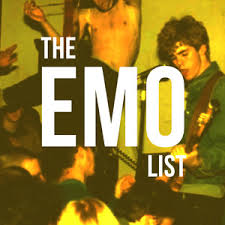If you’ve ever created a playlist on Spotify and noticed tracks appearing that you didn’t personally add, you’re not alone. Many users ask the same question: “Why does Spotify add songs to my playlist?” At first, it can feel confusing or even frustrating—especially if you carefully curate your music collection.
But here’s the good news: Spotify isn’t “hijacking” your playlist. The platform is actually using advanced recommendation systems and settings to improve your listening experience. Understanding why this happens, when it happens, and how to control it will help you take full ownership of your playlists.
In this guide, we’ll break down the reasons Spotify adds songs to playlists, show you the data behind its recommendation system, and share step-by-step solutions to manage this feature.

Why Does Spotify Add Songs to My Playlist?
There are several reasons Spotify might insert songs into your playlist—even if you didn’t request it.
1. The Auto-Add Feature for Short Playlists
Spotify has a setting where, if your playlist has fewer than 15 songs, the platform may automatically add similar tracks. This is meant to “fill in the gaps” and make the playlist more engaging, especially if you just started building it.
For example, if you create a playlist called Indie Morning Vibes with only 5 tracks, Spotify might add artists like Phoebe Bridgers, Tame Impala, or Arctic Monkeys—all based on your playlist’s mood.
2. Enhance Playlist Function
In 2021, Spotify introduced the Enhance feature. When enabled, Spotify automatically adds suggested songs that match the “vibe” of your playlist. These additions appear with a green sparkle icon, so you can tell which ones were added by Spotify and not by you.
You can either accept the suggestion (by tapping “+”) or reject it.
If you don’t like the feature, you can toggle it off.
3. Personalized Recommendation Algorithms
Spotify uses a recommendation system powered by machine learning. According to Spotify’s engineering blog, its system processes over 100 billion streaming data points daily to predict what users want to hear.
That means if you listen to a lot of lo-fi hip hop, Spotify may assume your playlist would benefit from adding similar artists—even if you didn’t manually pick them.
4. Default Autoplay Setting
Another possible reason is Autoplay. When your playlist ends, Spotify will automatically keep the music going by playing recommended tracks. This isn’t technically adding songs to your playlist file, but it can feel like it if you aren’t aware of the feature.
5. Sync Across Devices
If you share your Spotify account with friends or family—or log into multiple devices—songs may appear in playlists because someone else added them. While this isn’t technically Spotify’s algorithm at work, it’s a common reason users think Spotify “auto-adds” music.
Real Data: Why Spotify Pushes Recommendations
Spotify’s strategy is backed by numbers. A 2020 report by Spotify for Artists revealed that over 30% of all streams on the platform come from personalized recommendations like Discover Weekly, Release Radar, or Enhance features.
Additionally:
62% of users say they discovered a new artist through algorithmic playlists.
Playlists with at least one “recommended” track generate 23% more listening time compared to user-only curated playlists.
This explains why Spotify leans so heavily on auto-adding features. More engagement means longer listening sessions—and more value for both listeners and artists.
How to Stop Spotify from Adding Songs to Your Playlist
If you don’t want Spotify interfering with your playlists, here’s how to control it:
1. Turn Off Enhance Playlist
Open your playlist in the Spotify app.
Look for the “Enhance” button at the top.
Toggle it off to stop seeing Spotify’s suggested tracks.
2. Disable Autoplay
Go to Settings > Playback.
Scroll down to Autoplay.
Switch it off. This ensures Spotify won’t continue playing recommended songs once your playlist ends.
3. Manually Edit the Playlist
If unwanted tracks are already in your playlist, remove them by selecting the song and tapping “Remove from Playlist.”
You can also lock your playlists by making them private, so nobody else with access to your account can edit them.
4. Build Longer Playlists
Since Spotify tends to add songs when your playlist has fewer than 15 tracks, creating longer playlists can reduce auto-adds. Aim for at least 20 tracks.
5. Check Account Sharing
If songs keep appearing that don’t match your listening style, check if someone else is using your account. In that case, update your password and log out of all devices via Account Settings > Sign Out Everywhere.
Pros and Cons of Spotify Adding Songs
Like most features, this has upsides and downsides.
Pros:
Discover new music effortlessly.
Playlists feel more “complete” without extra effort.
Personalization makes listening more dynamic.
Cons:
Can disrupt carefully curated playlists.
May add songs outside your taste.
Confuses users who don’t know about Enhance or Autoplay features.
Best Practices for Managing Playlists
If you want control while still benefiting from Spotify’s recommendations:
Create two playlists – one strictly curated by you, another with Enhance turned on.
Use descriptive playlist names (e.g., “Indie Coffeehouse – Strictly Curated”) to differentiate.
Leverage Spotify tools like Blend playlists, but keep private lists untouched.
Regularly review your playlists—remove unwanted tracks every few weeks.
This way, you balance discovery and control.
FAQs About Spotify Adding Songs
1. Why does Spotify keep adding songs even after I turn them off?
Check if Autoplay or Enhance is enabled separately. They are different features and may need to be disabled individually.
2. Are Spotify-added songs permanent?
No. Enhance suggestions can be removed instantly. Autoplay tracks are temporary and do not alter your playlist file.
3. Can Spotify add songs to collaborative playlists?
Yes, if Enhance is turned on. But mostly, added songs in collaborative playlists come from other users.
4. Does Spotify Premium stop this feature?
No. Both Free and Premium accounts can experience auto-add. The difference is Premium gives you more control over playback.
5. Why do added songs not match my taste?
Spotify’s algorithm isn’t perfect. If it misses the mark, you can downvote songs or skip them more often. This helps retrain recommendations over time.
Conclusion
So, why does Spotify add songs to my playlist? The short answer is personalization. Spotify uses features like Enhance, Autoplay, and auto-fill for short playlists to keep your music fresh and engaging.
While it can feel intrusive if you’re a meticulous curator, the feature is designed to help you discover new artists and enjoy continuous listening. Thankfully, with a few quick settings adjustments, you can stop or control how Spotify adds songs.
By understanding the “why” behind this behavior, you’ll not only regain control of your playlists but also learn how to use Spotify’s tools to your advantage.