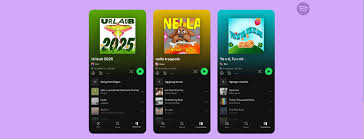For years, music fans have been asking the same question: does a Spotify visualizer still exist, and if so, which one is the best? While Spotify itself once offered a built-in visualizer, it quietly removed that feature years ago. Yet, in 2025, the demand for visualizers hasn’t gone away. Many listeners still want to see sound come alive through shapes, patterns, and animations that respond in real time to the music.
The good news? Even if Spotify doesn’t officially provide one, there are plenty of Spotify visualizer tools that still work in 2025. In this article, we’ll explore the best options, how they function, and what makes them worth using for different kinds of music experiences.

Why People Still Use a Spotify Visualizer
A Spotify visualizer isn’t just about aesthetics. It serves multiple purposes:
Immersion: It enhances the listening experience by creating a visual connection with the music.
Events & Parties: Perfect for background visuals at gatherings or DJ sets.
Relaxation: Many users play ambient playlists with a visualizer for stress relief or focus.
Content Creation: Streamers and video creators often use a visualizer overlay for live sessions or uploads.
Even though Spotify’s official app doesn’t include it anymore, third-party developers and creative coders have stepped up with some impressive alternatives.
The Best Spotify Visualizers That Still Work in 2025
Kaleidosync
Kaleidosync is one of the most stable Spotify visualizer apps available today. It connects directly to your Spotify account and creates kaleidoscope-like animations that shift in real time with the beat.
Works with both desktop and mobile (through web sync).
Customizable themes, from neon lines to soft gradients.
Minimal CPU usage, making it ideal for streaming or running alongside other apps.
This one is popular among ambient music lovers who want a meditative visual experience.
Synesthesia Live
Originally designed as a professional tool for VJs and visual artists, Synesthesia Live works seamlessly with Spotify playlists.
High-resolution visuals, including 3D particle animations.
Full control panel to adjust speed, color, and intensity.
Can output directly to projectors or streaming software.
It’s a bit heavy on resources but perfect for live shows or at-home dance parties.
AIMP with MilkDrop Plugin
For listeners who like the old-school Winamp vibe, AIMP (a free music player) with the MilkDrop plugin remains one of the most reliable Spotify visualizer options.
Supports Spotify playback when integrated with streaming add-ons.
Dozens of preset visual styles.
A nostalgic, retro feeling for those who grew up with Winamp.
This is a great choice for users who want a mix of modern music streaming with a classic visualizer aesthetic.
VSXu (Visual Synthesizer)
VSXu is a powerful open-source visualizer compatible with Spotify through audio routing.
Generates visuals based on sound frequencies.
Advanced users can create custom visual “scenes.”
Works on Windows, macOS, and Linux.
While setup may be a bit more technical, it offers unmatched customization for creative tinkerers.
Audio Visualizer Extensions (Web-based)
If you don’t want to install heavy software, several lightweight browser-based Spotify visualizer tools still exist in 2025. Examples include Spotify Visualizer by Wavesync and SpotifyViz.
No installation required—just log in with Spotify.
Provides waveform animations, spectrum bars, or circular visualizers.
Works best for casual listening or quick setups.
The trade-off is less customization compared to dedicated apps.
How a Spotify Visualizer Works
At the core, a Spotify visualizer analyzes the audio signal in real time and maps changes in frequency and amplitude to visual elements. For example:
Bass beats might trigger large pulsating circles.
Vocals could create waveform ripples.
High-pitched instruments might form sparks or fractal bursts.
Different visualizer apps interpret the same data in unique artistic ways, which is why trying multiple tools can help you find the one that best fits your style.
Comparing Free vs Paid Spotify Visualizers
| Feature | Free Options (SpotifyViz, MilkDrop) | Paid Options (Synesthesia Live, Kaleidosync Pro) |
|---|---|---|
| Customization | Limited presets | Full control over visuals |
| Performance | Lightweight but less advanced | Optimized for high-res and live performances |
| Compatibility | Browser-based or basic apps | Multi-platform with streaming integration |
| Best For | Casual listeners | Streamers, DJs, event organizers |
Real-World Use Cases
Home Listening – A fan uses Kaleidosync to enjoy lo-fi beats while working, creating a calming environment.
YouTube Channel – A content creator overlays Synesthesia Live visuals on their Spotify-based mixes to attract more viewers.
House Party – Friends connect VSXu to a projector, turning the living room into a makeshift club.
Relaxation Sessions – Students preparing for exams use web-based Spotify visualizers with ambient music for focus.
Things to Watch Out For
Spotify Updates: Sometimes Spotify’s API changes, which can temporarily break visualizer compatibility. Stick with tools that update regularly.
Resource Usage: High-end visualizers can be demanding on older laptops or PCs.
Licensing: If you’re streaming or uploading content with visuals, make sure your music licensing complies with Spotify and platform rules.
Conclusion
Even though Spotify removed its official visualizer years ago, the demand for visual music experiences hasn’t gone anywhere. In 2025, tools like Kaleidosync, Synesthesia Live, MilkDrop with AIMP, and web-based alternatives ensure you can still enjoy a Spotify visualizer that matches your vibe.
Whether you’re listening casually, creating content, or hosting an event, choosing the right visualizer can take your Spotify sessions to the next level.
FAQs About Spotify Visualizer
1. Does Spotify have a built-in visualizer in 2025?
No. Spotify discontinued its built-in visualizer years ago. You need to use third-party apps.
2. Is there a free Spotify visualizer that works today?
Yes. Tools like MilkDrop and browser-based options like SpotifyViz still work for free.
3. Do visualizers work on mobile Spotify?
Some browser-based visualizers and apps like Kaleidosync support mobile, but desktop offers more robust options.
4. Can I stream with a Spotify visualizer?
Yes, especially with tools like Synesthesia Live, which integrate directly with streaming software.
5. Which Spotify visualizer is best for parties?
Synesthesia Live or VSXu are best suited for live shows and parties due to their high-resolution visuals.
Learn more about AI MUSIC