Discover how the best WordPress AI code generator simplifies development. Follow our step-by-step guide to automate coding and boost efficiency.
WordPress powers over 40% of the web, but customizing it often requires coding knowledge. What if you could automate this process? Enter the best WordPress AI code generator—a tool that writes clean, functional code for your site in seconds.
In this guide, you’ll learn how to use AI-powered coding tools to streamline WordPress development, even if you’re a beginner.
Why Use an AI Code Generator for WordPress?
Manually writing PHP, CSS, or JavaScript can be time-consuming and error-prone. An AI-powered WordPress code generator helps by:
Saving time – Generate snippets instantly instead of coding from scratch.
Reducing errors – AI produces clean, optimized code.
Enhancing functionality – Add features like custom forms, dynamic content, or SEO optimizations without deep technical skills.
Popular tools like ChatGPT, GitHub Copilot, and WPCode leverage AI to assist with WordPress development.
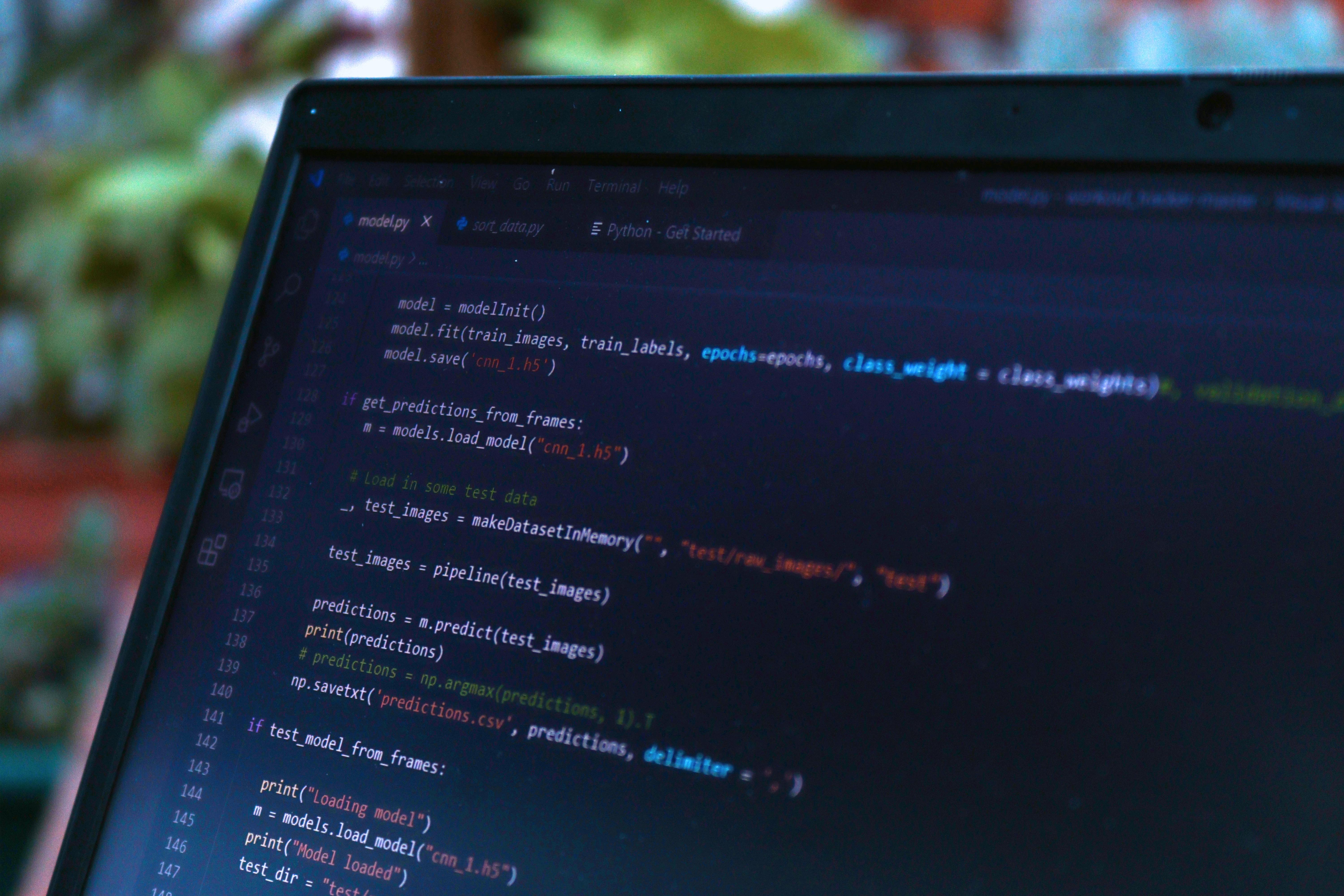
Step 1: Choose the Best WordPress AI Code Generator
Not all AI coding tools are equal. Here are the top picks:
1. GitHub Copilot
Powered by OpenAI, it suggests code in real time.
Integrates with VS Code, a favorite among developers.
2. ChatGPT (OpenAI)
Generates WordPress hooks, plugins, and theme code.
Free tier available (Pro for advanced use).
3. WPCode
A WordPress plugin with AI-generated snippets.
One-click insertion without touching functions.php.
4. CodeWP
Specialized in WordPress/PHP.
Pre-built snippets for WooCommerce, plugins, and more.
Pro Tip: Test free versions before committing to paid plans.
Step 2: Install and Set Up Your AI Tool
For GitHub Copilot:
Install VS Code (free).
Add the Copilot extension from the marketplace.
Sign in with GitHub to activate.
For ChatGPT:
Go to OpenAI’s website.
Use the free chat interface or upgrade for GPT-4.
For WPCode:
Install the WPCode plugin from WordPress.org.
Navigate to WPCode > Library to browse AI-generated snippets.
Step 3: Generate WordPress Code with AI
Let’s create a custom function—say, a shortcode to display recent posts.
Prompt for ChatGPT:
"Write a WordPress shortcode to show the 5 latest posts with titles and excerpts."
AI Output Example:
function recent_posts_shortcode() {
$query = new WP_Query(array('posts_per_page' => 5));
if ($query->have_posts()) {
while ($query->have_posts()) {
$query->the_post();
echo '<h3>' . get_the_title() . '</h3>';
echo '<p>' . get_the_excerpt() . '</p>';
}
}
wp_reset_postdata();
}
add_shortcode('recent_posts', 'recent_posts_shortcode');How to Use This:
Paste the code into your theme’s functions.php or WPCode.
Add [recent_posts] to any page.
Step 4: Validate and Test the Code
AI isn’t flawless. Always:
Check for errors using tools like PHP Code Sniffer.
Test in a staging environment before going live.
Optimize performance—ensure queries are efficient.
Step 5: Expand Functionality with AI
Use your WordPress AI code assistant for:
Custom plugins (e.g., a booking system).
Theme tweaks (e.g., conditional menus).
Security patches (e.g., sanitizing inputs).
Best Practices for AI-Generated Code
Avoid over-reliance – Understand the basics to debug issues.
Keep backups – Use UpdraftPlus to save your site before edits.
Stay updated – AI models improve; use the latest versions.
FAQs
Is AI-generated code safe for WordPress?
Yes, if validated. Avoid using unvetted code in production.
Can I replace developers with AI?
Partially. AI speeds up work but lacks human problem-solving for complex tasks.
What’s the best free AI code tool for WordPress?
ChatGPT (free tier) and WPCode’s free version are great starters.
Conclusion
Using the best WordPress AI code generator can revolutionize how you build sites. Tools like GitHub Copilot, ChatGPT, and WPCode make coding accessible, whether you’re tweaking themes or building plugins.
Next Steps:
Pick an AI tool from our list.
Start with a simple snippet (e.g., a shortcode).
Gradually tackle advanced projects.
By automating coding, you’ll save hours—focus on creativity, not syntax.
