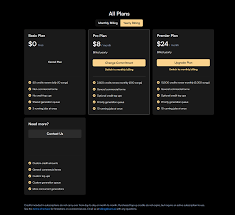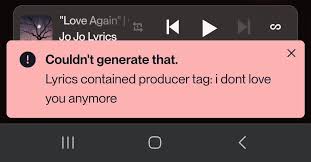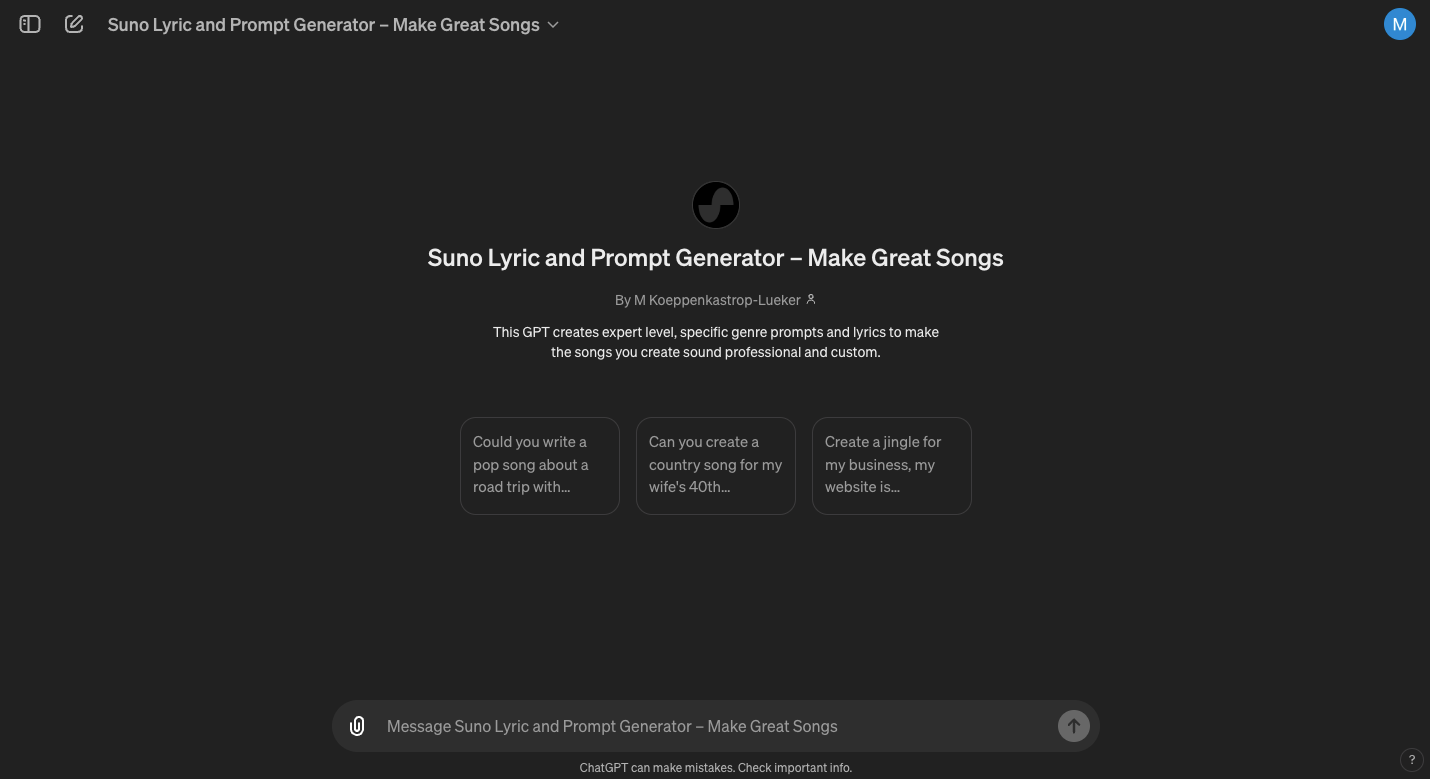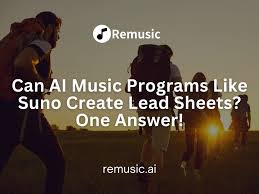AI music tools like Suno, Udio, and Boomy are changing the way music is made. You no longer need a studio, a band, or even music theory knowledge to create a full track. With just a few well-written words — known as a prompt — you can generate an original song from scratch.
But here’s the catch: The quality of your AI-generated music depends heavily on how you write your prompt.
So if you’re wondering “how to write a prompt for AI music” that actually gets you what you want, this guide is for you. We’ll break down what makes a good prompt, give real examples, and explain how different platforms interpret your input.

What Is a Prompt in AI Music?
A prompt is the text instruction you give to an AI music generator to tell it what kind of music you want. Think of it like writing a one-line brief for a composer or a producer.
For example:
“An upbeat pop song with female vocals about summer love, inspired by Dua Lipa.”
The AI will interpret this to decide:
The genre (pop)
The mood (upbeat)
The vocals (female)
The theme (summer love)
The style reference (Dua Lipa)
Platforms like Suno AI, Udio, Mubert, and Boomy use natural language processing (NLP) to translate these instructions into full audio tracks — sometimes even including lyrics and harmonies.
Why Your Prompt Matters
Not all prompts are created equal. A vague prompt like:
“Make a cool song.”
…might confuse the AI or result in a bland track. On the other hand, a specific, descriptive prompt can help generate music that matches your vision more closely.
Think of your prompt as the creative seed — the more information you give, the better the AI can grow it into something rich and usable.
How to Write an Effective AI Music Prompt: Key Elements
Here’s a breakdown of what to include in a strong prompt:
1. Genre
Specify a music genre to guide the AI’s base structure.
Examples: hip hop, lo-fi, EDM, classical, trap, indie rock
? “Lo-fi chillhop instrumental for studying”
2. Mood or Emotion
Tell the AI how the song should feel.
Examples: sad, romantic, energetic, peaceful, dark, cinematic
? “Emotional piano ballad with a nostalgic feel”
3. Instrumentation or Sound Texture
Mention what kind of sounds or instruments you want.
Examples: acoustic guitar, 808 bass, soft synths, orchestral strings
? “Acoustic guitar-driven folk song with minimal drums”
4. Vocal Details (Optional)
Indicate whether you want vocals, and what kind.
Male or female voice
Singing or rap
Lyric theme
? “Female vocals singing about chasing dreams”
5. Style or Artist Reference
Comparisons help the AI copy tone, structure, or vibe.
Examples: “l(fā)ike Billie Eilish”, “in the style of Hans Zimmer”, “Kanye-style beat”
? “Moody electro-pop track like Billie Eilish with whispered vocals”
6. Intended Use (Optional)
Adding this helps for platforms like Mubert or Soundful that optimize for purpose.
Examples: background music for a podcast, ad jingle, TikTok short
? “Corporate background music for explainer video, soft ambient tone”
Real Prompt Examples That Work
Let’s look at well-written prompts that get great AI music results:
| Prompt | What the AI Understands |
|---|---|
| “Lo-fi beat with vinyl crackle for study sessions” | Genre = Lo-fi, Texture = vinyl FX, Mood = calm |
| “Trap beat with heavy bass, fast tempo, no vocals” | Genre = Trap, Energy = high, Instrumental |
| “Upbeat disco-pop song with female vocals about dancing all night” | Genre = Disco-pop, Vocals = female, Theme = party |
| “Dark cinematic score with orchestral strings and tension buildup” | Genre = Film score, Instruments = strings, Mood = suspenseful |
Platform Tips: How Prompts Work on Each AI Tool
?? Suno AI
Interprets both structure and lyrical theme
Best results when you include genre + mood + vocal style
Example prompt: “Sad pop song with male vocals about heartbreak”
?? Udio
Responds well to prompts with artist references
You can refine and regenerate verses separately
Example prompt: “Dreamy indie rock in the style of The 1975, nostalgic vibe”
?? Boomy
Choose a style first, then add descriptive tweaks
Less detailed text prompts, more dropdown-style inputs
Example: “Ambient chillout with minimal synths”
?? Mubert
Best for background music prompts
Focus on use-case + mood
Example: “Relaxing meditation music with soft nature sounds”
Common Mistakes to Avoid
? Too vague:
“Make a good track” → What kind? For what purpose?
? Too long or complex:
“Make a pop rock ballad that transitions into dubstep with violins and synths and spoken word poetry about space travel”
→ This may confuse the model.
? Conflicting moods:
“Happy yet dark and sad” → Stick to one clear mood per prompt.
? Tip: Keep prompts between 10–25 words, and test different variations.
Bonus: Prompt Templates You Can Reuse
Here are some plug-and-play templates you can customize:
“[Mood] [genre] track with [instrument/vocal] about [theme]”
→ “Energetic EDM track with female vocals about summer love”“Background music for [platform/use], in a [genre] style”
→ “Background music for YouTube vlogs, in a lo-fi style”“[Genre] beat inspired by [artist] with [instrument details]”
→ “Trap beat inspired by Travis Scott with dark synths”
Conclusion: Writing the Perfect AI Music Prompt
If you’re wondering how to write a prompt for AI music, the answer lies in being clear, descriptive, and intentional. Whether you’re using Suno AI, Udio, or another platform, your words directly shape the sound.
Treat your prompt like a mini song brief — not a wish. The more specific you are about genre, mood, vocals, and purpose, the more usable and impressive your AI music will be.
The best part? You don’t need to be a producer to speak the AI’s language. Just know what you want, and write it down clearly.
FAQs
Q1: Can I write AI music prompts without music knowledge?
Absolutely. The best AI tools like Suno and Boomy are designed for non-musicians — just describe what you want in plain English.
Q2: How long should an AI music prompt be?
Aim for 10–25 words. Be clear and specific, but not overly complicated.
Q3: Can I include artist names in prompts?
Yes. Saying “in the style of Drake” or “l(fā)ike Billie Eilish” helps guide the AI’s tone and arrangement.
Q4: Can I generate lyrics using prompts?
Yes, tools like Suno AI and Udio can generate both lyrics and vocals based on your prompt’s theme.
Q5: What’s the best AI for prompt-based music?
Suno AI and Udio are currently the most powerful for generating full songs from text prompts.
Learn more about AI MUSIC