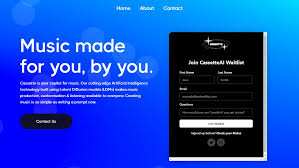Ever found a song so good that you wished it could just go on forever?
Whether you're a content creator, game developer, meditation coach, or just someone who wants to chill to longer audio loops, you’ve probably asked:
“Is there an AI that can extend songs?”
The answer is yes—but with some important caveats depending on the type of song and how much creative control you want.
In this post, we'll break down:
What AI tools can currently extend songs
The difference between extending, looping, and remixing
Legal limitations (especially for copyrighted music)
The best AI platforms for generating longer or seamless audio
Who is using this tech (and how)

What Does “Extend a Song” Mean in AI Terms?
Before diving into tools, let’s define what people usually mean by “extending a song.”
It could refer to:
Looping a section of the track smoothly (without clicks or awkward cuts)
Generating new content in the same style or vibe as the original track
AI remixing—adding variation while keeping the structure intact
Stitching AI-generated variations into a seamless longer track (e.g. ambient, lo-fi, orchestral loops)
Each of these goals requires a slightly different AI solution.
Can You Extend Copyrighted Songs with AI?
Let’s get this out of the way first:
You cannot legally extend copyrighted songs using AI tools without permission.
Most AI music tools do not allow uploading commercial tracks for modification due to copyright restrictions.
However, there are ways to:
Extend AI-generated songs
Extend your own original music
Use royalty-free samples or loops and build longer tracks
So if you’re looking to extend a Taylor Swift or Drake song—that’s a legal and technical no-go. But if you made a beat or used AI to generate one, you can extend it.
Top AI Tools That Let You Extend Songs (Legally)
Here are the most powerful and accessible AI tools for extending music in 2025:
1. Udio – Extend AI-Generated Songs with Prompts
Udio is a leading text-to-music AI platform that lets you generate songs up to 15 minutes long with a paid plan.
?? How it works:
You type in a prompt (e.g. “melancholic ambient piano in 3/4 time”)
Udio creates a 30–90 second song segment
You can then extend it by clicking "Continue"
The AI generates new music in the same mood and key, smoothly blended
?? Best for:
Creating long, evolving ambient pieces
Background music for content, games, or meditation
?? Udio also includes stems download, so you can remix or edit transitions manually in a DAW.
2. Suno AI – Extend Songs with Re-Generation
Suno (formerly Bark/Suno v3+) focuses more on vocalized songs, hooks, and full compositions.
While it doesn't have a native “extend” button, you can:
Generate a song
Copy the last few lyrics + melody
Use those as the new prompt
Repeat the process to create longer variations
This gives you a semi-controlled, prompt-based song extension.
Best for:
Lyric-driven music
Making songs feel “l(fā)onger” in multiple segments
AI musicians experimenting with ideas
3. EndlessVN – Loop and Extend Interactive Background Music
EndlessVN is an AI audio engine used for interactive storytelling (especially in games, visual novels, or background ambience).
Key feature: music is procedurally generated and extended infinitely without user intervention.
You can:
Pick a music theme
Set energy level or emotion
Let the AI keep extending/looping it in real-time
Used in: game dev tools like Unity, Ren’Py, and streaming backgrounds
4. Stable Audio 2.0 – AI Audio Extension with Duration Control
Released by Stability AI, Stable Audio allows you to:
Enter a text prompt
Set the desired audio duration (up to 3 minutes for free, 5+ minutes for pro)
Great for:
Lo-fi loops
Ambient tracks
AI-driven soundscapes
Unlike older music models, Stable Audio preserves structural consistency, making it great for seamless extensions.
5. Adobe Enhance Speech / Audition with Remix Tools
If you're working with voice + music, Adobe tools can help extend background music by:
Looping intelligently
Matching length to voiceover content
Blending transitions smoothly
While not fully AI-generated music, Adobe uses AI-assisted beat detection and adaptive remixing.
Bonus: Looping Tools (If You Just Want Infinite Playback)
If your only goal is looping a song smoothly, not generating new content, try:
Audacity (free): manually trim and align loops
Ableton Live / Logic Pro: use warp markers for perfect BPM sync
LALAL.AI: isolate stems before looping instrumental parts
Spotify crossfade + replay (for casual listeners)
Real Use Cases: Who Needs to Extend Songs with AI?
?? Game developers needing adaptive background loops
?? Chill YouTube streamers who want longer lo-fi tracks
???♀? Meditation app creators building 20–60 minute soundscapes
??? Podcasters syncing background music with voice
?? AI musicians testing song concepts over longer forms
This tech isn't just for fun—it's now used professionally in interactive media, wellness platforms, and songwriting demos.
Conclusion: Yes, AI Can Extend Songs—If You Use the Right Tool
So, is there an AI that can extend songs?
Yes—and multiple ones, depending on your goal.
Here’s the recap:
| Tool | Extension Method | Best For |
|---|---|---|
| Udio | Seamless “Continue” button | Ambient, instrumental, longform |
| Suno AI | Prompt chaining | Vocal-heavy pop, rap, ballads |
| Stable Audio | Duration control | Mood music, beat tracks |
| EndlessVN | Infinite adaptive extension | Interactive media, games |
| Adobe Audition | Remix + duration matching | Podcasts, VO + music alignment |
While you can’t legally extend commercial songs you didn’t create, you can easily extend AI-generated or original music for personal, creative, or commercial use—right now.
FAQs: AI That Can Extend Songs
Q1: Can I upload a Spotify or YouTube song and extend it with AI?
No. Due to copyright restrictions, AI tools don’t allow uploading commercial songs for editing or extending.
Q2: Can AI really generate full-length tracks?
Yes. Tools like Udio and Stable Audio can generate songs up to 15 minutes or more, with smooth transitions and consistent quality.
Q3: Is looping the same as extending?
Looping repeats the same section. AI extension involves generating new material that flows naturally from the original.
Q4: Are these AI music tools free?
Most offer free plans with duration or usage caps. Full song extension usually requires a Pro subscription, ranging from $5–$15/month.
Q5: What’s the best tool for lo-fi ambient music loops?
Try Udio, Stable Audio, or EndlessVN—all are excellent for chill, extended instrumental tracks.
Learn more about AI MUSIC