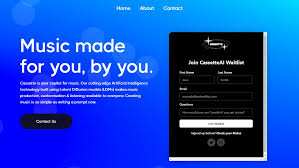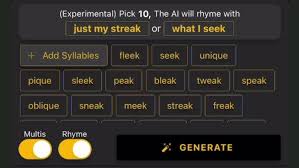AI music platforms like Udio and Suno are reshaping how we write songs. With just a few words, these tools can turn your ideas into fully produced tracks with lyrics, melody, vocals, and instrumentation. But here’s the catch: your prompt is the blueprint. If your prompt is vague, too short, or creatively unfocused, the result will sound... well, off.
So how do you write better AI prompts—and how do strategies differ between Udio vs Suno?
This guide breaks down:
Key differences between Udio and Suno’s prompt models
What works (and what fails) on each platform
The best prompt writing techniques for better lyrics, vocals, and genre matching
Real examples from creators
Whether you want deep emotional ballads, hard-hitting rap, or dreamy indie pop, better prompts = better songs.

Udio vs Suno: How Prompt Inputs Work Differently
| Feature | Udio | Suno |
|---|---|---|
| Prompt Depth | Highly sensitive to lyrical & emotional cues | More casual, better at vibe-based prompts |
| Lyric Generation | Lyrics are shaped directly by prompt language | Lyrics are often freestyle or semi-random |
| Style Control | Genre, mood, tempo all react to phrasing | Genre tags help, but tone is sometimes looser |
| Structure Handling | Works well when guided section-by-section | Chorus/verse/bridge can be generated together |
| Moderation Sensitivity | Higher (avoid risky words, real names) | Moderate, but allows more slang and edgy content |
The 5-Part Framework for Writing Better AI Music Prompts
1. Genre + Mood + Instrumentation
Instead of “make a pop song,” try:
? “Melancholic bedroom pop with soft synths, mellow drums, and emotional vocals”
Udio: Will align instrumentation and vocal tone more closely with “melancholic”
Suno: Will use mood as a production guide but may freestyle lyrics
2. Perspective & Theme
? “A song from the perspective of someone leaving a relationship, reflective and bittersweet”
This helps both platforms focus on narrative consistency. Udio uses this to inform lyric tone more deeply than Suno.
3. Vocal Style & Delivery
? “Whispered female vocals, similar to Billie Eilish, over a lo-fi jazz beat”
Udio reacts well to named styles (without using real artist names—describe instead)
Suno can often replicate vocal tone from general descriptors like “gritty,” “angelic,” or “auto-tuned male vocals”
4. Lyric Guide or First Line Prompting
Best for Udio
? “First line: ‘I walked into the silence, hoping you’d be there’”
This seeds the AI with tone and rhythm. Udio often continues the lyrical idea faithfully. Suno may or may not pick up the lyric structure depending on generation mode.
5. Song Structure Planning
Especially helpful for Udio users
? “Intro with ambient pads, verse with rising tension, chorus with full drums and layered harmonies”
Use this to prompt extend feature section-by-section. Suno has less fine-grain control but is improving with newer models.
Prompt Writing Do's and Don'ts
| Do | Don’t |
|---|---|
| Be specific with mood, instrumentation, and structure | Use generic terms like "nice song" or "make it cool" |
| Guide the AI with example lyrics or story arcs | Ask for too many genres or clashing moods at once |
| Mention character or perspective | Use real people, brand names, or copyrighted material |
| Start with simple sections (chorus first) | Ask for full 3-minute songs immediately without plan |
Real-World Prompt Examples (With Output Results)
Example 1: Udio Emotional Pop
Prompt:
“Slow acoustic pop ballad with emotional female vocals, about moving on from heartbreak. Start with gentle guitar, then build with layered harmonies.”
Result:
? Consistent lyrics
? Clear verse/chorus structure
? Emotional tone throughout
Example 2: Suno Funk-Rap Vibe
Prompt:
“Funky old-school rap with brass, groovy bassline, and humorous lyrics in the style of 90s party hip hop.”
Result:
? Playful lyrics with freestyle feel
? Energetic beat, solid groove
? Less structured verse-chorus division (but worked for genre)
Common Mistakes When Writing Prompts
Being Too Vague
“Sad song with piano” → Could be lo-fi, EDM, classical, or trap. Add emotional context or tempo.Clashing Keywords
“A fast, slow, mellow, energetic ballad” → Confuses the modelOverloading the Prompt
“Make a cinematic EDM lofi hyperpop trap song with jazz sax and spoken word lyrics” → Results will be chaotic.
Udio vs Suno: Which Platform Needs Better Prompts?
Udio rewards precision. If you’re writing emotional or lyrical-heavy songs, put extra effort into detailed narrative prompts.
Suno is great for vibes and energy. Use broad but consistent styles, especially if you want something upbeat or atmospheric.
Both platforms improve with practice and prompt iteration. Save the prompts that worked. Test variations. And remember—you can always export stems and polish the results in your DAW.
Conclusion: Write Prompts Like a Producer, Not Just a Fan
Using Suno or Udio isn’t just about pushing a button. It’s about communicating clearly with an AI collaborator. The more you understand what the model reacts to, the more control you’ll have over the final sound.
Your job as a creator is to shape the intent, the story, and the style—the AI fills in the gaps. And with smart prompt writing, you’re not just creating music. You’re producing it.
FAQ: Udio vs Suno Prompt Writing
Q1: Can I copy the same prompt to both Udio and Suno?
Yes, but results will differ. Udio tends to follow lyric direction more closely.
Q2: Why did Udio reject my prompt?
It may contain banned terms or names. Reword using metaphor or generic phrasing.
Q3: Can I ask for specific instruments?
Yes. Both tools respond well to instrument-specific prompts like “acoustic guitar,” “synth pads,” or “808 drums.”
Q4: Do these tools support non-English lyrics?
Suno supports multiple languages. Udio is better with English but can adapt with basic phrases.
Q5: How many words should my prompt be?
Ideal range: 25–60 words. Enough detail to guide, but not overwhelm.
Learn more about AI MUSIC