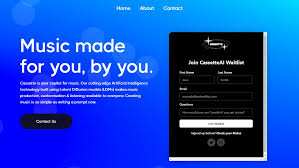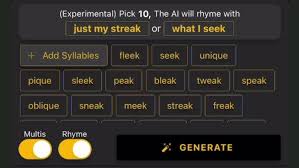If you're using Suno AI to generate music, you’ve probably noticed how powerful it is at creating full-length songs with vocals, melody, and structure. But did you know you can also insert sound effects using asterisks (*) in your prompts?
This subtle but effective technique can bring your AI-generated tracks to life—adding claps, laughter, nature sounds, or FX transitions right into the song. In this guide, we’ll walk you through how this trick works, why it works, and how to use it creatively.
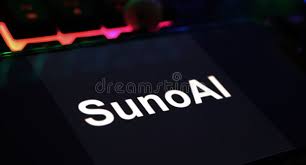
Why Sound Effects Matter in AI-Generated Music
In traditional music production, sound effects (SFX) like applause, laughter, thunder, or phone rings add mood and realism. They're used to:
Build cinematic atmosphere
Add humor or personality
Enhance storytelling
Emulate live performance energy
Suno allows you to embed sound effects directly into the lyrics prompt, and the model interprets them as aural cues during song generation.
How the Asterisk Format Works in Suno
Here’s the trick:
*applause*
*laughter*
*car engine revving*
*thunderstorm*
*audience cheering*
When wrapped in asterisks, these cues are treated like stage directions or audio annotations. Suno’s AI model learns from scripts, subtitles, and music metadata, so when it sees an asterisk, it triggers a change in the music—often mimicking the intended sound or adjusting the tone dynamically.
Examples of Suno Sound Effect Prompts
Example 1: Comedy Pop Song
She walked into the room like a queen
*laughter*
But she tripped on the mic, oh what a scene
Suno may add a comical vocal twist, background giggling, or tonal dip.
Example 2: Live Concert Feel
Thank you all for coming tonight!
*applause*
This next one’s called ‘Midnight Ride’
The model often mimics crowd cheers, live ambience, and venue echo.
Example 3: Cinematic Storytelling
The rain was falling hard
*thunder*
She stared out the window, all alone
This can lead to stormy soundscapes or moody FX under the melody.
Best Practices for Sound Effects with Asterisks
Use one sound effect per line to ensure clarity
Keep the description short (1–3 words)
Place effects before or after lyrics, not in the middle
Don’t overuse—1–3 effects per song is ideal for realism
Think of asterisks as cinematic cues, not literal samples
Do Asterisks Always Work?
Not always. The Suno model interprets contextually, so results vary:
Some effects like
*applause*or*laughter*are more reliableOthers like
*alien invasion*may be too abstract or comedicResults are more consistent with Suno V3 or V3.5+ models
Also, sound effects might influence melody or structure, not just background FX. For example, *thunder* may cause darker chords or deeper bass drops.
FAQ: Sound Effects in Suno AI Songs
Q1: Can I use custom sound effects like wolf howling or glass shatter?
Yes—but the more common or cinematic the phrase, the better Suno will recognize and interpret it.
Q2: Can I generate only the sound effect?
No. Suno AI is designed for full songs—not isolated SFX. Use asterisks inside full prompts.
Q3: Will the sound effects play like samples?
No direct samples—but Suno simulates the mood or character of the effect via music and vocal changes.
Q4: Does this work on all Suno versions?
Works best on Suno v3.5 and above, especially when using lyrics-based generation.
Q5: What happens if I overuse asterisks?
Overuse can confuse the model or result in chaotic outputs. Use sparingly.
Conclusion
Using asterisks to add sound effects in Suno AI is a fun and creative hack that gives your songs more personality, depth, and cinematic flair. It’s a low-effort, high-impact technique to enhance storytelling, engage listeners, and stand out in a sea of AI music.
If you're experimenting with song structure, humor, or storytelling, give this method a try—and don’t be afraid to get creative. From cheering crowds to crashing waves, it’s all possible with just a pair of asterisks.
Learn more about AI MUSIC